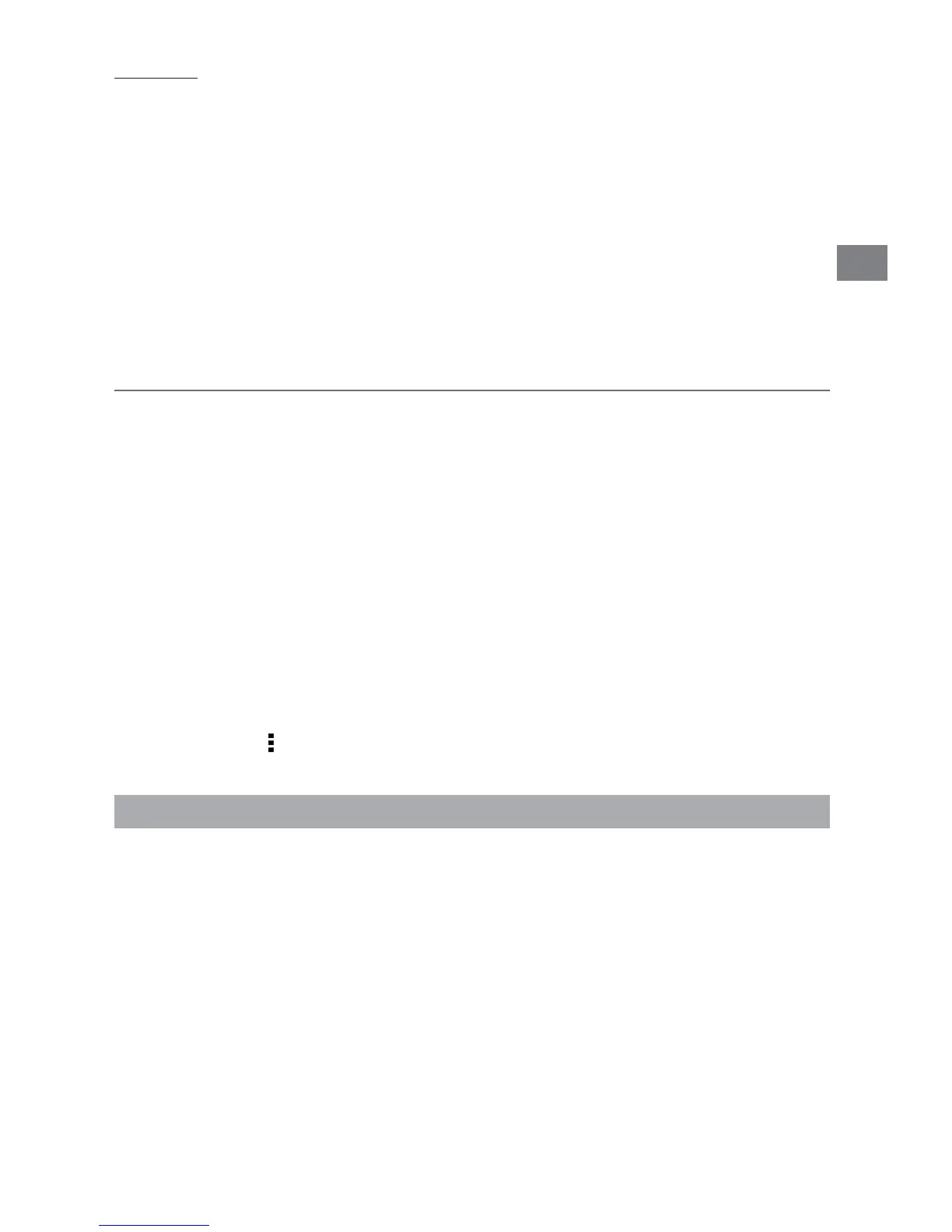EN
%.
A Google Account lets you organize and access your personal information from any
computer or mobile device.
Add an Account
9OU CAN USE MULTIPLE 'OOGLE !CCOUNTS AND -ICROSOFT %XCHANGE !CTIVE3YNCACCOUNTS ON
your tablet.
9OUMAYALSOBEABLETOADDOTHERKINDSOFACCOUNTSDEPENDINGONYOURAPPS4OADDSOME
accounts, you may need to obtain details from your system administrator about the service
TOWHICHTHEACCOUNTCONNECTS&OREXAMPLEYOUMAYNEEDTOKNOWTHEACCOUNTSDOMAIN
or server address.
1. Go to Settings > ACCOUNTS > Add account.
2. Tap the kind of account to add. And then follow the on-screen instructions.
Remove an Account
To remove a Google account, go to Settings > ACCOUNTS > Google > [account-
name] Menu icon
> Remove account.
Google
Preinstalled Apps
9OURTABLETCOMESWITHMANYAPPSPREINSTALLEDTOALLOWYOUTOBROWSETHEWEBSEND
AND RECEIVE EMAIL AND ACCESS ENTERTAINMENT 3PEND SOME TIME EXPLORING THESE
apps to learn how your tablet can be most useful for you.
SYSTEM
Date & time—Enable or disable Automatic date & time, and select preferences for date,
t
ime, time zone, time format, and date format etc..
Accessibility—Select preferences for SERVICES and SYSTEM.
Developer options—Enable or disable various Developer options.
WARNING: )TISHIGHLY RECOMMENDED THAT THE$EVELOPEROPTIONSREMAINTURNED/&&
Adjusting these settings can cause the device and applications on it to break or misbehave.
About tablet
Check System updates, Status, Legal information etc.