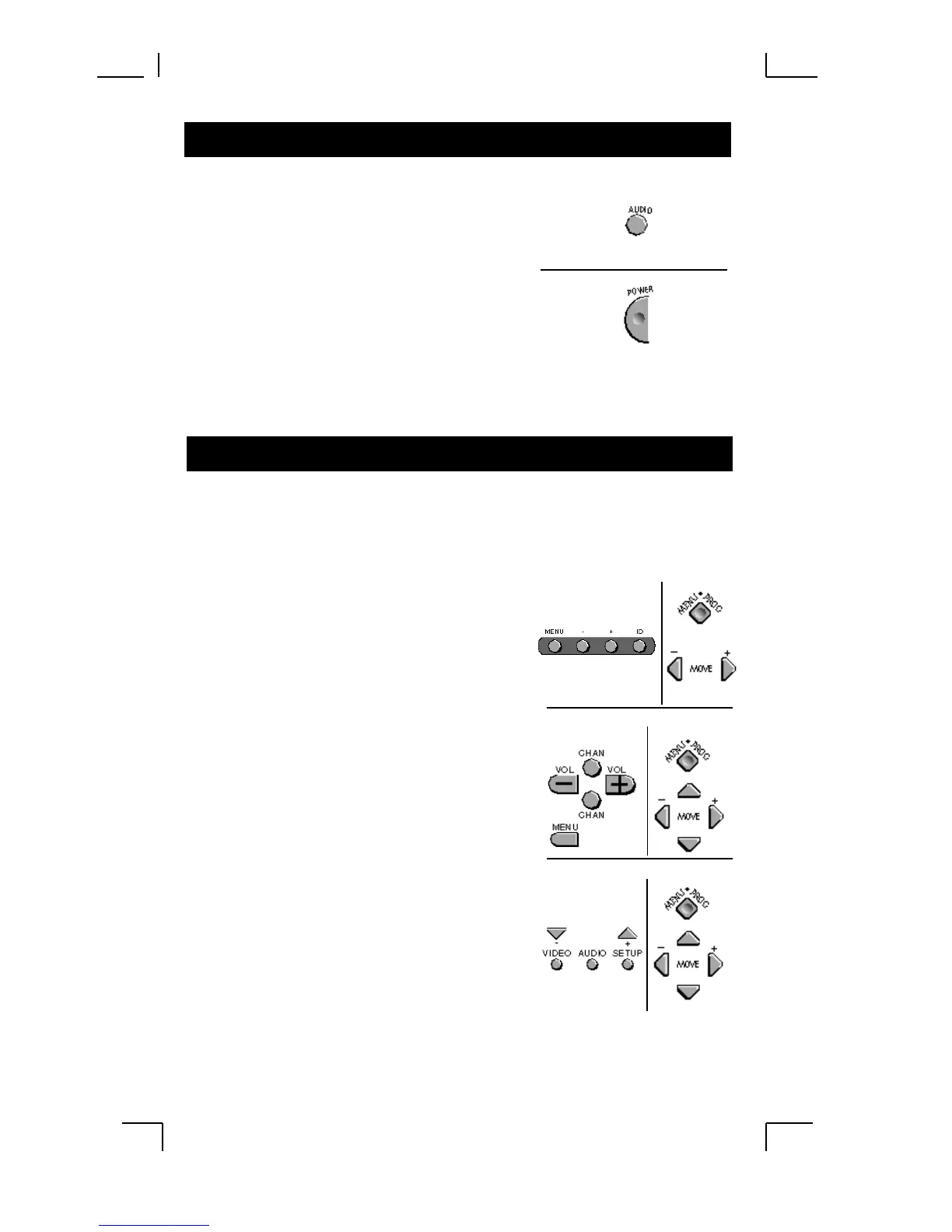10
Turn the Audio Equipment On and Off.
1. Press AUDIO to set the remote to control
the Audio Equipment.
(Most RCA, GE and
ProScan models will only turn on when
pressing AUDIO not POWER).
2. Press POWER to turn the Audio
Equipment on or off.
Play a tape or CD in Audio Equipment.
You may want to experiment with the
remote to determine all the buttons which
work with your Audio Equipment.
RCA, GE, and ProScan televisions use three dif-
ferent menu systems. Read the following
descriptions, and choose the one that matches
your TV.
System 1: If you use MENU, +, and – buttons
on your current remote, substitute them with
MENU•PROG, and the + and – (arrow) but-
tons on this remote, and refer to your TV own-
er’s manual for operating instructions. The
remote is already setup to operate this menu
system. Program the remote with TV code 101.
System 2: If you use MENU, CHANNEL UP,
CHANNEL DOWN, VOLUME UP, and VOL-
UME DOWN buttons on your current remote,
substitute them with MENU•PROG, and the
(arrow) buttons on this remote, and refer to
your TV owner’s manual for operating instruc-
tions.
System 3: If you use SETUP, VIDEO, AUDIO,
+, and – buttons on your current remote, sub-
stitute them with MENU•PROG, (up arrow),
(down arrow), and the + and – (arrow) but-
tons on this remote, and refer to your TV own-
er’s manual for operating instructions.
MENU/PROG = SETUP
UP = AUDIO
DOWN = VIDEO
The remote must be programmed with TV
code 109. Refer to the procedure on page 5.
Operating Audio Equipment
Using the Menu Functions for RCA Televisions
ORIGINAL RCA REMOTE
ORIGINAL RCA REMOTE
ORIGINAL RCA REMOTE
