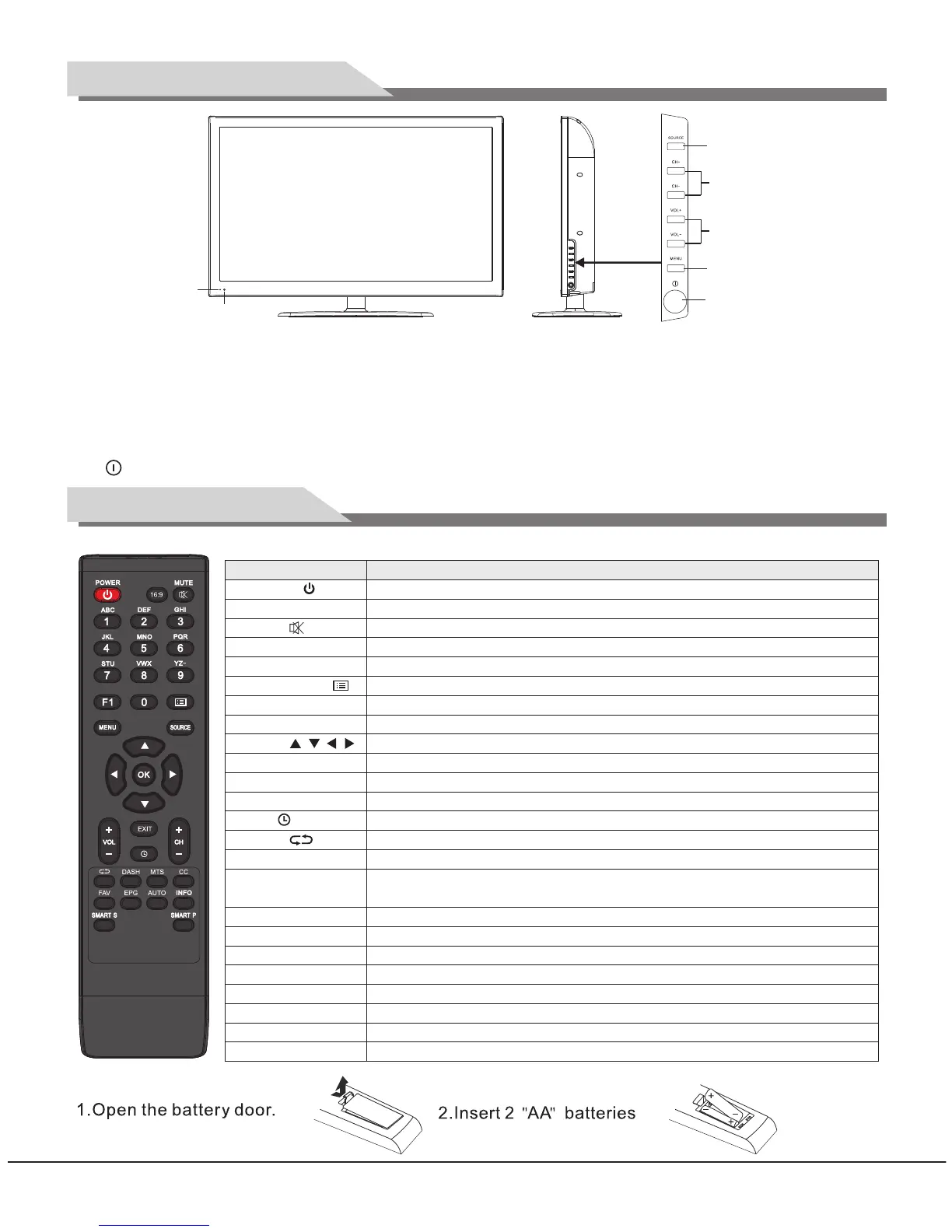32 / 37 / 40 / 42 / 47 T7系列共用 中性英文说明书(美洲ATSC )(MSD 318方案)
Panel Control Keys
Remote Control
8
WIDE
Keys on Remote Control
Name
POWER ( )
WIDE (16:9)
MUTE ( )
Numerical
F1
Program List ( )
MENU
SOURCE
Cursor ( , , , )
VOL+/VOL-
CH+/CH-
EXIT
Time ( )
Return ( )
DASH
MTS (optional)
CC
FAV
EPG
AUTO
INFO
SMART S
SMART P
OK
Function Description
Shift between work state and standby state.
Shift among different aspect ratios for image.
Turn off the sound.
Numerical keys.
Freeze image: On / Off.
Display the program list.
Display the main menu.
Display the signal source selection menu.
Up/Down: select functions. Left /Right: adjust the analog value.
Increase or decrease the volume.
Select the previous or next channel.
Return to the previous menu.
Set Auto Off time.
Quickly return to the channel you selected last time.
Digital TV programs (select different programs from the same channel).
Select different ATV sounds: Stereo/SAP/MONO or select DTV sounds
from TS.
Caption: Off/CC1/CC2/CC3/CC4/Text1/Text2/Text3/Text4.
Display your favorite channel list.
Digital TV programs (electronic program guide).
Auto adjust the screen image (on the PC).
Display the channel information.
Shift among sound modes.
Shift among picture modes.
Confirm the operation.
1). SOURCE: press it to enter the signal source selection menu to select a signal source.
2). CH+/CH-: select the next or previous channel; in OSD menu operation, press them to select the
next or previous adjustment item.
3). VOL+/VOL-: increase or decrease the volume; in OSD menu operation, press them to adjust the
analog value of the current item.
4). MENU: press it to enter the main menu.
5). POWER.
1
3
4
2
5
Power Indicator
Remote Receiving Sensor
TO INSTALL THE BATTERIES