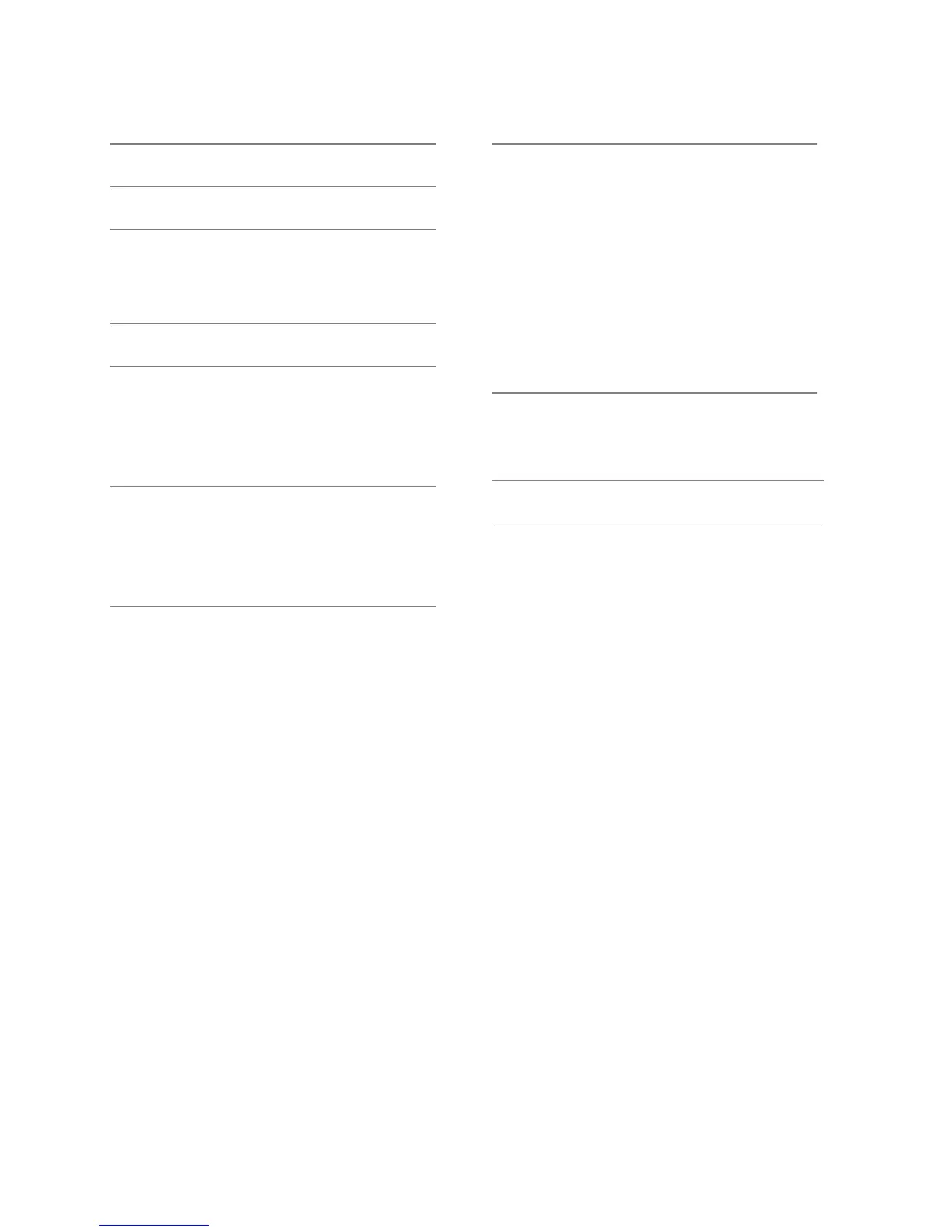Table of Contents
Warning 1
Safety Instructions 3
Main Unit Control 5
Front Panel 5
Rear & Sides Panel 6
Remote Control 7
Getting Started 8
Using the Remote Control 8
Installing Batteries in the Remote Control 8
Battery Replacement 8
Connection and Setup 9
Connecting the Power Cord 9
Connecting Antenna and Other Devices 9
Cable Installation 10
Basic Operation 11
Turning on and off the TV 11
Programme Selection 11
Volume Adjustment 11
Changing the Input Source 11
Menu Operation 12
QUICK START GUIDE 12
How to Navigate Menus 12
Configuring the Channel Menu 13
Configuring the Picture Menu 13
Configuring the Audio Menu 14
Configuring the Time Menu 15
Configuring the Setup Menu 15
Configuring the Lock Menu 16
Troubleshooting Guide 18
Troubleshooting 18
Maintenance 19
Wallmounting Instruction 20
Specifications 21