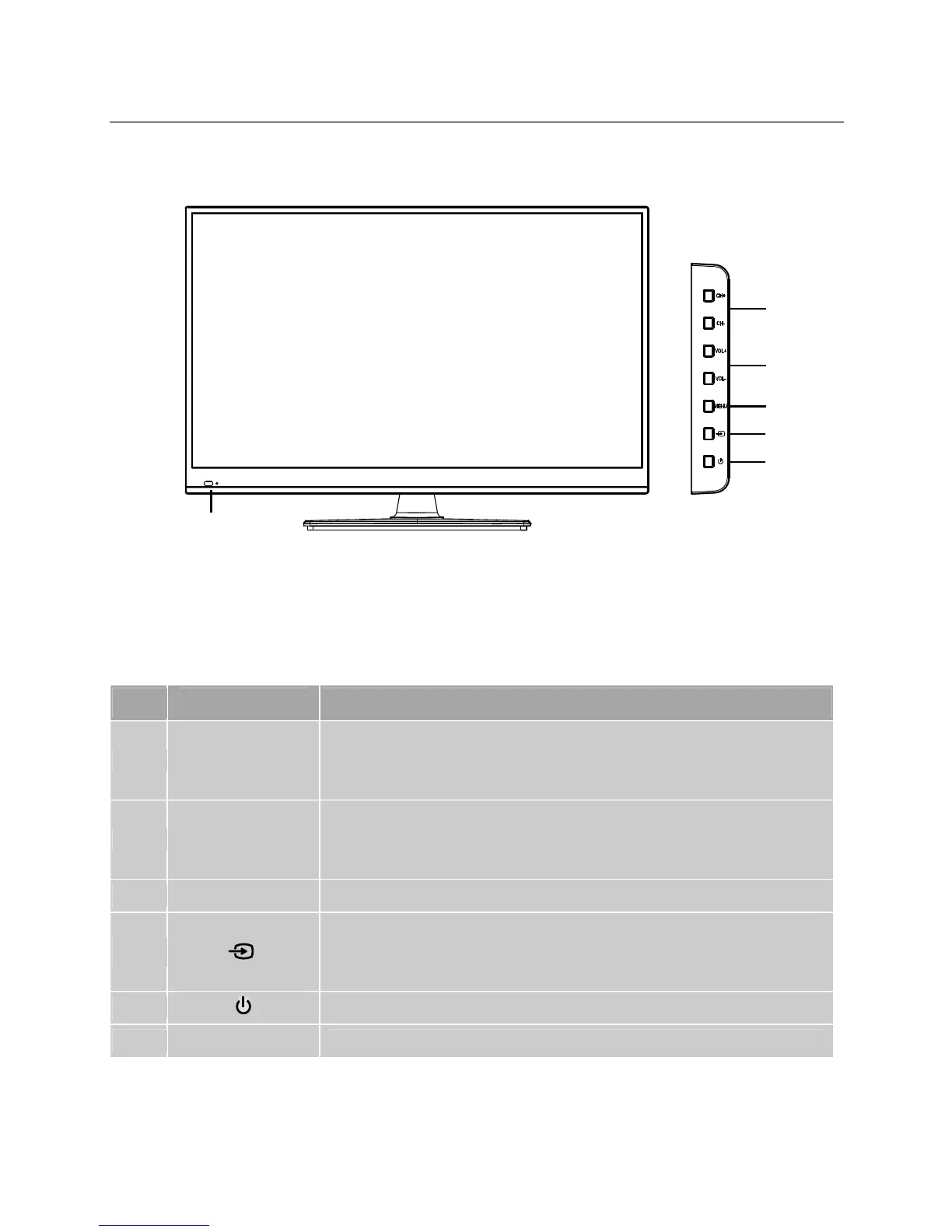Main Unit Control
Front Panel
1
2
5
3
4
6
No. Name Description
1 CH+/CH-
Changes the channels. In the on-screen menu, use the
CH+/CH- buttons as you would use the ▲/▼ buttons on
the remote control.
2 VOL+/VOL-
Adjusts the volume. In the on-screen menu, use the
VOL+/VOL- buttons as you would use the ►/◄ buttons on
the remote control.
3 MENU Open the menu.
4
To switch the signal source. In the on-screen menu, use this
button as you would use the ENTER button on the remote
control.
5
Turns the unit on and off.
6
Power&Sensor
Power Indicator and Infrared sensor.