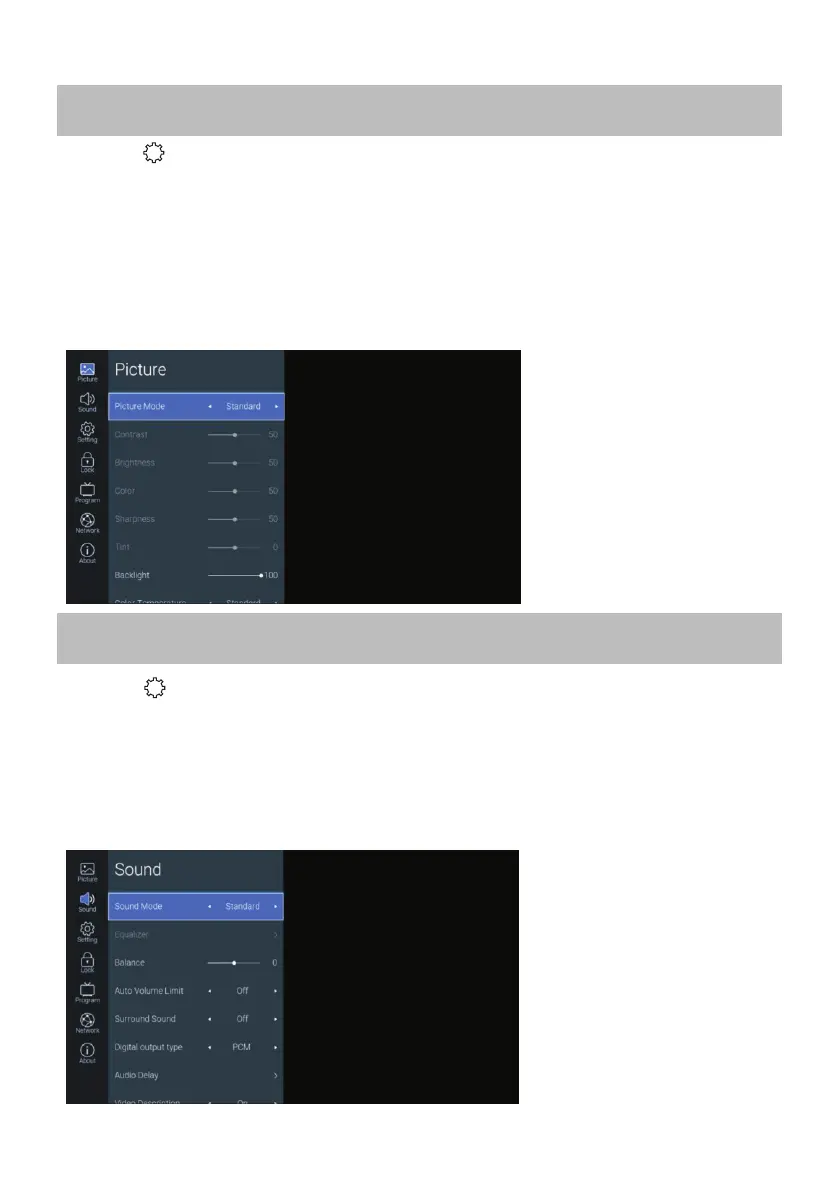Picture
Sound
14
1.Press button to enter main menu .
Press【►】 button to select Picture menu.
2.Press 【▼】 /【▲】 button to select Picture Mode / Contrast /
Brightness / Color /Sharpness / Tint / Backlight / Color Temperature /
Aspect Ratio / Noise Reduction.Tint feature only works in ATV and
DTV mode when entered to Picture Mode 'User'.
3.Press【◄】/【►】button to adjust or select.
1.Press button to enter main menu .
Press【►】 button to select Sound menu.
2.Press 【▼】 /【▲】 /button to select Sound Mode / Equalizer /
Balance / Auto Volume Limit / Surround Sound / Digital output
type / Audio Delay / Video Description / Audio Languages.
3.Press【◄】/【►】button to adjust or select.