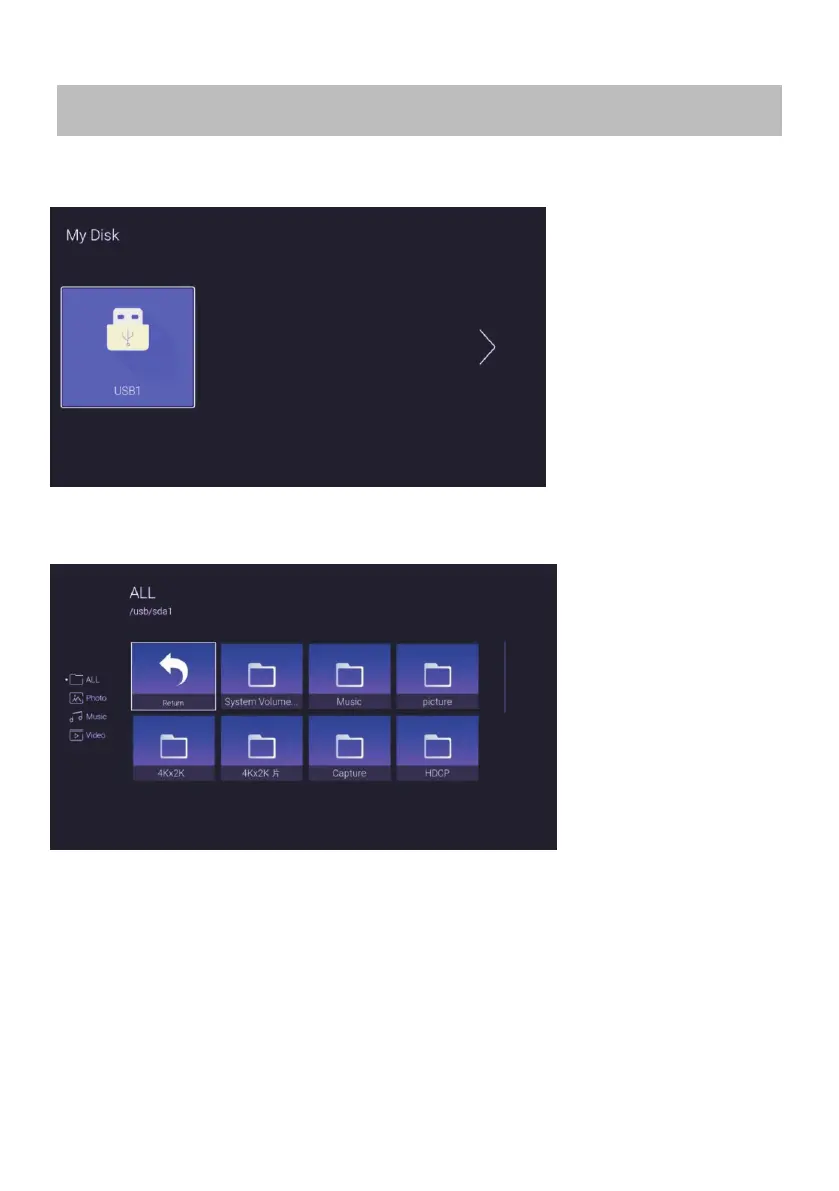USB
18
Insert a USB flash drive and press the [OK] button in the USB menu to
enter the Media menu.
Press the【◄】/【►】button Select the inserted USB flash device,
then press the [OK] button to access the started media on the USB device.
Press the【◄】/ 【►】 buttons to select ALL, Photo, Music, Video options.
Press the button to select the file type. 【OK】
Select the “Return” icon and press to return to the USB directory to【OK】
make your selection. Select a file press the button to enter the video file. 【OK】