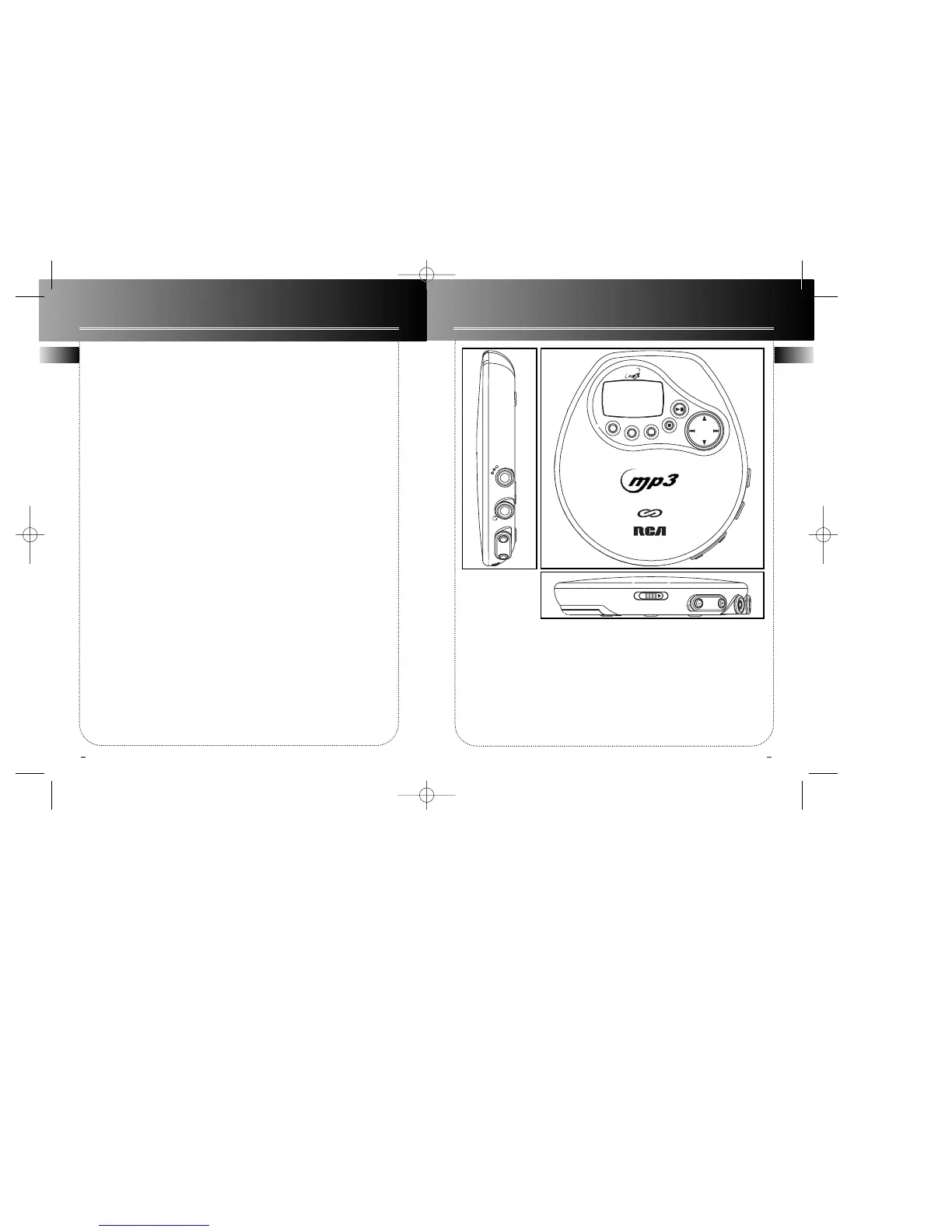2
CD player
Contents
1
ENEN
FCC information
CD player . . . . . . . . . . . . . . . . . .2
Remote Control . . . . . . . . . . . . .3
Display . . . . . . . . . . . . . . . . . . . .3
CD playback . . . . . . . . . . . . . . . .4
File navigation . . . . . . . . . . . . . .5
Playlist . . . . . . . . . . . . . . . . . . .5-6
Resume . . . . . . . . . . . . . . . . . . . .7
Repeat and random playback .7
Power supply . . . . . . . . . . . . . . .8
Troubleshooting . . . . . . . . . . . .9
More information . . . . . . . . . .10
Warranty . . . . . . . . . . . . . . . . .11
1. Play/pause -- plays disc, or pauses dur-
ing playback; turns on the unit.
2. Stop -- stops playback, power off.
3. Directions key -- skips forward/back-
ward (CD mode); songs selection (MP3
disc mode) and menu selection.
4. DSP -- toggles dsp modes (normal >
bass boost 1 > bass boost 2); press and
hold to enter EQ setting mode.
5. Vol+/Vol- -- increases/decreases volume
level(from 0 to 32)
6. Menu -- accesses MENU mode.
7. Enter -- confirms selection (MP3 disc
mode)
8. Phones -- jack for headphones.
9. DC in -- jack for external power.
10. Open -- slides to open the door.