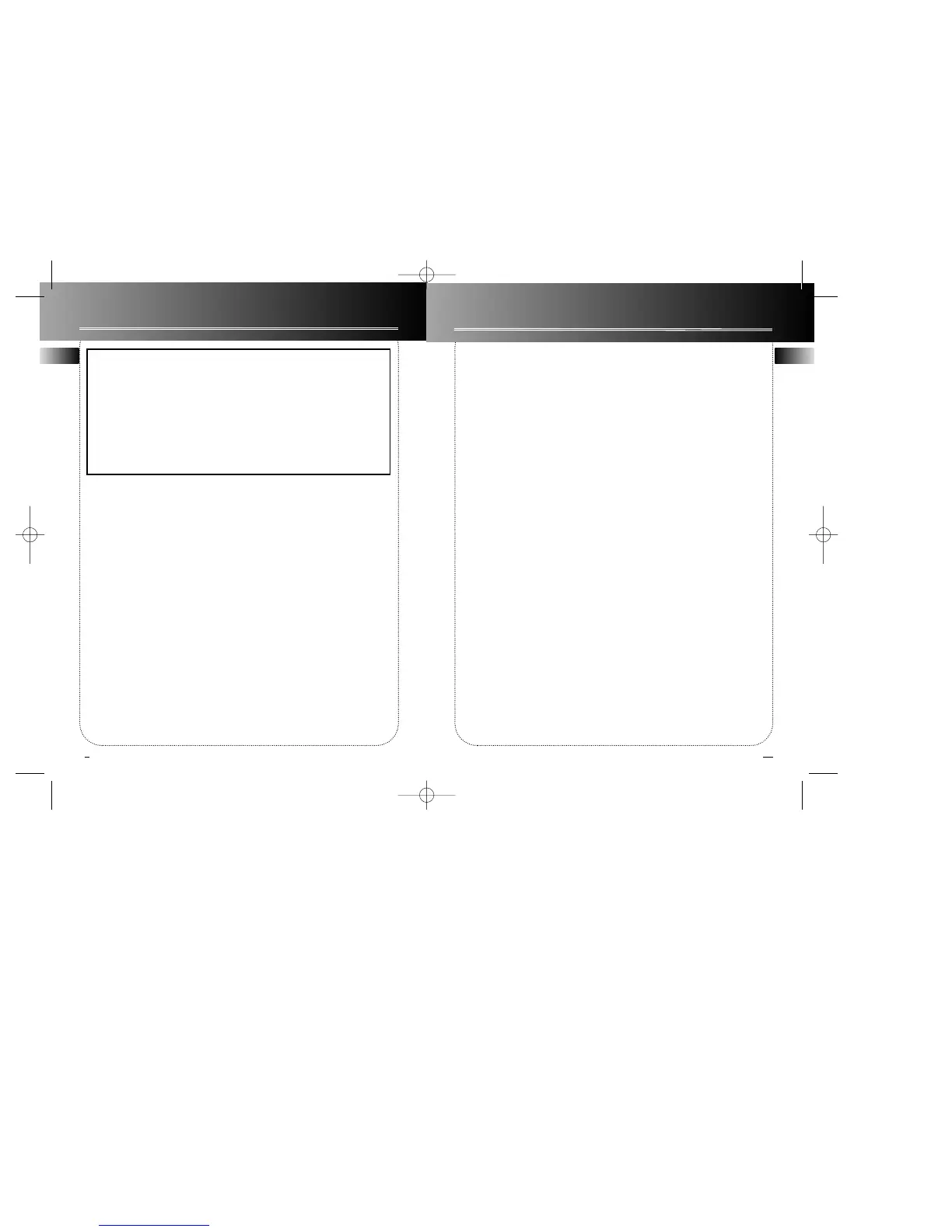More information
Useful advice
• Do not store CDs in damp areas.
• Do not expose CDs to high
temperatures or direct sunlight.
• Do not put any tape or adhesives on
either side of the disc.
• You should avoid leaving the CD
door open. Dust is liable to impair
performance of the laser optical unit.
• Do not use your set immediately
after transport from a cold place to a
warm place : there may be
condensation problems.
• Do not touch the playing surface.
Make sure that you keep your set
away from water and high
temperatures.
• If you do not use your set on battery
power for more than one month, we
advise you to take out all the
batteRies.
• To prevent personal injury, do not
reverse any battery and do not mix
battery types.
• Discard leaking batteries immediately.
Leaking batteries can cause skin burns
or other personal injury.
• Prolonged use of the CD player at full
volume can damage the user’s ear.
Maintenance
Clean the player with a soft cloth, or a
damp chamois leather. Never use
solvents.
Please respect the environ-
ment!
Before throwing any batteries away,
consult your distributor who may be
able to take them back for specific recy-
cling.
Notes on CD-R/RW Discs
• This unit is compatible with CD-RW/
CD-R discs for playback.
• Do not affix any type of labels to
either side (recordable or labeled side)
of a CD-R/RW disc as this may result in
the unit malfunctioning.
• To avoid damages to the CD-R/RW
disc, do not open the disc compartment
door while the disc is being read.
• Do not load an unrecorded CD-R/RW
disc into the unit. This may take a
longer time to read the disc.
• Playback capability for CD-RW discs
may vary due to variations in the quality
of the CD-RW disc and the recorder used
to create the disc.
Technical specifications:
* Frequency response: 20Hz to
20kHz
Power Supply
• 4.5V DC (through AD/DC adapter
• 2 AA batteries
• 4.5VDC (through car DC adapter )
10
9
EN
Troubleshooting
EN
Troubleshooting Tips
No power, does not work?
• Batteries may be inserted incorrectly.
• Batteries may be empty. Recharge
(only Ni-Cd/Ni-MH battery) or replace
new batteries.
• Connection may be loose if using
AC/DC transformer.
Disc cannot be played?
• Disc may not be inserted correctly with
label side facing upward.
• CD-RW (or CD-R) disc may not be
recorded properly.
Skipping tracks or bad sound quality?
• Disc may be dirty or scratched badly.
• Disc lens may be dirty and need clean-
ing.
• There may be strong magnetic fields
(e.g. too close to TV) near the unit.