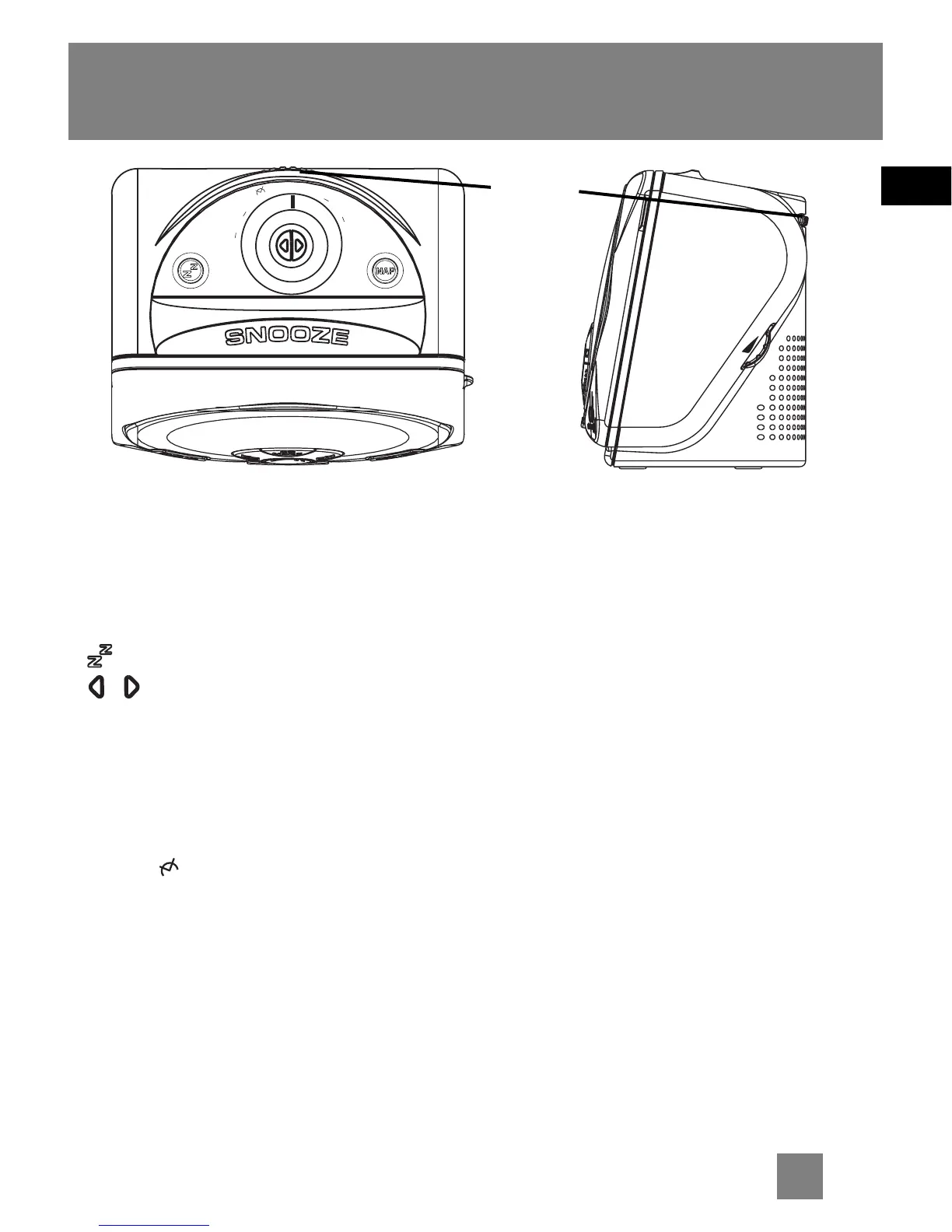EN
4
SNOOZE - turns off the alarm
momentarily.
NAP - sets the alarm to sound after a
specific period of time. (Alarm tone only)
- activates SLEEP function.
/ - change time / radio frequency /
CD track
TURNING KNOB - Rotate until the
indicator points to your selected mode.
The options are as follow (left to right):
WAKE TIME 1 - adjusts wake time 1.
WAKE TIME 2 - adjusts wake time 2.
CLOCK
- adjusts clock time.
LOCK - no adjustment can be made
when in lock mode.
WAKE MODE 1 - change WAKE 1 mode.
WAKE MODE 2 - change WAKE 2 mode.
BRIGHTNESS - adjusts the brightness
level.
Top view
Side view
VOLUME - adjusts the volume.
General Controls
V
O
L
1
T
I
M
E
2
C
L
O
C
K
L
O
C
K
1
M
O
D
E
2
B
R
I
G
H
T
N
E
S
S
W
A
K
E
W
A
K
E
TURNING
KNOB
