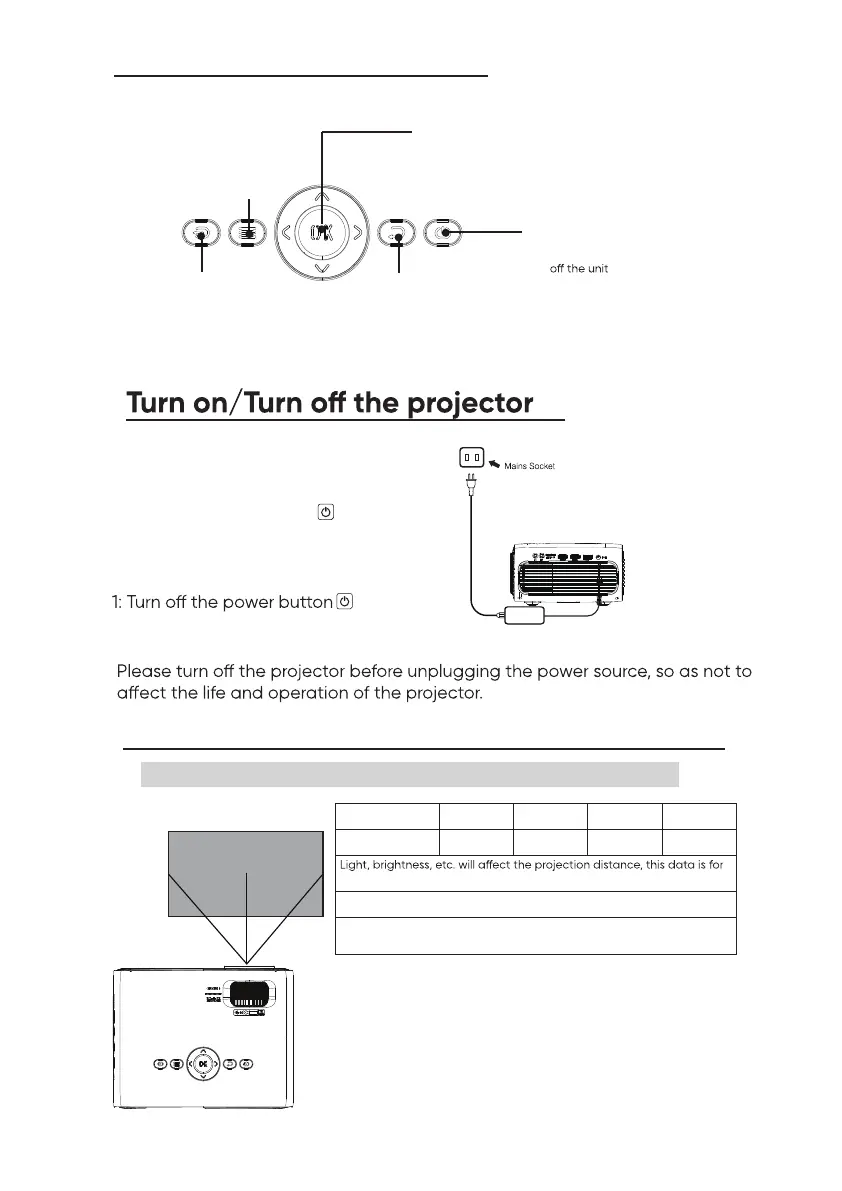10
28inch
60inch
97 inch
130inch
1m 2m 3m 4m
Projector Control Functions
TURN ON
TURN OFF
1)Plug the projector into a power source.
Indicator light: Red.
2)Press the power button .Indicator
light: White
3)The projector turned on after 5 seconds.
2:Unplug the power adapter.
Note
Distance Between The Projector And Screen
Distance Between The Projector And Screen
Screen
Square /Rectangle
Projector
Projection
distance
Projection size
Projection Position
reference only.
It is recommended to place the projector in front of the center of
the screen.
Power
Press to
power on the
projector.
Press twice to power
Back
Press to return
to a previous
page or setting
in the on-
screenmenus.
Arrows/OK
Press to
navigate on-
screen menus
and make
selections.
Menu
Press to access
on-screen
menus and
options.
Source
Press to
change media
source mode.
