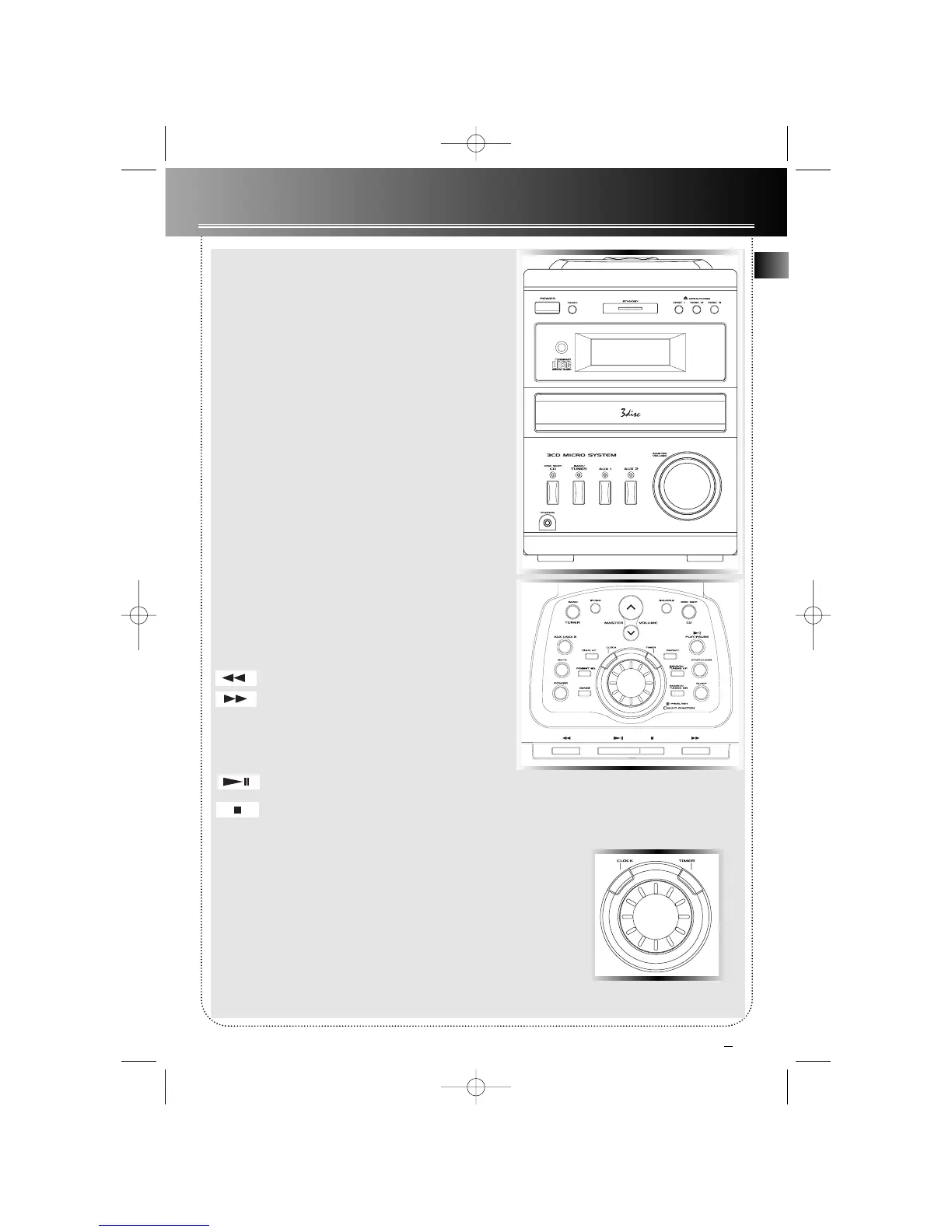3
General Controls
EN
Main Unit
• POWER (POWER/ ECO for
Thomson Model) - Turns the unit
on/ off. (ECO mode for Thomson
model - Press briefly for power
saving with dimmer clock display
during unit off)
• DEMO - Turns feature demon-
stration on/ off.
• STANDBY - Lights when unit is
in standby (off) mode.
• DISC 1, DISC 2, DISC 3 - Opens
or closes respective disc tray.
• DISC SKIP/ CD - Selects CD play-
er. Press repeatedly to change to
desired disc tray.
• BAND/ TUNER - Selects tuner.
Press repeatedly to select tuner
bands. FM/ AM for RCA model and
FM/MW/LW for Thomson model.
• AUX 1 & AUX 2 (@ & AUX for
Thomson model)- Selects auxillary
input source 1 or 2.
• MASTER VOLUME - Controls
volume.
• PHONES - Connects head-
phones.
SKIP BACKWARD &
SKIP FORWARD-
Decreases or increases
tuner frequency, CD track. Press
and hold during CD playback for
quick CD search or during tuner
mode for auto station search.
PLAY/ PAUSE - plays or
pauses CD playback.
STOP - stops CD play-
back.
Remote Control
• MASTER VOLUME - Controls
volume.
• BAND/ TUNER - Selects tuner.
Press repeatedly to select tuner
bands. FM/ AM for RCA model and
FM/MW/LW for Thomson model.
• ST/ MO - Selects between stereo/
mono sound in tuner mode.
• SHUFFLE (MIX for Thomson
model) - Enters random
playback mode.
• DISC SKIP/ CD -
Selects CD player. Press
repeatedly to change to
desired disc tray.
• AUX 1 & AUX 2 (@ /
AUX for Thomson
model) - Selects auxillary
input source 1 or 2.
• MUTE - Mutes audio
output.
• POWER - Turns the
unit on/ off.
• PLAY/ PAUSE - Plays or
pauses CD playback.
• STOP/ CLEAR - Stops
CD playback or clear the
last selected track in a
CD playback program.
• SLEEP - Enters SLEEP
mode and press repeat-
edly to select SLEEP
time.
• DISPLAY (RDS/ DIS-
PLAY for Thomson
model) - Selects among
the displays showing
disc/ track details.
• PRESET EQ - Selects
among sound effects of
classic, pop, rock & jazz.
• XBASS - Activates X-
BASS
• REPEAT (PTY/ REPEAT
for Thomson model) -
Selects between repeat modes.
• SEARCH/ TUNING UP &
SEARCH/ TUNING DN - Decreases
or increases tuner frequency, CD
track. Press and hold during CD
playback for quick CD search or
during tuner mode for auto sta-
tion search.
• CLOCK - Displays clock time for
about 5 seconds when unit is on.
• TIMER - Turns timer on/ off.
• MULTI FUNCTION Jog & PROG/
SET - Press to enter program or
setting mode for CD & tuner
mode. Turn clockwise to increase
or anti-clockwise to decrease
numerical values for clock & timer
setting, tuner preset station selec-
tion, volume control, track selec-
tion etc.
