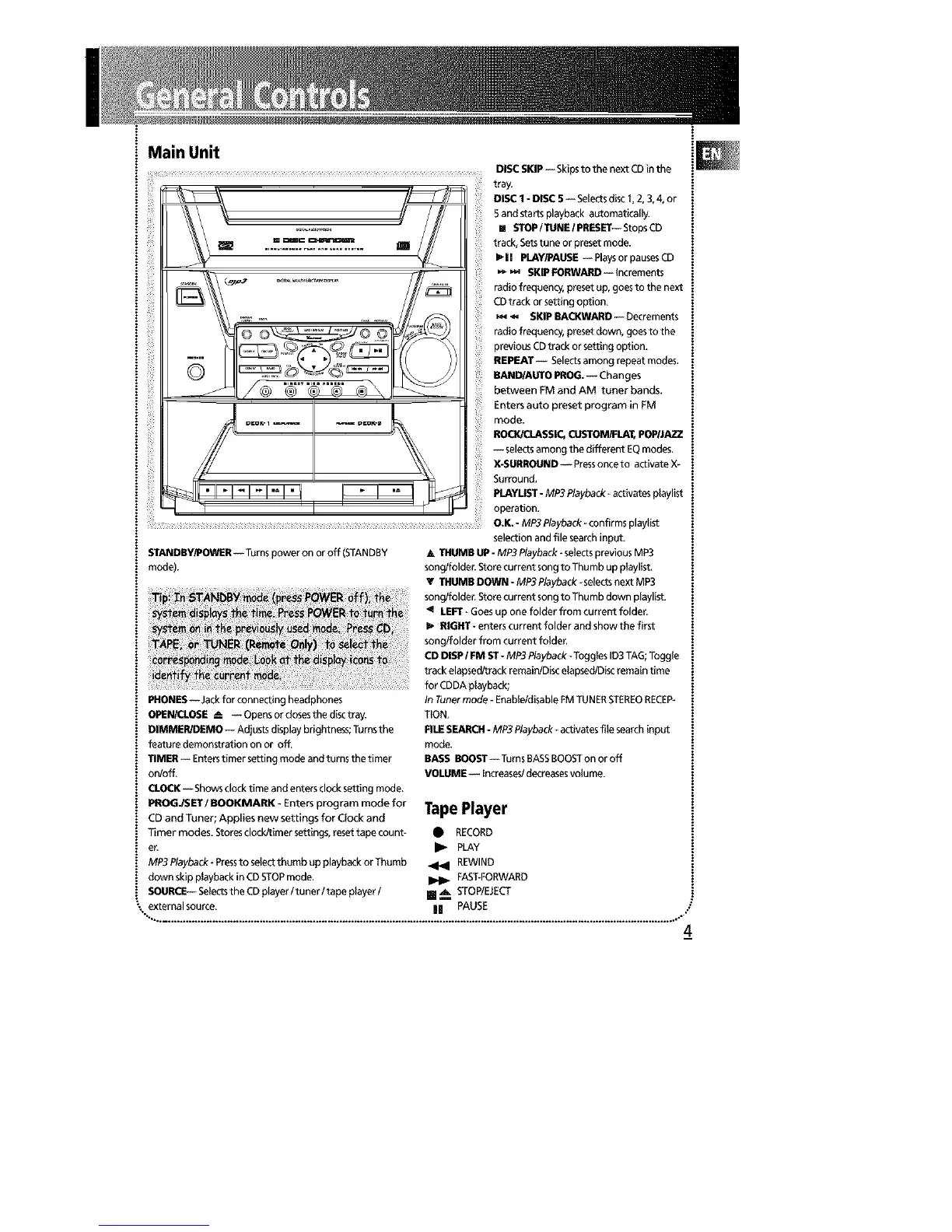Main Unit
l_ ii!ii!ilil
STANDBY/POWER-- Turnspoweron oroff (STANDBY
mode).
PHONES -- Jack for connecting headphones
OPEN/CLOSE _ -- Opens or closes the disc tray.
DIMMER/_MO -- Adjusts display brightness; Turns the
feature demonstration on or off.
TIMER -- Enters timer setting mode and turns the timer
on!off,
(:lOCI( --Shows clock time and enters clock setting mode,
PRICEY / BOOKMARK _Enters program mode for
CD and Tuner; Applies new settings for Clock and
Timer modes, Stores clock/timer settings, reset tape count*
el.
MP3 Playback _Pressto select thumb up playback or Thumb
down skip playback in CD STOPmode.
SOURCE-- Selects the CD player / tuner / tape player /
DISC SI(IP -- Skips to the next CD in the
tray,
DISC 1 - DISC 5 -- Selects disc _, 2, 3, 4, or
5 and starts playback automatically.
[] STOP/ TUNE / PRESET-- Stops CD
track, Setstune or preset mode.
i_II PLAY/PAUS_ -- Plays or pauses CD
_ SKIP FORWARD -- Increments
radio frequency, preset up, goes to the next
CDtrack or setting option.
•_ SI(IP BACKWARD -- Decrements
radio frequency, preset down, goes to the
previous CD track or setting option.
REPEAT -- Selects among repeat modes,
I(AND/AUTO PROG. -- Changes
between FM and AM tuner bands,
Enters auto preset program in FM
mode.
RO_CLASSIQ CUSTOM/FIAT, POPIJAZZ
--selects among the different _Q modes,
X-SURROUND -- Pressonce to activate X-
Surround,
PI.AYLI_T - MP2 Playback ÷activates playlist
operation,
O.K. - MP3 Playback _confirms playlist
selection and file search input.
THUMB UP - MP3 Playback *selects previous MP3
song/folder. Store current song to Thumb up playlist.
THUMB DO_l - MP3 Playback_selects next MP3
song/folder. Store current song to Thumb down playlist.
LEF[ _Goes up one folder from current folder,
RIGHT - enters current folder and show the first
song/folder from current folder,
CD DISP / FM ST - MP3 Playback _Toggles ID3 TAG; Toggle
track elapsed/track remain/Disc elapsed!Disc remain time
for CDDA playback;
In Tuner mode * Enable/disable FM TUNERST£R_OR_C_P-
TION.
PILESEARCH - MP3 Playback ÷activates file search input
mode.
BASS BOOST -- Turns BASS BOOST on or off
VOLUME -- Increases/decreases volume.
TapePlayer
• RECORD
I1_ PLAY
REWIND
FAST-FORWARD
[] _ STOP/EJECT
external source. || PAUSE
4
