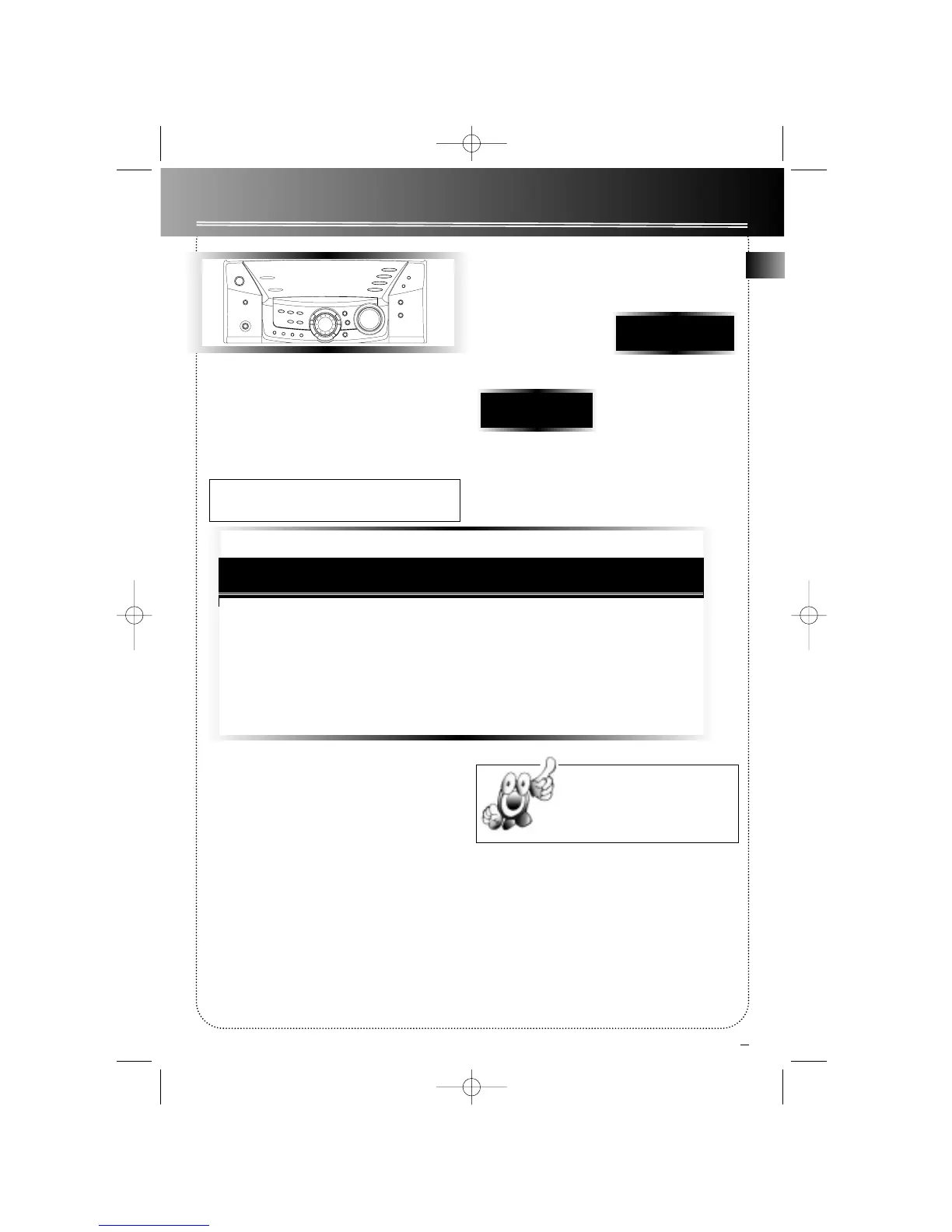8
TUNER
1. Press TUNER to select the radio.
2. Press TUNER again to select the next radio band.
Choices are:
AM/FM/FM Stereo (RS models)
FM/MW/LW, RDS (ALTIMA models)
The tuner can be either TUNE or PRESET mode.
When in PRESET mode, the PROG light is on.
Tuning to a Station
1. Press PRESET/TUNE to select TUNE mode.
2. Either rotate the jog or press INCREASE or
DECREASE to tune in
the desired station.
Using Presets
1. Press PRESET/TUNE to
select PRESET mode.
2. Press DECREASE or
INCREASE, or rotate
the jog to access the previous or next preset station.
The display first shows the frequency, and after a
few seconds, the program number. (FMPR:01 is FM
rreset 1)
Setting Presets
1. Press PRESET/TUNE to access TUNE mode.
2. Press INCREASE or DECREASE, or rotate the jog
to access the desired frequency.
3. Press the SET button once.
4. The most recently accessed program location will
be displayed together with a blinking program icon
(AMPR, FMPR, or LWPR.)
5. If a different program location is preferred, press
INCREASE or DECREASE to move to the desired pre-
set number (0-32).
6. Press SET to store the selected frequency at that
preset.
Seeking/Scanning for a Station
To seek the next station (ascending), press
SEEK/SCAN.
To scan (ascending) to the next station, stop and play
for 5 seconds and then continue scanning, press
SEEK/SCAN for more than 2 seconds. Scanning contin-
ues until you press another button.
Suppressing Stereo Signal
Press FM STEREO to toggle between FM mono and
stereo for stereo FM stations.
FM (MHz) AM (kHz) MW (kHz) LW (kHz)
FMPR:01
87.50 MHz
