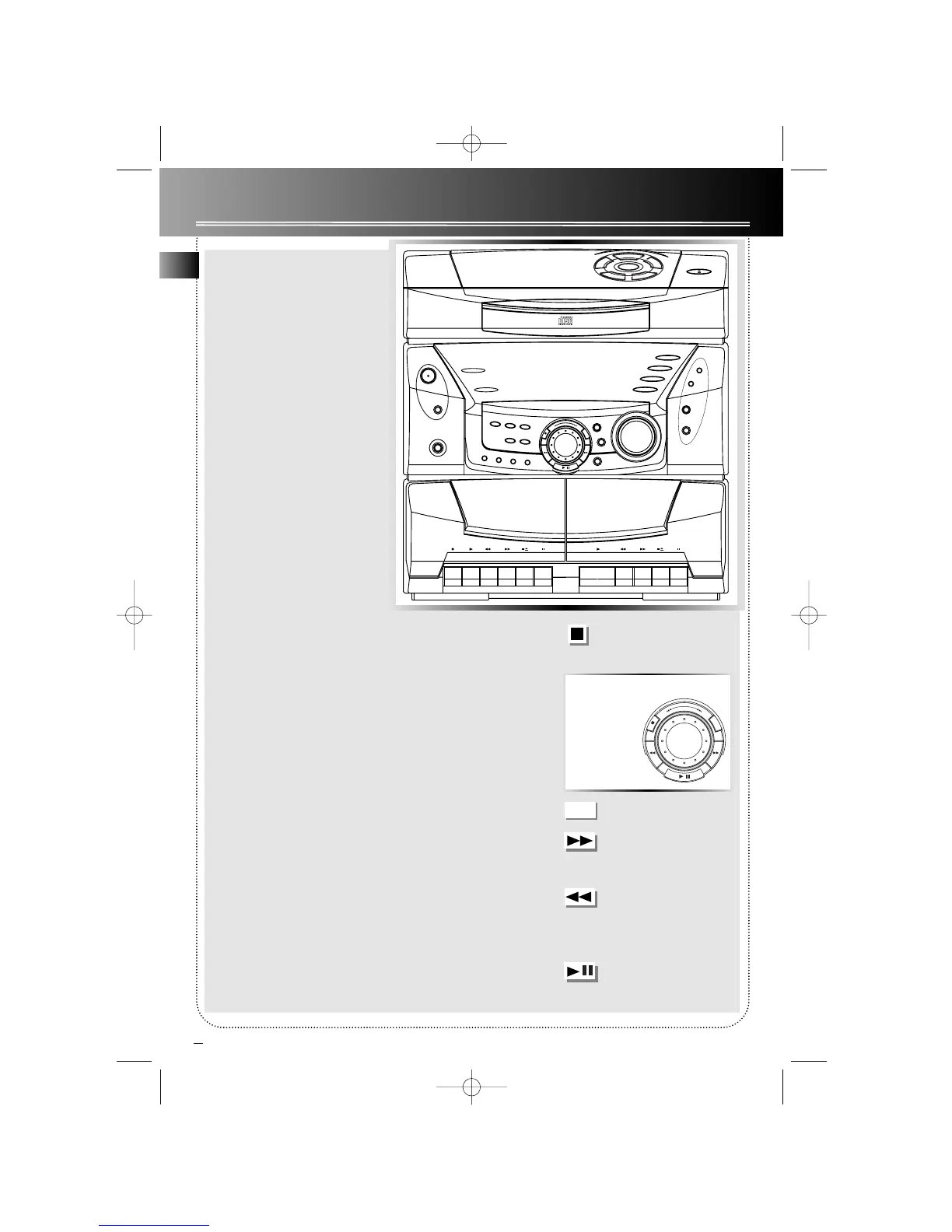3
CD Player
OPEN/CLOSE — Opens or closes
the disc tray.
DISC 1 - DISC 5 — Selects disc 1, 2,
3, 4, or 5
DISC SKIP — Skips to the next CD
in the tray
Tuner
POWER — Turns power on or off
(STANDBY mode)
DEMO/DIMMER — Turns the fea-
ture demonstration on or off
(RDS DEMO/DIMMER for Altima
series, RDS DISPLAY/DEMO for
A280)
PHONES — Jack for connecting
headphones
FM STEREO — Toggles between
FM stereo and mono
ALARM/CLOCK — Sets clock and
alarm
SURROUND — Turns surround
(3D) sound on or off (DSP for logi-
cal tape systems. )
BASS BOOST — Turns bass boost
on or off
CD — Selects the CD player
TAPE — Selects the tape player
TUNER
—
Selects the tuner
AUX
—
Accesses an auxiliary
resource
POP
—
Selects preset pop music
equalizer curve
JAZZ
—
Selects preset jazz music
equalizer curve
ROCK
—
Selects preset rock music
equalizer curve
CUSTOM — Creates custom
equalizer curve
EQ BAND — Sets base, mid, and
treble ranges.
VOLUME
— Knob
increases/
decreases volume.
SEEK/SCAN — Selects SEEK or
SCAN mode. SEEK mode seeks the
next radio station. SCAN mode
locates and plays next station for 5
seconds, and continues this process
until another function is selected.
(REC/SCAN for logical tape sys-
tems)
PRESET/TUNE — Toggles between
PRESET and TUNE mode when
using the radio. PRESET mode dis-
plays frequency and then preset
program number (1-32) . TUNE
mode displays current radio fre-
quency.
SHUFFLE
—
Turns SHUFFLE mode
on or off to play CDs randomly.
(PTY/MIX for Altima series)
INTRO
—
Turns INTRO mode on or
off to play the first 10 seconds of
each track. (RDSTIME/INTRO on
ALTIMA models)
REPEAT
—
Turns REPEAT mode on
or off to repeat a track, disc, or
program
ATS
—
Sets up an automatic track
skip program
HELP MODE
—
Turns HELP mode
on or off to display useful informa-
tion about system keys and fea-
tures.
STOP — Stops CD track
(stops tape on digital tape
drives)
SET — Sets tuner or CD
presets
INCREASE — Increments
radio frequency or CD
track (fast forwards on
logical tape drives)
DECREASE —
Decrements radio fre-
quency or CD track
(rewinds on logical tape
drives)
PLAY/PAUSE — Plays or
pauses CD (plays/pauses
on logical tape drive)
