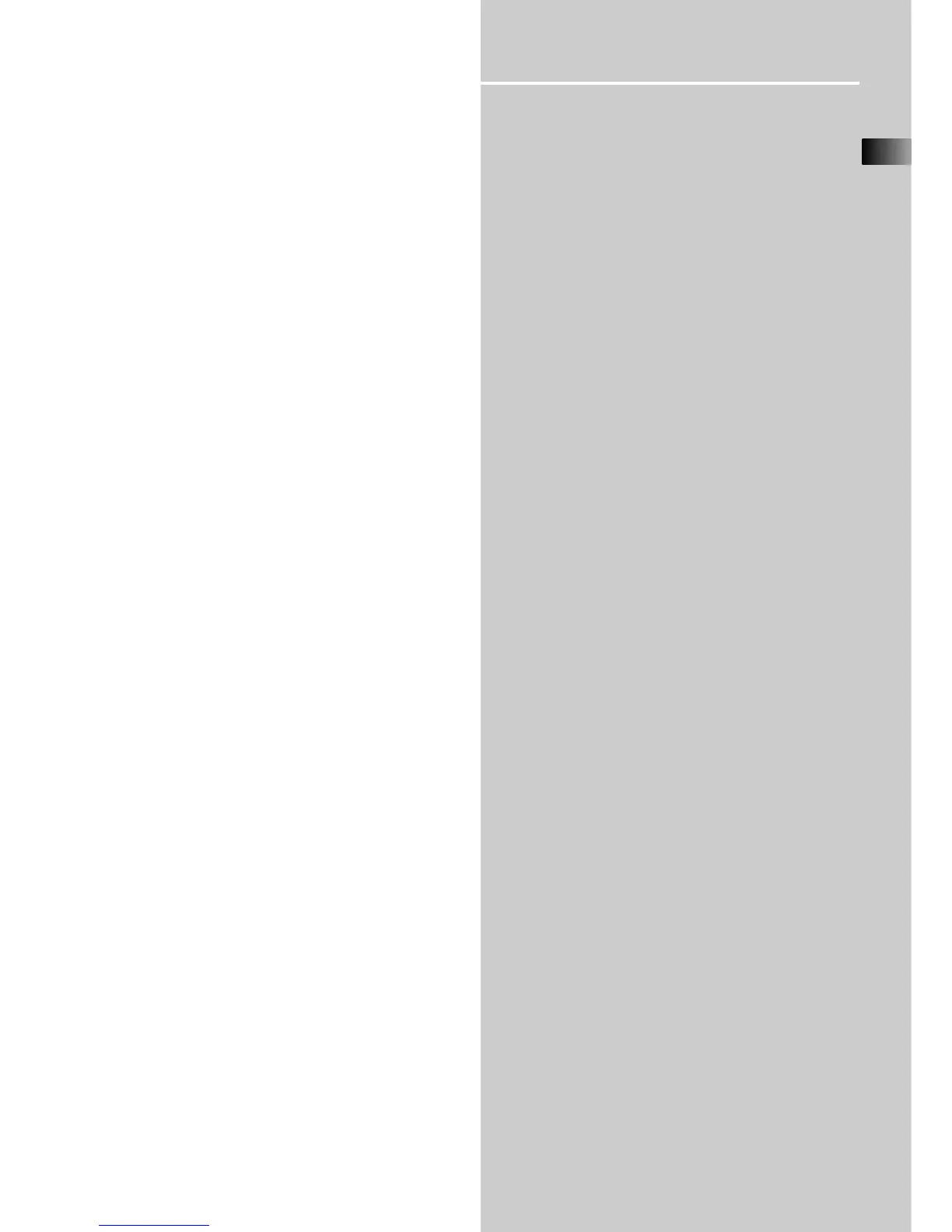EN
23
Care and Maintenance
Troubleshooting Tips
Receiver/Tuner Operation
ST indicator is off.
• Adjust the antenna.
• Press DIGITAL INPUT/ST/MONO button to insure you
are not outputting in mono.
The signal is Mono. Severe hum or noise.
• The signal is too weak. Connect an external antenna.
• Adjust Antenna
• Reposition Antenna away from any electronics.
Remote Control Operation
The remote control does not operate the unit.
• Another source mode is selected on the remote. Press
the correct Source Button.
• No batteries installed. (included with your system)
Install the batteries before attempting to operate the
remote. Be sure to match the + and - ends of each bat-
tery to the symbols shown in the remote battery com-
partment.
• The batteries are weak. Replace all batteries.
• The remote is not pointed at the remote control sen-
sor on the main unit or there is an obstacle between the
remote and the main unit.
• The remote control is too far from the main unit,
move closer.
Remote loses Programmed codes.
• Weak batteries, replace batteries.
Remote forgets what source was selected.
• Weak batteries, replace batteries.
General
No audio.
• Make sure the speakers are connected.
• Check the input connections.
• Check the power cord connections.
• Make sure the MUTE signal on the front panel is off.
• Make sure the digital setting (optical, coaxial or ana-
log) is correct.
• Check that the headphone is not inserted.
No audio from one channel.
• Check the speaker level setting.
• Check the speaker wire or external source cable con-
nections.
Noise occurs when the TV is turned on.
• The TV is too close to the audio system.
Specific instruments sound displaced.
• Check the connections between the receiver and the
speakers if the sound does not match the video.
• Check if the video and audio cable are correctly inserted.
TAPE OUT and REC OUT do not operate in VCR mode.
• Check to make sure the unit is not in 6-channel direct
input mode.
Cleaning the Exterior
• Disconnect the system from AC power before cleaning
the exterior of the system with a soft dust cloth, or
with a slightly damp leather chamois. Never use strong
solvents.
Equipment Specifications:
AMPLIFIER SECTION:
RT2600
All 5 channels: each 100W at 8 ohm. <0.9% THD
@40Hz to 20KHz
Subwoofer channel: 150w at 8Ω , <0.9% THD @100 Hz
Muting Attenuation: 65dB
Frequency Response: 40Hz to 20kHz +/-3dB
Signal to Noise Ratio: 65dB (Dolby digital mode mode)
RT2350/RT2350BK
All 5 channels: each 50W at 8 ohm. <10% THD @1 kHz
Subwoofer channel: 50w at 8Ω , <10% THD @100 kHz
Muting Attenuation: 65dB
Frequency Response: 40Hz to 20kHz +/-3dB
Signal to Noise Ratio: 65dB (Dolby digital mode mode)
VIDEO SECTION:
Input ( Sensitivity/ Impedance ):1Vp-p/ 75ohm
Output (Level/ Impedance): 1Vp-p/ 75 ohm
Frequency Response: 10Hz to 6MHz at +/- 3dB
Signal to noise ratio: 40dB
Crosstalk @3.58MHz: 40dB
AM TUNER SECTION:
Frequency Response: 80Hz – 2kHz +/-6dB
Usable Sensitivity: 800uV/m @ S/N 20dB
Signal to Noise: 38dB
Image Ratio: 27dB @ 1000kHz
IF Rejection: 35dB
FM TUNER SECTION:
Frequency Response: 40Hz – 15kHz +/-3dB
Quieting: 24dBu
Signal to Noise: 60dB(stereo) / 65dB(mono)
Image Ratio: 40dB
IF Rejection: 50dB
Dimensions (H x W x D inch) :
Unit - 5.1 x 17 x 16.5
Speaker - 6.9 x 4.6 x 4.5
Subwoofer - RT2350/RT2350BK:14 x 6.3 x 14
RT2600: 14 x 7.8 x 14.2