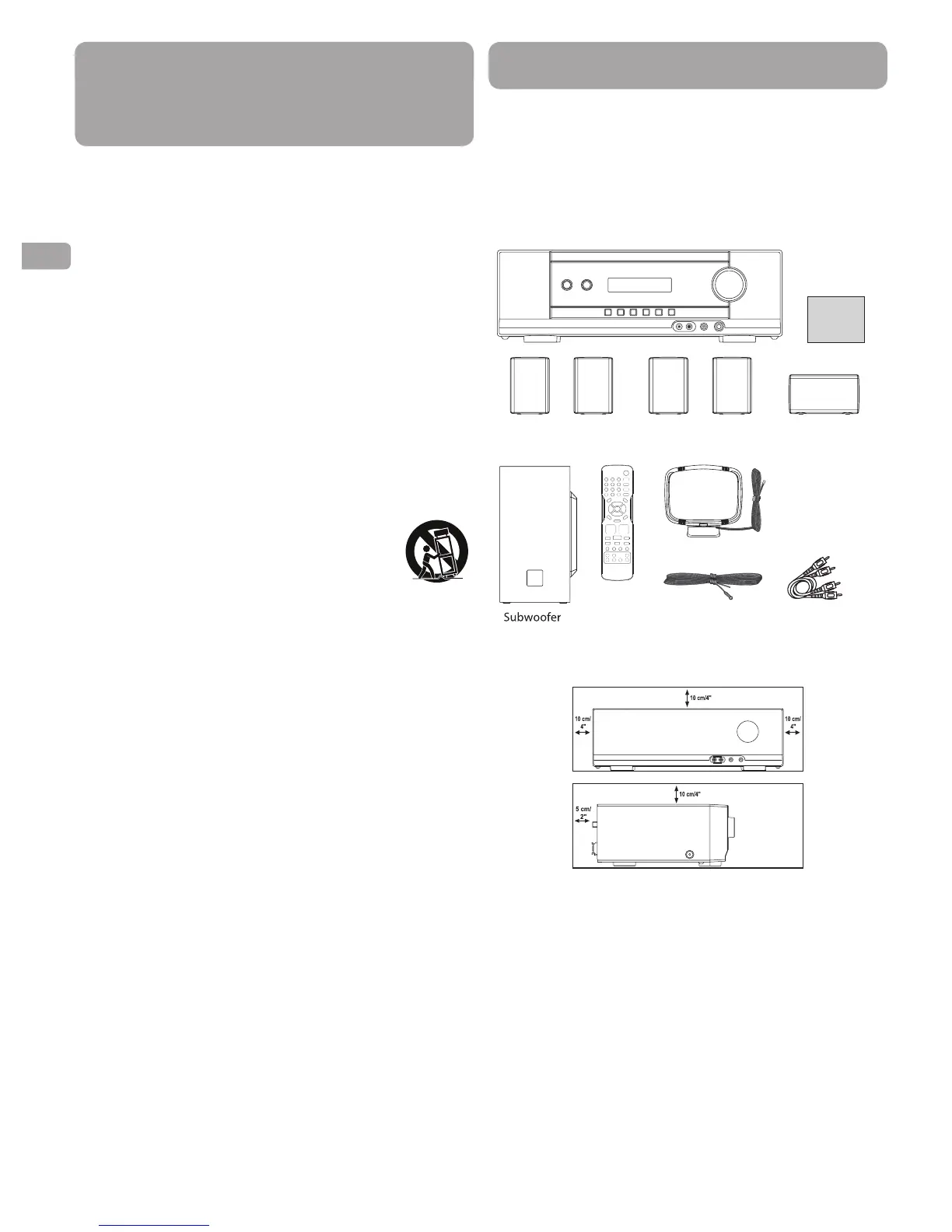- 2 -
Pig-tail
antenna wire
Audio cable for
analog connections
Remote
control with
batteries
AM loopantenna
Left and right
front speakers
Left and right
rear speakers
Center speaker
Use Manual
Main Unit
Connections and Setup
Important Safety
Instructions
Please read and save for future reference.
Some of the following information may not apply to your particular
product; however, as with any electronic product, precautions should
be observed during handling and use.
•
Read these instructions.
•
Keep these instructions.
•
Heed all warnings.
•
Follow all instructions.
•
Do not use this apparatus near water.
•
Clean only with a dry cloth.
•
Do not block any ventilation openings. Install in accordance with
the manufacturer’s instructions.
•
Do not install near any heat sources such as radiators, heat registers,
stoves, or other apparatus (Including amplifiers) that produce heat.
•
Do not defeat the safety purpose of the polarized or grounding-
type plug. A polarized plug has two blades with one wider than the
other. A grounding type plug has two blades and a third grounding
prong. The wide blade or the third prong is provided for your safety.
If the provided plug does not fit into your wall outlet, consult an
electrician for replacement of the obsolete outlet.
•
Protect the power cord from being walked on or pinched
particularly at plugs, convenience receptacles, and the point where
they exit from the apparatus.
•
Only use attachments / accessories specified by the manufacturer.
•
Use only with a cart, stand, tripod, bracket or table specified by the
manufacturer, or sold with the apparatus. When
a cart is used, use caution when moving the cart /
apparatus combination to avoid injury from tip-over.
•
Unplug this apparatus during lightning storms or
when unused for long periods of time.
•
Refer all servicing to qualified service personnel.
Servicing is required when the apparatus has been
damaged in any way, such as the power cord or plug
is damaged, liquid has been spilled or objects have fallen into the
apparatus, the apparatus has been exposed to rain or moisture,
does not operate normally, or has been dropped.
Additional safety information
• Apparatusshallnotbeexposedtodrippingorsplashingandnoobjects
filled with liquids, such as vases, shall be placed on the apparatus.
• Alwaysleavesucientspacearoundtheproductforventilation.Do
not place product in or on a bed, rug, in a bookcase or cabinet that
may prevent air flow through vent openings.
• Donotplacelightedcandles,cigarettes,cigars,etc.ontheproduct.
• ConnectpowercordonlytoACpowersourceasmarkedontheproduct.
• Careshouldbetakensothatobjectsdonotfallintotheproduct.
• Donotattempttodisassemblethecabinet.Thisproductdoesnot
contain customer serviceable components.
If your product operates on batteries, adhere to the following
precautions:
A. Any battery may leak electrolyte if mixed with a different battery type,
inserted incorrectly, or if all batteries are not replaced at the same time.
B. Any battery may leak electrolyte or explode if disposed of in fire or an
attempt is made to charge a battery not intended to be recharged.
C. Discard leaky batteries immediately. Leaking batteries can cause skin
burns or other personal injury. When discarding batteries, be sure to
dispose of them in a proper manner, according to your state / provincial
and local regulations.
D. Battery shall not be exposed to excessive heat such as sunshine, fire
or the like.
Important battery information
• Donotmixdifferenttypesofbatteriesornewandoldbatteries.Do
not mix alkaline, standard (carbonzinc), or rechargeable (ni-cad, ni-
mh, etc) batteries.
• In order to avoid any risk of explosion, observethe polarities
indicated inside the battery compartment. Replace only with the
type of batteries specified. Do not dispose of them in a fire or
recharge them.
• If you are not using the remote control fora longperiod oftime,
remove the batteries.
• Donotdisposeofbatteriesinafire.Batteriesmayexplodeorleak.
• When discarding batteries, environmental problems must be
considered and local rules or laws governing the disposal of these
batteries must be strictly followed.
]
Portable Cart
Warning
• Onemainunit
• Oneremotecontrolwithbatteries
• Onepairoffrontspeakers,onepairofrearspeakers,onecenterspeaker
and one subwoofer
• Onepig-tailantennawire
• OneAMloopantenna
• Onepairofaudiocableforanalogconnections
• OneEnglish&Spanishusermanuals
Setup and Maintenance of the Unit
Providesspacesforsucientventilationasindicated:
• Do not connect to the AC power cords until all connections are
completed.
• Donotuseyoursetimmediatelyaftertransferringitfromacoldplace
to a warm place: there is risk of condensation.
• Donotexposeyoursettowaterandexcessivelyhightemperatures.
• Afterhavingdisconnectedyourset,cleanthecasewithasoftcloth,
or with a slightly damp leather chamois. Never using strong solvents.
• Placeanamplifiernearthetopshelfofthestandsoheatedairrising
from it will not affect other components. If you have a satellite receiver,
you should place it on the top shelf.
Protect your Components from Overheating
• Do not block ventilation holes in any component. Arrange the
components so that air can circulate freely.
• Donotstackcomponentsdirectlyontopofeachother.
• Donotplacetheunitnearothercomponentsthatgenerateheatsuch
as heating vents.
• Allowadequateventilationwhenplacingyourcomponentsinastand.
• Placeanamplifiernearthetopshelfofthestandsoheatedairrising
from it will not affect other components. If you have a satellite receiver,
you should place it on the top shelf.
Front View
Side View
AV62781BE_IB_811-A27891W022.indd 2 2014/6/10 15:03:51
