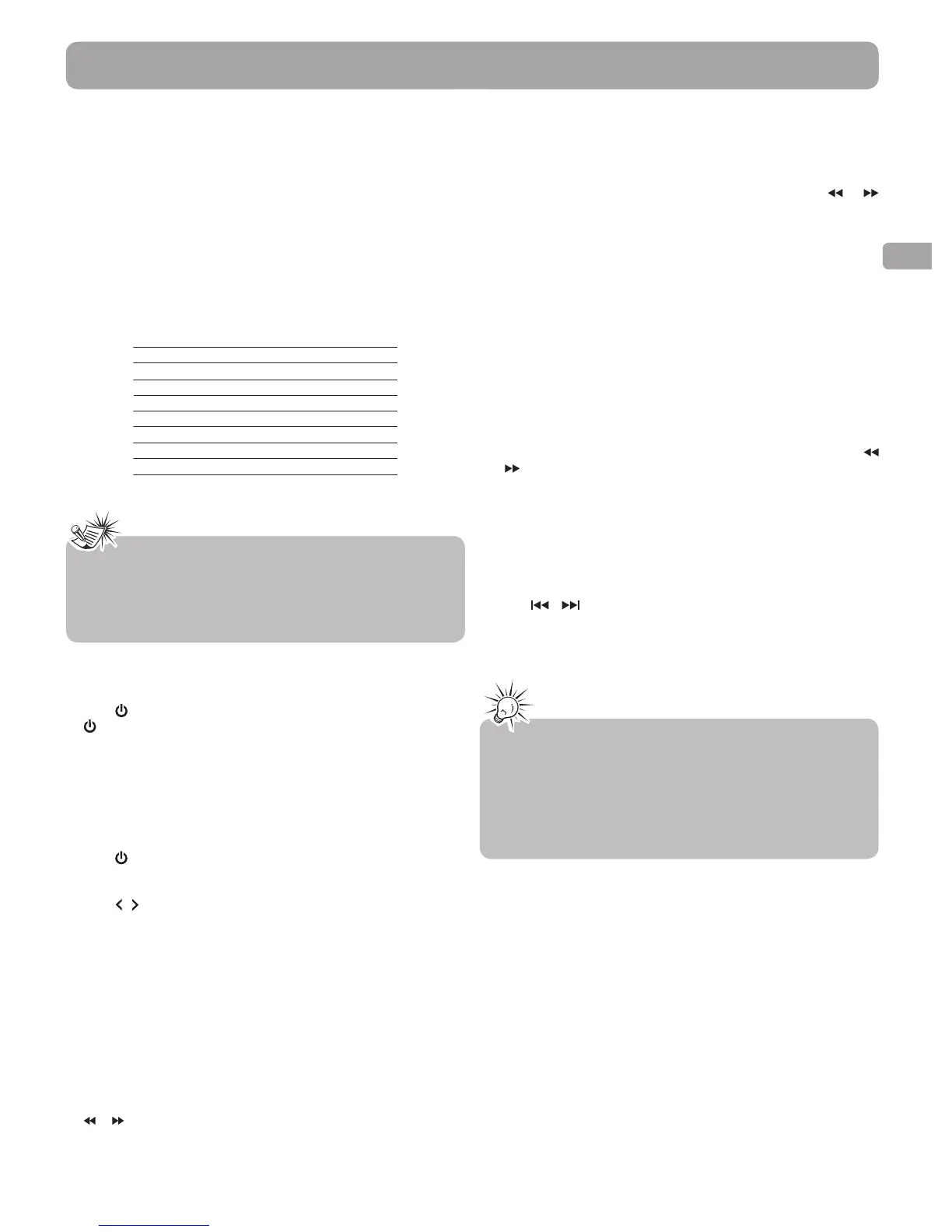- 7 -
Tips:
• WhenyoutuneataweakFMstationmanually,pressMONO/ST
on remote control to switch from Stereo to Mono mode. This will
reduce the background noise.
• Ifthereisanyinterference,changetheantenna’spositionuntil
ideal sound reception is obtained. TV and other electronic devices
could be the cause of interference, so try to position the antenna
away from them.
Selecting Source
When one of the SOURCE buttons on the front panel or on the remote
control is pressed, the corresponding input will be activated.
The unit acts as a switching device between all the sources that are
plugged into it.
Example 1:
If you have connected a DVD player to COAXIAL jack on the unit, press
SOURCE on the front panel or on the remote control to receive the
sounds transmitted by the DVD.
Example 2:
If a VCR is connected to the AUX 3 jack of the front unit, press SOURCE
on the front panel or on the remote control, the sound from the VCR
will be selected.
You can connect up to 6 audio sources to this amplifier:
Example: Connecting a Blu-ray Player
1. Connect the optical digital audio output of Blu-ray player to
OPTICAL 1 jack on the rear panel of the unit.
2. Press ON/STANDBY button on the front panel of the unit or press
ON•OFF button on the remote control to switch on the unit.
3. Press SOURCE button on the main unit to select BD source.
4. Switch ON the Blu-ray player and start playback.
5. Set the SURROUND mode if needed (see “Advanced Sound Control”
for details).
Example: Connecting a TV to a digital input
1. If TV has an analog audio output, connect it to the ANALOG AUDIO
IN jack on the rear panel of the unit.
2. Press ON•OFF button on the remote control to switch on the unit.
3. Press SOURCE button to select TV mode.
4. Press the SETUP button to show setup options.
5. Press / buttons unit DIMMER 0/DIMMER 1, CTR YES/CTR NO, SUR
YES/SUR NO or SWF SOFT/PWRF/STRG/BAL are displayed.
6. Press SOURCE button to select among OPTICAL 1 / OPTICAL 2
/ COAXIAL / AUX 1 / AUX 3 / LINE IN to match your connection
(ANALOG). Your selection will be stored for future use automatically.
7. Switch on the TV.
RADIO
The unit has a built-in tuner that allows for AM/FM radio function.
Connect the FM antenna and the AM loop antenna at the back of the
unit. Rotate the AM loop for better reception.
Automatic Tuning
1. Press TUNER button.
2. Press and hold TUNER+ or TUNER- button on the remote control or
or button on the front panel of the unit until the auto searching
starts. Searching stops when the system tunes in a station. (Once
the FM station that broadcasts Stereo sound is found, STEREO is
displayed.)
3. Repeat step 2 to tune to another radio station.
4. To prematurely stop the searching function, press TUNER+ or
TUNER- button on the remote control.
5. Adjust the volume by pressing VOL +/ VOL - button.
Manual Tuning
Press TUNER+ or TUNER- button on the remote control or
or
button on the front panel of the unit repeatedly to tune a desired
frequency.
Automatic Preset Programming
The unit can preset 30 FM stations and 30 AM stations. Before tuning,
make sure to turn down the volume.
1. Press TUNER button to enter the AM/FM mode.
2. Press and hold TUNER button for two seconds to start automatic
preset programming.
3. Radio frequencies will be browsed and radio stations stored
automatically. When all the available radio stations are stored or all
60 preset stations (30 for AM and 30 for FM) memory locations are
full, the auto preset programming function will stop.
Manual Preset
1. Press TUNER button to select the desired radio mode.
2. Press and hold TUNER+/TUNER- button on the remote control or
/ button on the front panel of the unit until the system tunes in a
station.
3. Press MEMORY button. While the Program Preset number is still
flashing, input your desired preset number using the numeric
buttons, then press MEMORY button to store it.
Select Preset Stations
1. Press TUNER button to enter the Tuner mode with selecting AM or
FM band.
2. Press / on the main unit repeatedly or directly press MEM
+ / MEM - button on the remote control to search for the preset
stations. Each time you press the button, the system tunes in one
preset station.
LINEIN
1. Connects one end of the 3.5mm stereo cable (not included) to the
LINEIN connector on the front panel of the unit and the other to the
line out or headphone jack on an external source.
2. Press SOURCE button on the front panel to select LINE-IN mode.
SETTING THE SLEEP TIMER
You can set the system to turn off at a preset time, so you can fall asleep
listening to music. You can preset the time in 30-minutes increments.
1. Press SLEEP button on the remote control.
2. Each time you press SLEEP button, the minutes display (the
remaining time) changes by 30 minutes.
3. When you set the sleep timer, "SLEEP" icon will be shown on the
front panel display.
• To change the remaining time, press SLEEP button repeatedly to
select the desired time.
• Toclearthepresetsleeptime,presstheSLEEP button until SLP OFF
appears.
The source name you selected will be shown on the display.
Notes:
• Your unit has a built-in tuner. Just connect the appropriate antenna
to the back of the unit and you will be able to listen to radio
stations. (For details, please refer to Radio section)
• Connectionsatthebackpanelcanbeinterchangeddependingon
whether sources have the same audio input.
Default input
Built-in tuner
Front Analog (AUX 3)
Front Analog (LINE-IN)
Source
DVD
Rear Analog (AUX 1)TV
TUNER
VCR
LINE-IN
OPTICAL 1SAT-CABLE
OPTICAL 2BD
COAXIAL
Operating Your Unit
AV62781BE_IB_811-A27891W022.indd 7 2014/6/10 15:03:55
