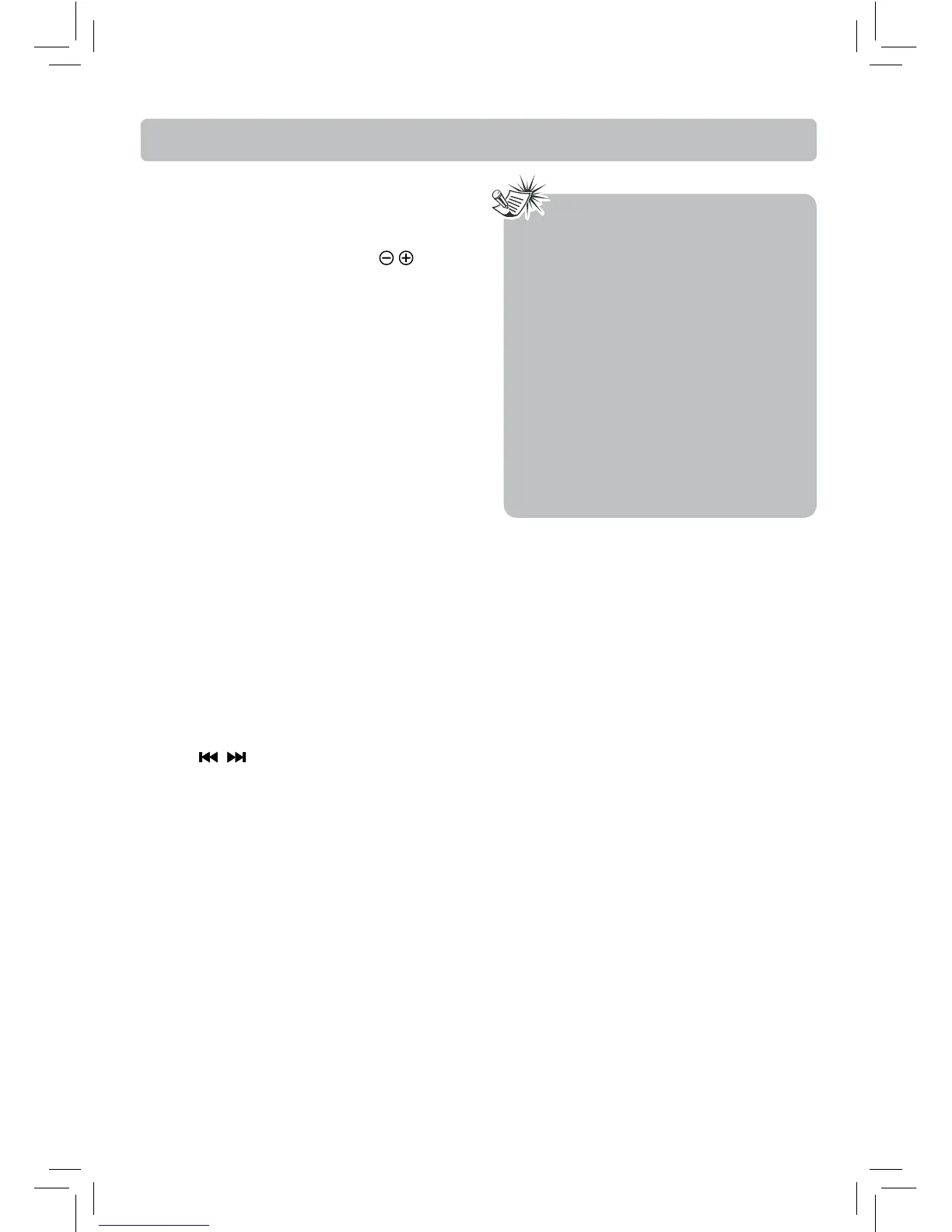- 20 -
Radio
This unit has a built-in digital-tuning FM radio.
Manual tuning
1. Connect the FM antenna at the back of the unit.
2. Press TUNER button.
3. Tune a station by pressing TUNE / buttons
repeatedly until the desired station is found.
Alternatively, you can press and hold the same
button down for about two seconds to activate
the automatic search function. In this mode the
unit will automatically tune frequencies until it
fi nds a station.
4. Repeat step 3 to tune to another radio station.
Automatic preset programming
1. Press TUNER button to enter Tuner mode.
2. Press and hold TUNER button for two seconds to
start automatic preset programming.
3. Radio frequencies will be scanned and stored
automatically. When all the available radio
stations are stored or all 30 FM memory locations
are full, the auto preset programming function
will stop.
Manual preset
1. Tune to a radio station (see Manual tuning for
details).
2. Press MEM/ANGLE button. While the Program
Preset number is still fl ashing, input your desired
preset number using the numeric buttons, then
press MEM/ANGLE button to store it.
Retrieving preset stations
1. Press TUNER button to enter the Tuner mode.
2. Press
/ buttons to search up or down for
the preset stations or directly press the numeric
buttons.
Tips:
• When a strong FM signal is tuned, ST is
displayed.
• If there is any interference, change the
antenna’s position until ideal sound
reception is obtained. TV and other
electronic devices could be the cause
of interference, so try to position the
antenna away from them.
• A weak signal can aff ect the Automatic
preset programming function’s
effi ciency. Adjust the antenna for better
reception and a more effi cient search.
