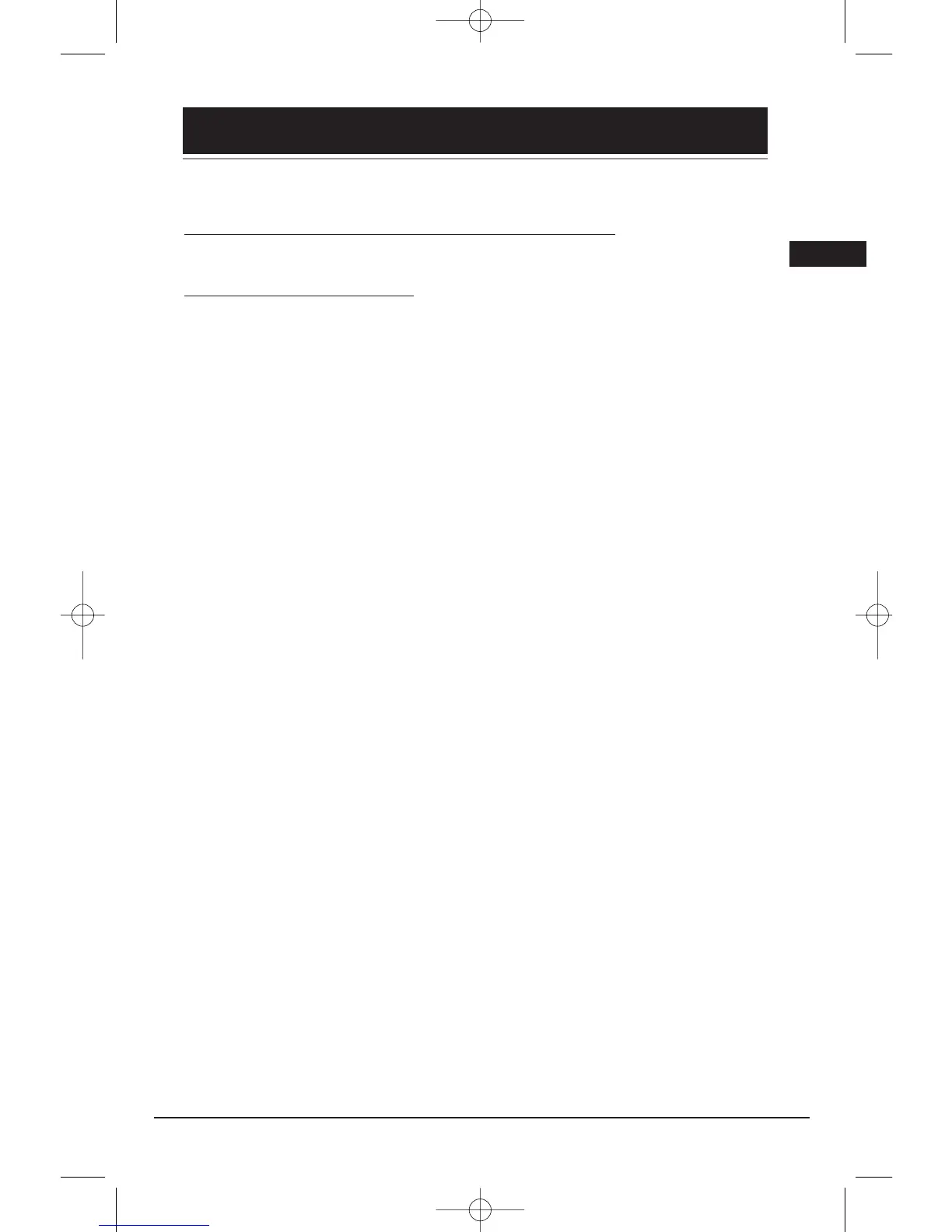This player allows you to connect your own USB device. Connect the USB device first then you can
starts playback.
Connecting/Disconnecting USB devices to the Main Unit
Insert the USB port of the USB device you want to connect into the USB socket of the player.
Unplug the device to disconnect.
USB Device Playback Featur
es
1. Press USB to select USB mode.
2. Press PLAY to start playback or press PAUSE to pause playback.
3. Press STOP to end playback.
4. Press CH+/- arrow buttons to skip to the previous or next file.
5. You may also follow the playback instruction steps 3-7 on playing mp3/WMA files and JPEG files
on P.17.
Note: The player does not support DVD audio/Video on USB device.
Illustrations contained in this document are for representation only.
USB Device
19
EN
