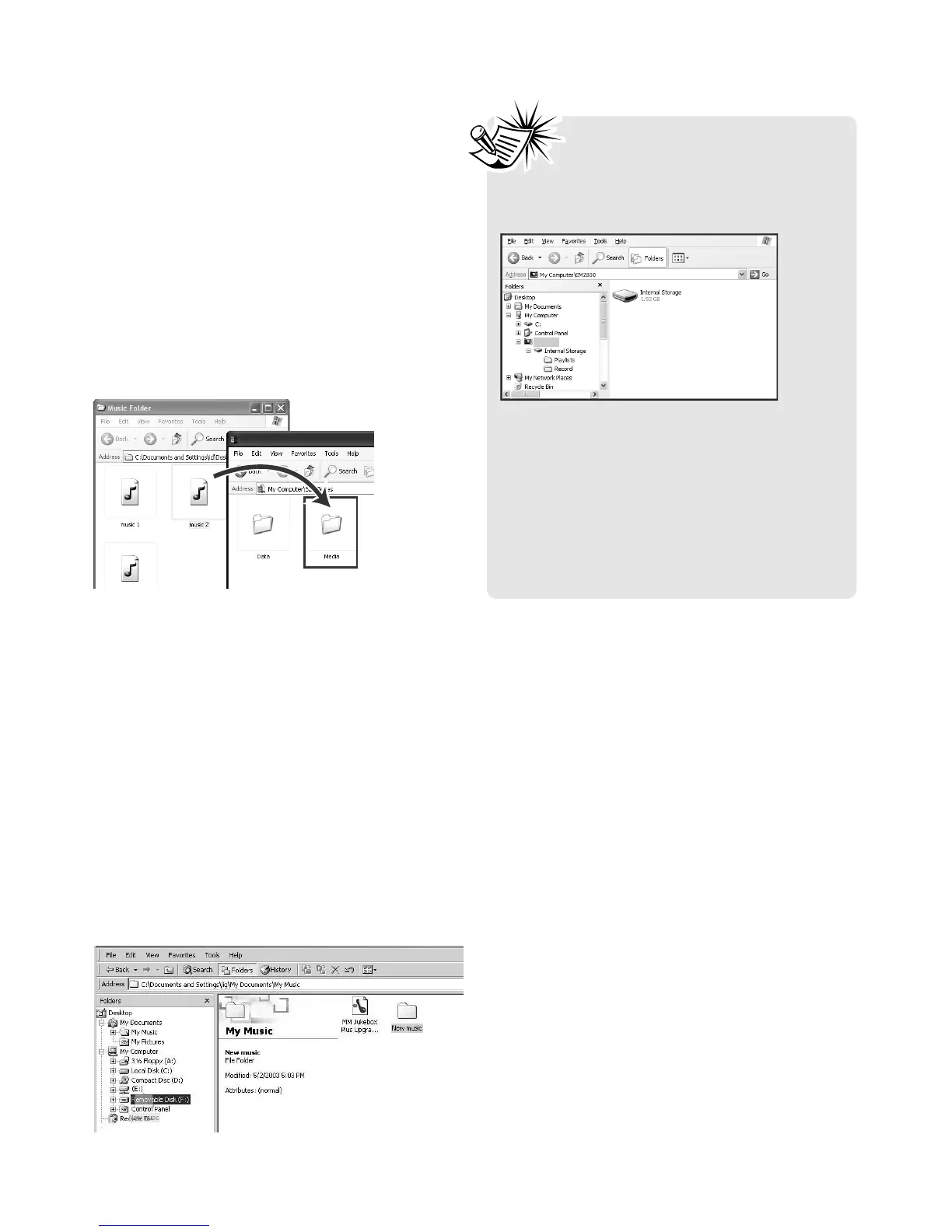13
Transferring files via Windows
Explorer (Drag-and-drop)
(Windows XP only)
In Windows Explorer, when the RCA player is
opened in MTP mode, and Windows Media
Player 10 is installed, the “Data” and “Media”
views will be displayed for the player.
The Data folder is used to manage data
content on the player, such as text files. The
Media folder is used to manage media
content supported by the player for playback,
such as mp3 and wma.
You can copy files to / delete files from the
player through Windows Explorer, but you
cannot open or edit the files directly from the
player. If you want to edit the files, you will
need to copy the files from the player to
another location (drive) in the system.
Transferring files via Windows
Explorer (Drag-and-drop)
(Windows 2000)
From Windows Explorer, highlight all the files/
folders you want to transfer to your player
and drag them to the drive letter that is
associated with it.
Transferring files to the player
If your computer has installed
Windows Media Player 11,
“Internal Storage” shows instead
of the folders mentioned above. Copy files
inside “Internal Storage”.
Secure music download files must be
transferred to your player through one of
the provided Jukebox software packages
or any applications recommended by the
online music download service. Please visit
the online music download service’s
website where you purchased your content
from for more details on transferring
secure music to your player.
JET
JET
