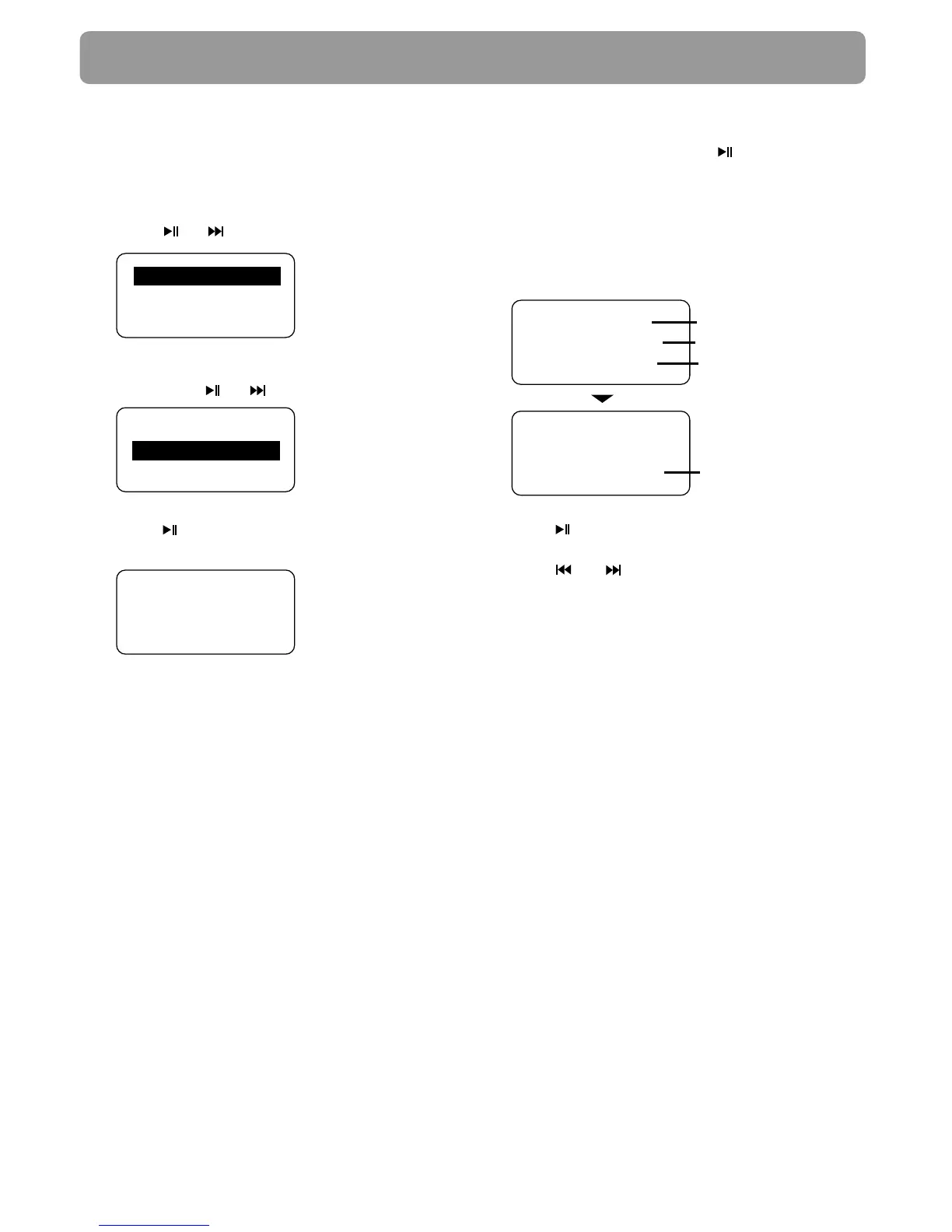26
Using stopwatch
1. To access the stopwatch, press m once or
twice to access the player menu (refer to
page 18 for details).
2. While “Go to” is highlighted in the menu,
press or to advance.
3. Press + or – to highlight “Stopwatch” and
then press or .
4. Press to start the stopwatch. Press again
to stop the stopwatch.
5. While the stopwatch is stopped, press – to
reset the stopwatch.
Stopwatch
Multiple lap timing
1. In stopwatch mode, press to start timing
of the first lap.
2. Press + at the start of the second, third lap
and so on (maximum 30 laps).
• The unit will display the lap difference
briefly after the second lap is finished and
then the average time on the display.
3. Press to stop the stopwatch when all
laps are finished.
4. Press or to review all the lap times.
5. Press – to clear all lap times and reset the
stopwatch.
0:12:00.00
Lp2 0:07:00.00
+ 0:02:00.00
0:12:02.00
Lp2 0:07:00.00
Avg 0:06:00.00
Average time
Total elapsed time
Lastest lap time
Lap difference
Go to >
Shuffle Off
Repeat Off
Radio
Stopwatch
BMI
Stopwatch
0:06:00.00
