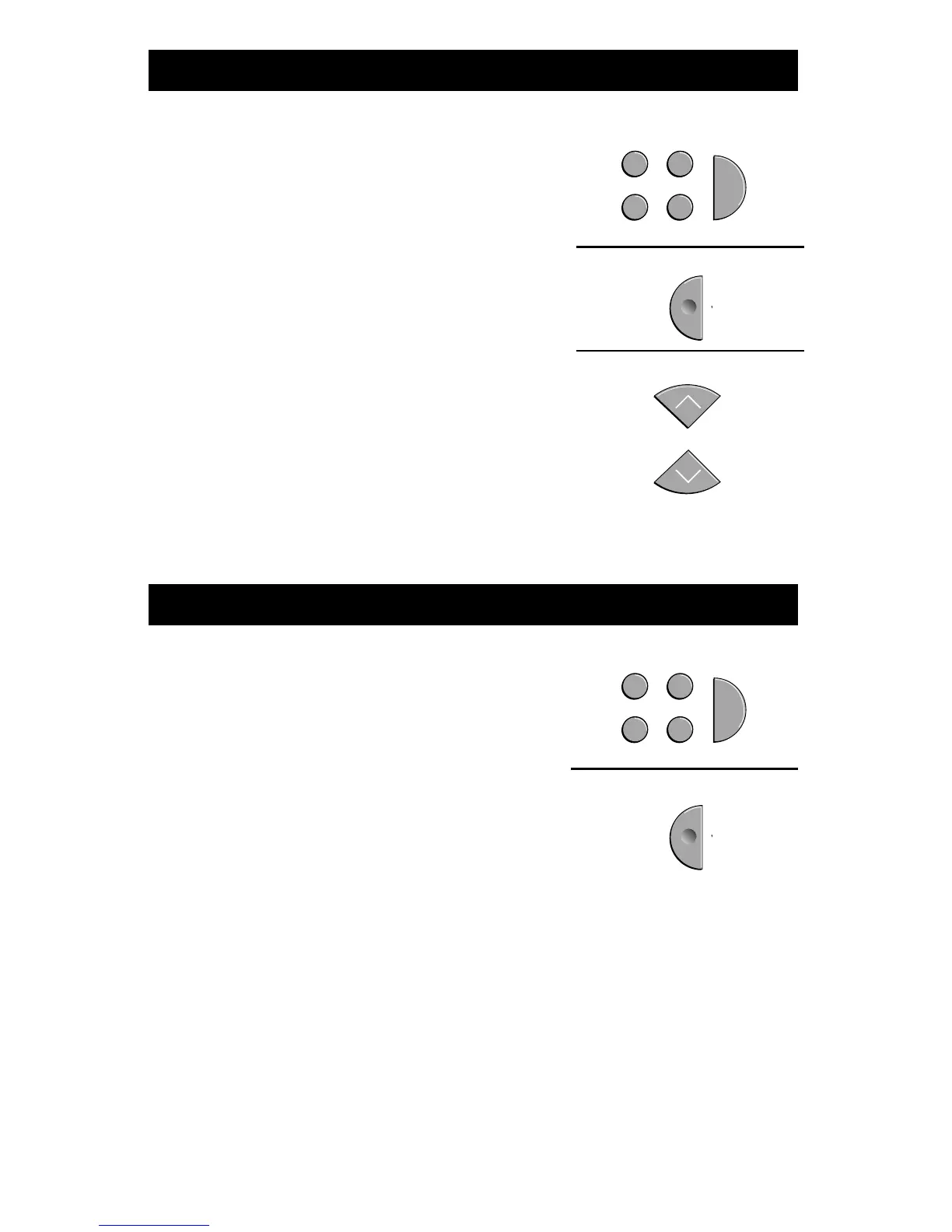6
Turning the Cable Box On and Off.
1. Point the remote at the cable box
and press SAT•CABLE.
2. Press POWER to turn it on or off.
Changing Channels on the Cable Box.
Press CHANNEL UP or DOWN to change
channels on the cable box or enter the
channel as you would normally for your
cable box.
Turning the Satellite Receiver On and Off.
1. Point the remote at the Satellite Receiver
and press SAT•CABLE.
2. Press POWER to turn it on or off.
You may want to experiment with the
remote to determine all the buttons which
work with your Satellite Receiver.
Operating A Cable Box
Operating A Satellite Receiver
T
V
V
C
R
2
•
L
D
V
C
R
1
S
A
T
•
C
A
B
L
E
A
U
D
I
O
T
V
V
C
R
2
•
L
D
V
C
R
1
S
A
T
•
C
A
B
L
E
A
U
D
I
O
