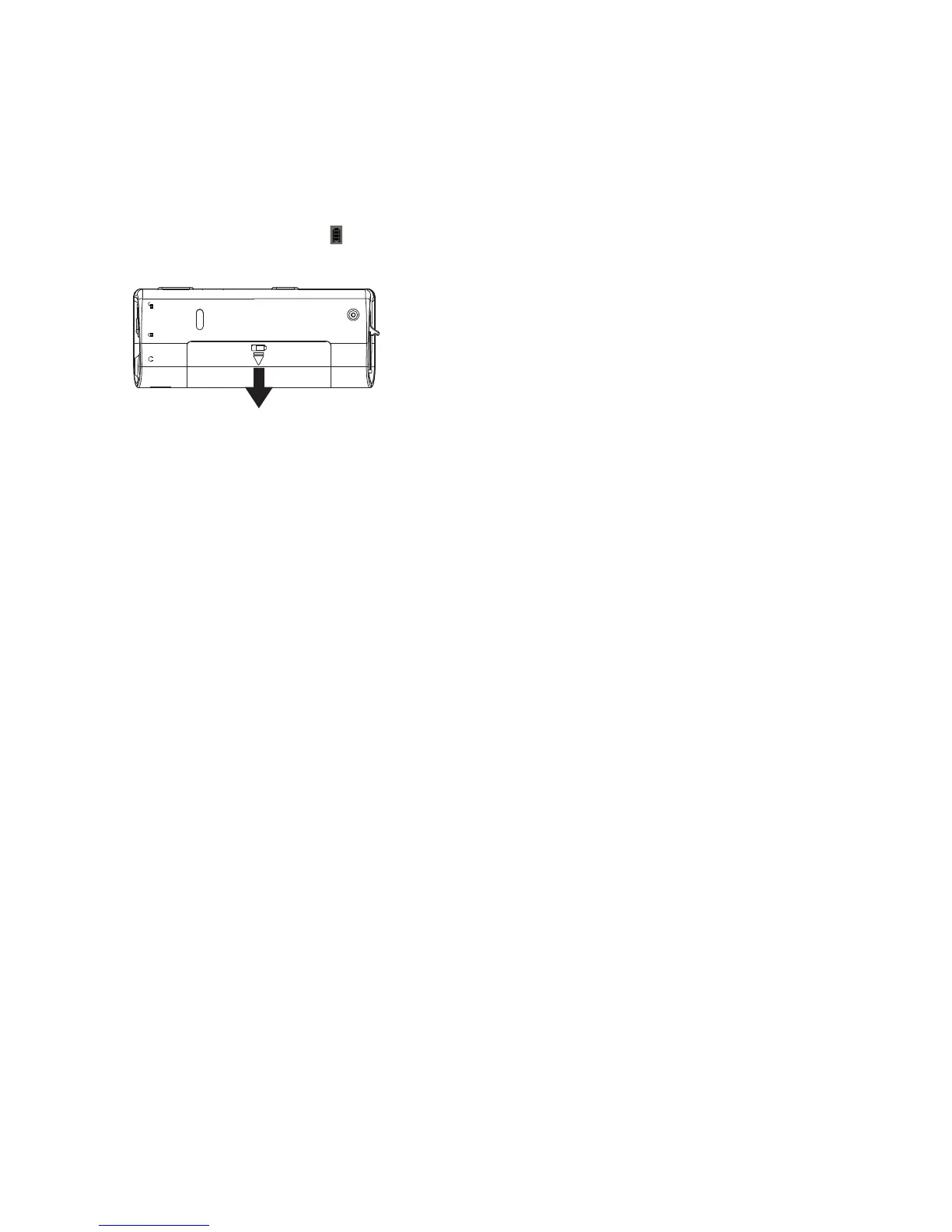Installing the battery in the player
1. Apply thumb pressure to slide the battery compartment cover in the direction of the arrow, then remove
the cover.
2. Insert the supplied AAA battery, following the polarity marks in the battery compartment.
3. Reinstall the cover.
• Refer to the battery level icon
on the display to check the battery level. Replace the battery when the
icon is empty.
15
