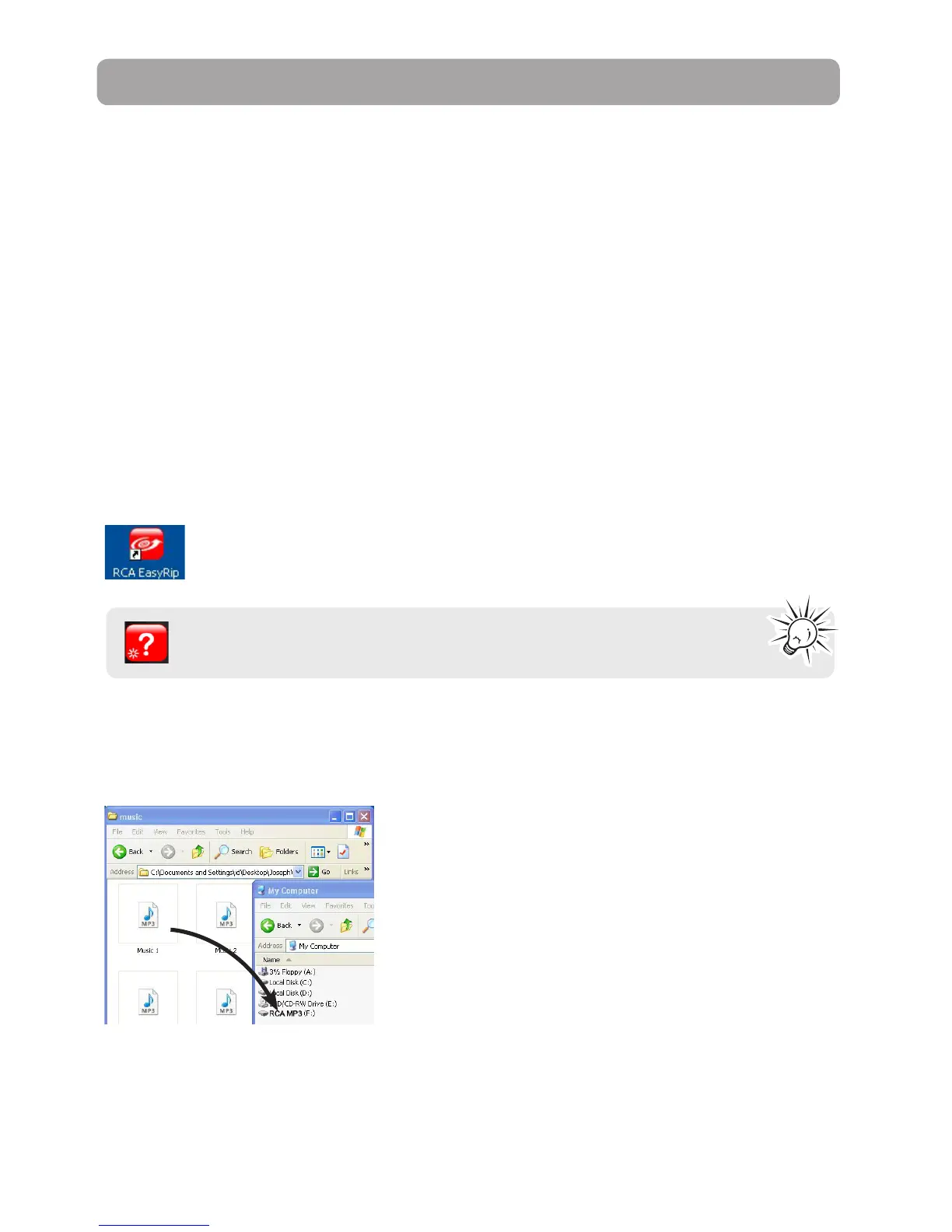17
Before you begin using your RCA Player, you’ll want to copy your music to the player. You can use any of the
following methods to transfer content:
• RCA easyRip
• Drag and drop files using Windows Explorer
• Software provided by online music stores
Using RCA easyRip
easyRip lets you:
• Import music from CDs
• Organize your music library on your PC
• Create playlists
• Copy files from your library to the player
• Copy files from the player to your library
• Delete files from the player
To start easyRip (using either method below):
• Click on the RCA system tray icon and select RCA easyRip from the menu.
• Double-click the easyRip icon on your PC’s desktop. The easyRip dock appears at the side of your screen.
Managing files on your RCA Player
Help – For detailed explanation on using easyRip, click the Help module on the
Module Dock.
Using Windows Explorer
To copy files in Windows XP , Windows Vista or Windows® 7:
1. Open the player in Windows Explorer.
2. Drag and drop music files onto the drive letter associated with the player.
