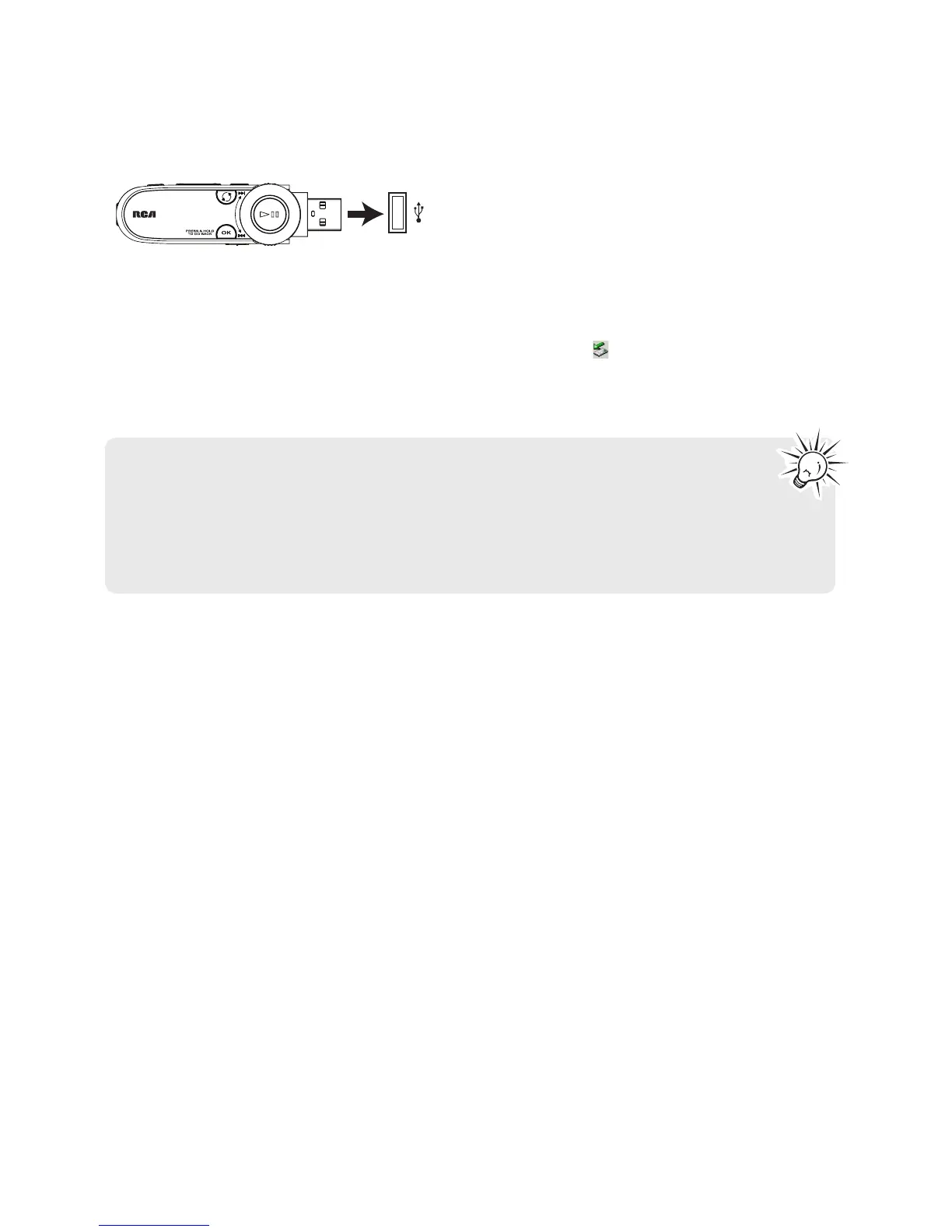7
Connecting to the computer
• Remove the cap for the USB port from the player body and connect the player to your PC as shown.
• Go to My Computer (XP users) /Go to Computer (Vista, 7, and 8 users) in the Start menu, find and open
the drive letter associated with the player (i.e. RCA MP3). Copy music to the device by dragging and
dropping files using Windows Explorer.
• In the Windows system tray, click the Safely Remove Hardware icon and then select the device with
the appropriate drive letter from the list of devices. When the Safe to remove hardware message appears,
disconnect the player from the computer and enjoy media on the go.
• It may take several seconds for the player to be detected. Click View -> Refresh in My
Computer or Windows Explorer to make sure the player has been detected.
• The player is capable of transferring files at USB 2.0 speeds. If a USB 2.0 port is available on
your computer, use it to connect to your player. The player is still backward compatible with older
USB ports; however, you will not be able to take full advantage of the potential speed increase.
• IMPORTANT: Do not disconnect the player from the PC during file transfer.
Charging the player
The battery should be fully charged before using your device for the first time. Make sure you slide the
ON/OFF switch to ON before connecting the player for charging. The battery will automatically charge
when the player is connected to a USB port. It should be charged for at least 4 hours before using for the
first time.
Player
USB port of your
computer