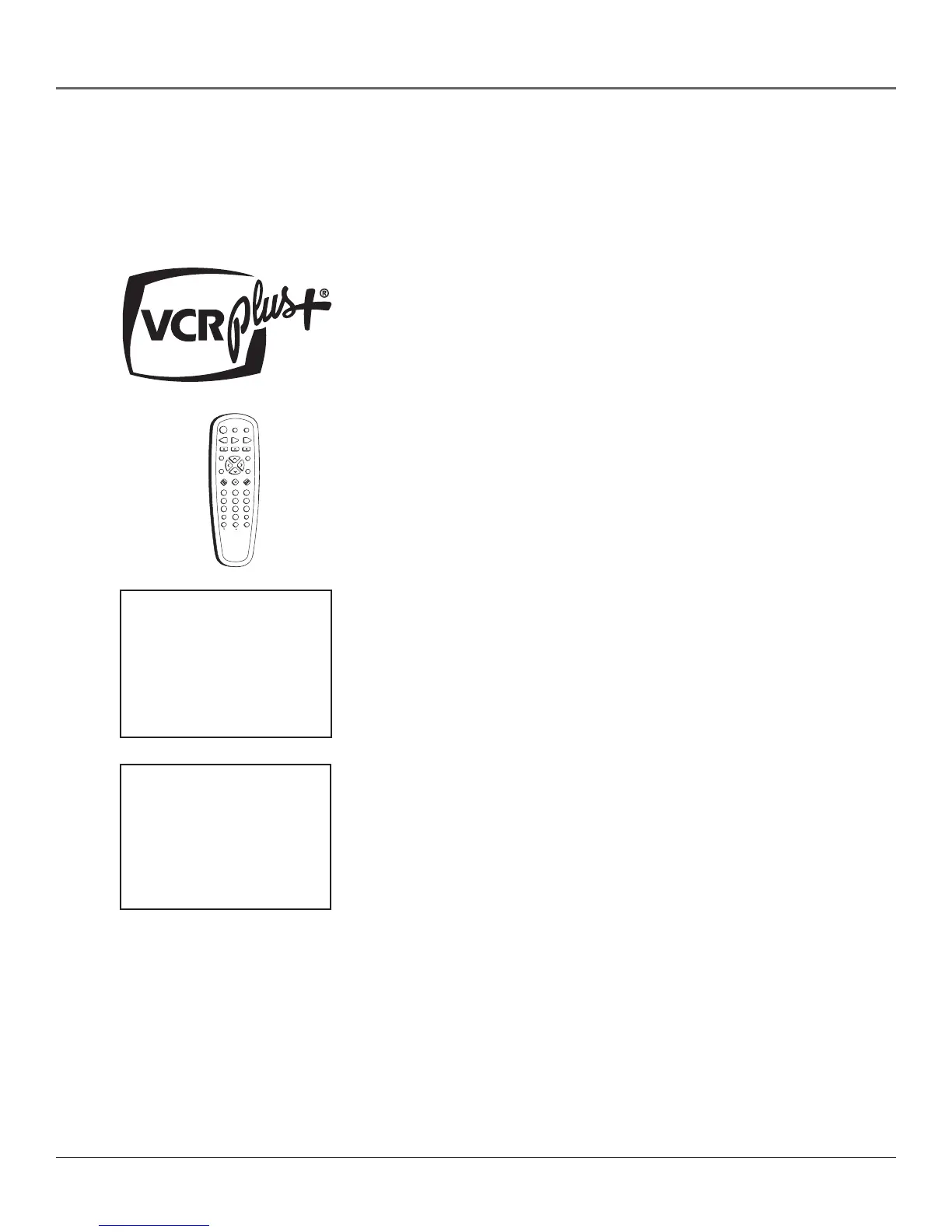1
Introduction
Key Features Overview
Your VCR is equipped with features that will add to your recording and viewing experience.
The following information summarizes a few of these features. Chapter 4 provides more
information about the rest of the VCR’s features and how to use them.
I
N
P
U
T
T
V
•
V
C
R
PLAY FORWARD
RECORD
STOP PAUSE
F.ADV
CLEAR MENU
SPEED
TRACKING
1
4
7
2
5
8
3
6
9
0
C
H
A
N
V
O
L
V
O
L
C
H
A
N
INFO
SEARCH
MUTE
GO BACK
VCR
ON•OFF
TV
REVERSE
Rec Ch 36
Record Length 1:30
Press REC to set length
VCR Plus+
®
System
The VCR Plus+ system allows for simple timer recording programming by using
a single PlusCode® programming number found in most TV program listings.
Requirements: Make sure that VCR Plus+ system is active, that Auto Channel
Search and time set features are correct.
Unified Remote Control
Description: The VCR’s remote control can operate most RCA, GE, and Proscan
TVs with no additional steps.
Requirements: Point the remote control at the active component and press the
ON•OFF button to see if it can be operated.
Express Recording (XPR)
Description: XPR quickly records the remaining portion of a program already
in progress. XPR is a great way to capture the end of a sporting event that has
run into overtime or a live broadcast that runs long.
Requirements: Repeatedly press the Record button on the VCR front panel or
remote control to set the desired duration of time to record.
Timer Recordings
Description: Your VCR allows you to program up to eight different future
broadcasts to be recorded. You can catch a one-time, daily, or weekly broadcast
to record.
Requirements: The VCR’s clock must be set correctly. A tape with its safety tab
in place and enough tape to record a program must be inserted into the VCR.
For a cable box or satellite receiver, turn it on and tune it to the channel you
want to record before the recording is to begin.
TIMER RECORDINGS
1 Create a New Program
2 Review Existing Progs.
3 Use VCR Plus+ Code
0 Exit
VCR Plus+ and PlusCode are registered trademarks of the Gemstar Development Corporation.
The VCR Plus+ system is manufactured under the license from Gemstar Development Corporation.