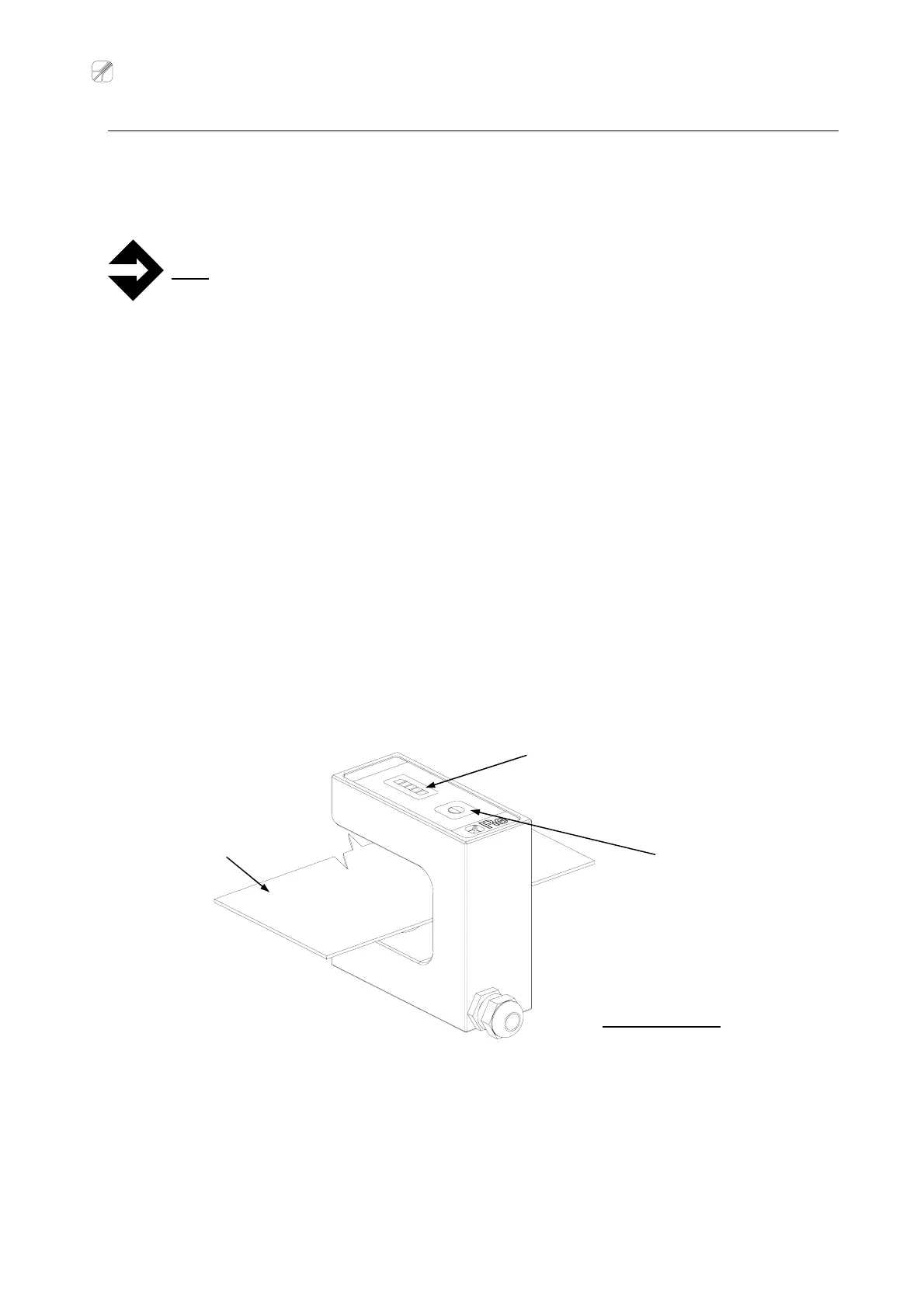Re S.p.A. WG251 SKB-C RESMART
22/11/12 14/25
Fast start up
In this section the installation and test procedure for a fast start up of the instrument are described.
More explanations on the functioning of the single functions are detailed in the following part of the
manual.
Note: Re spa furnishes the instrument already calibrated, ready for the start up procedure.
1. Mount the SU m-25 sensor on the webguide and secure mechanically the webguide to the
machinery, as described on pages 2-3.
2. Carry out the electrical connection procedure and connect the system to the power supply as
indicated on pages 5-6.
3. The MWG10 firmware version appears on the display, then the operating window appears.
4. Position the material and thread it up correctly between the rolls so that it is completely inside the
fork of the SU m-25 sensor, until the led-bar is completely illuminated. (If it is necessary to shift
the sensor, see instructions on page 7).
5. Press the contrast detecting key on the SU m-25 sensor and wait the led-bar flashes three times
(this means that the contrast is detected rightly)
6. Place the SU m-25 sensor in the position where the edge of the material is positioned when the
material is processed on the machine. (If it is necessary to shift the sensor, see instructions on
page 7).
7. The system is calibrated and ready to run.
Led-bar, it must be totally illuminated when
the material is completely inside the fork of
the sensor
Material, completely
inside the fork of the
sensor
Contrast detecting key
SU m-25 SENSOR