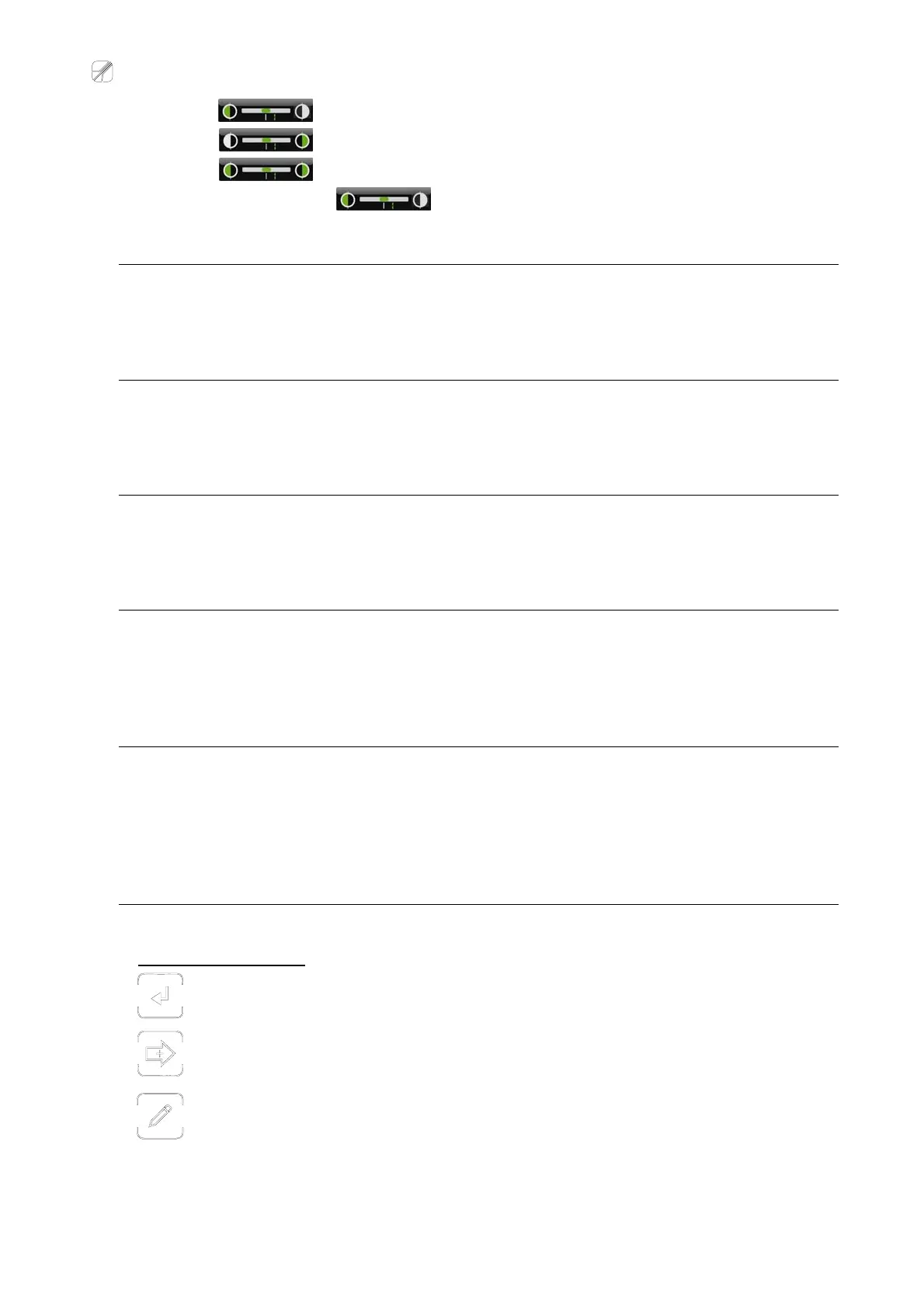Re S.p.A. WG251 SKB-C RESMART
22/11/12 20/25
Range: 1= enable sensor 1
2=
enable sensor 2
3=
enable both sensors (centre guide)
Default value: 1=Sensor 1 ( )
F.21 - Sensor 1 field of view
This function is used to set the sensor 1 field of view.
Range: 5÷30
Default value: 15
F.22 - Sensor 2 field of view
This function is used to set the sensor 2 field of view.
Range: 5÷30
Default value: 15
F.30 - Enable complete
This function is used to increase the system response time.
Range: 0=Off: normal response time, 1=On: increase the response time.
Default value: 0=Off
F.31 - Motor Power
This function is used to change the motor absorption.
We recommend keeping the default value (2).
Range: 1÷4
Default value: 2
F.32 - Enable high speed
This function is used to increase the range of values of F.1 so that it is possible to set an higher motor
speed.
Range: 0=Off: the F.1 value can be set from 1 to 95
1=On: the F.1 value can be set from 1 to 120
Default value: 0=Off
F.50 - Calibration
To perform the calibration of the MWG10 system proceed as described below:
Access the F.50 function:
Keep the enter key pressed for a few seconds to access the functions menu window.
Scroll the functions with the + key, until you reach the F.50.
Press the write key to enter the F.50 function and start the calibration.
The system switches to the MAN status.