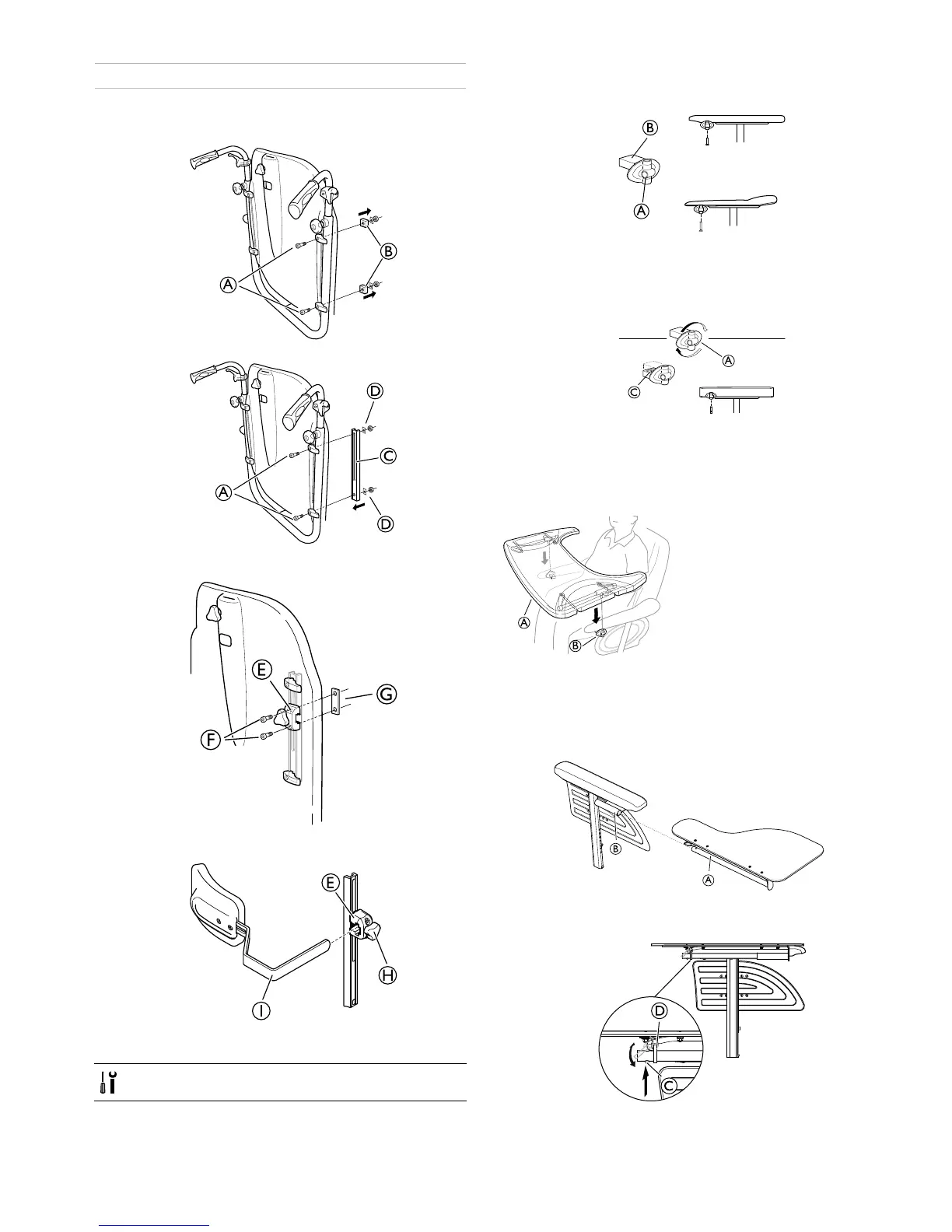Assembly
2Assembly
2.1Mountingthetrunksupport
1.
LoosenthescrewsAandremovethelockingnutsB.
2.
MountthetrunksupportbarCwiththescrewsAand
thewashersandnutsD.
3.
MountthetrunksupportholderEwiththescrewsF
andtheattachmentwasherG.
4.
MountthetrunksupportIinthetrunksupportholder
EandtightenthehandwheelH.
Screwdriver
2.2Mountingtheattachmentfortabletray
1.
MountthetableattachmentAwiththeattachmentpart
facingoutwards.TheplainsurfaceBoftheattachment
shouldbeplacedupwardswhenusingthetableonthe
thinarmrests.
2.
TotthetableattachmentAtothewidearmrest,turn
theattachmentaround,thepatternedsurfaceCshould
nowbefacingupwards.
2.3Mountingthetabletray
MountthetabletrayAinthetabletrayattachmentsB.
2.4Mountingthehalftray
Mountingthehalftray
1.InsertthetubeofthehalftrayAintotheattachment
Bunderthearmpad.
2.PushonthepushpinCandinserttheringDonthe
tubeA.
3.ReleasethepushpinC.
1580314-C5