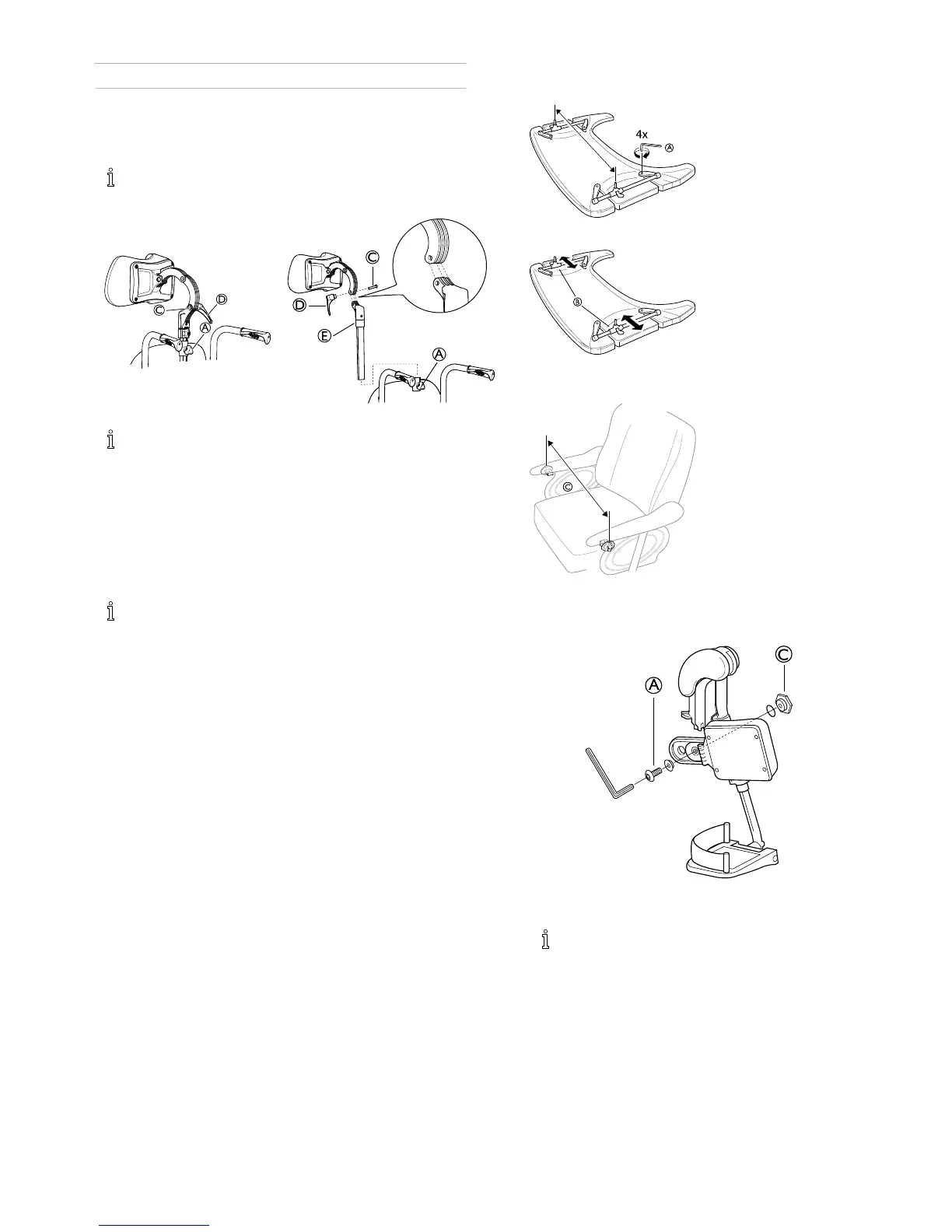SettingsandAdjustments
3SettingsandAdjustments
3.1Positioningtheheadrest/neckresttothe
front
Thisadditionaldepthadjustmentwillmovethe
headrestanother7cmforward.
Youcanalsoadjusttheangleanddepthbyturning
theattachmentfortheheadrest/neckrest.
1.LoosenthehandwheelA.
2.Removetheheadrest/neckrest.
3.LoosenthehandleD.
4.Removethescrewandthehandle.
5.Rotatetheheadrest/neckrestattachmentpoleincluding
theattachmentE.
6.Returntheheadrest/neckresttotheattachment.
Notethatthescrewtotheheadrest/neckrest
attachmentCandthehandleDmustbemounted
ontheoppositesideduetothegrovesinthescrew
hole.
7.Returntheheadrest/neckresttotheattachmenton
thebackrest.
8.Re-tightenthehandleD.
3.2Widthadjustment
1.
1.Swingthepadforwards.
2.UnscrewscrewA.
Tools:5mmAllenkey
3.RemovethelargenutConthereversesideandplaceit
inthesecondattachmenthole.
4.Movethecalfpadtothenewposition.
5.SecureitintoplacewiththescrewAandthenutC.
1580314-C9