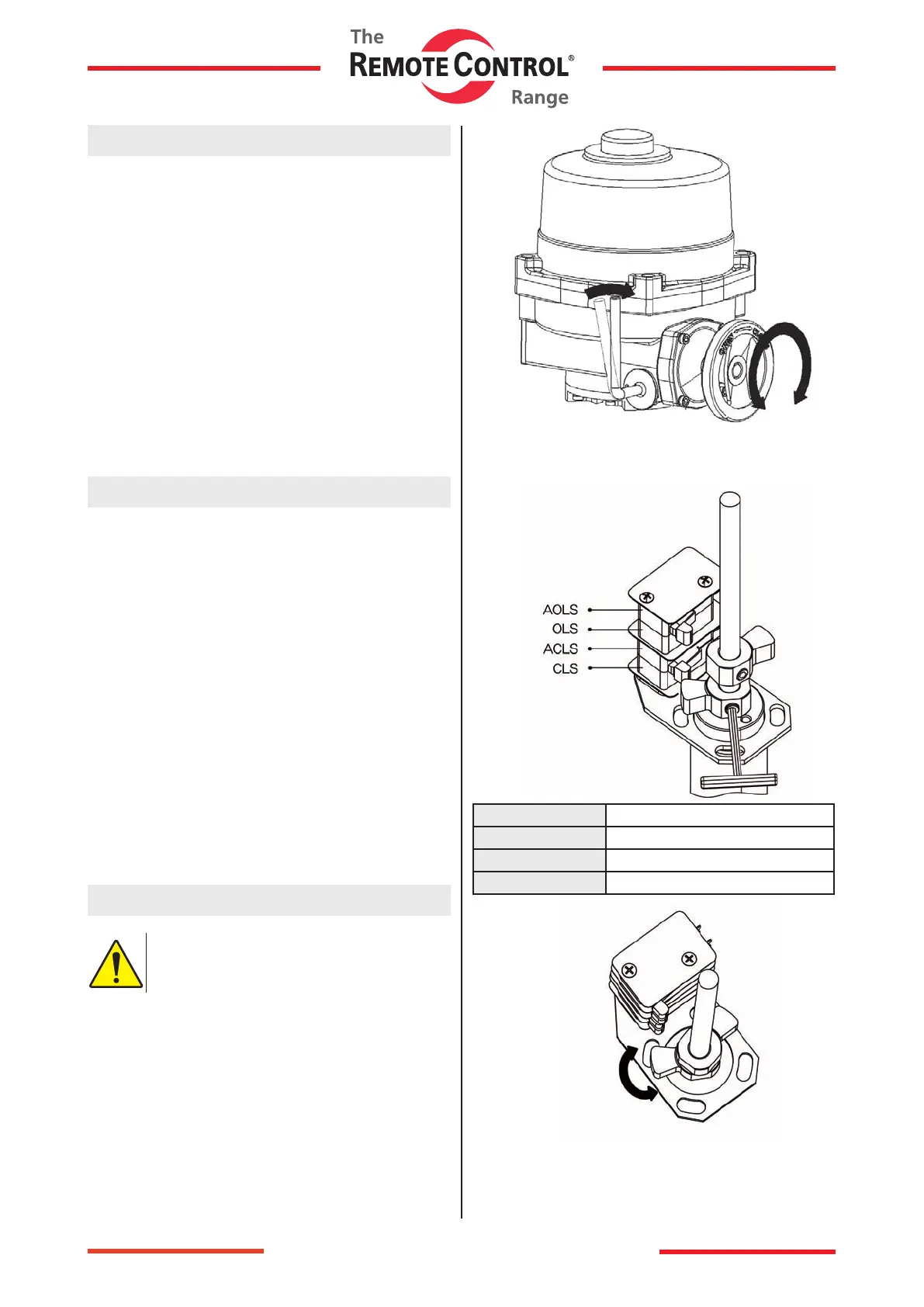- 4 -
www.rotork.com www.remotecontrol.se
Manual Operation
3. After manual operation, leave the lever as is. When
power is re.applied to the actuator, the lever will disengage
and declutch the manual override. The actuator motor vill
then rotate the valve to the powered position.
4. If the lever does not “Lock” in the manual position while
trying to manually operate the actuator, then the actuator
gearing may be jammed and needs to be checked.
1. Pull the lever located on the side of the actuator toward
the hand wheel. The lever should “Lock” in position.
Rotate the hand wheel and the actuator output will rotate.
Fig. 1
2. If the lever does not “Lock” in the upright position, then
turn the hand wheel halfway and pull lever to the right
position.
· Rotate the hand wheel clockwise for CLOSE
· Rotate the hand wheel counter clockwise for OPEN
Limit Switch Setting
1. Conrm that the power is off.
Pull lever located on the side of the actuator to engage the
manual override hand wheel. Fig. 1
Rotate the handwheel clockwise to fully close the
actuator / valve. Fig. 1
2. Loosen the closed limit switch cam set screw as shown.
See Fig. 2a. Rotate the cam in the close / clockwise direc-
tion and engage the switch lever to actuate the switch.
See Fig. 2b.
If auxillary limit switches are included in the actuator, then
set the corresponding auxillary switch at this time.
3. Firmly re-tighten the cam set screw.
4. To set the open limit switch, follow the same proceedure
as above except that the rotation will be counter clockwise
using the open limit switch cam.
Fig. 1
Fig. 2a
Fig. 2b
AOLS Dry Contact Open Limit Switch
OLS Open Limit Switch
ACLS Dry Contact Closed Limit Switch
CLS Closed Limit Switsh
Over Torque Switch Setting
The over torque switches are factory set.
Tampering with the over torque switch settings
may damage the actuator and void the warranty.
For more information contact Rotork Sweden AB
