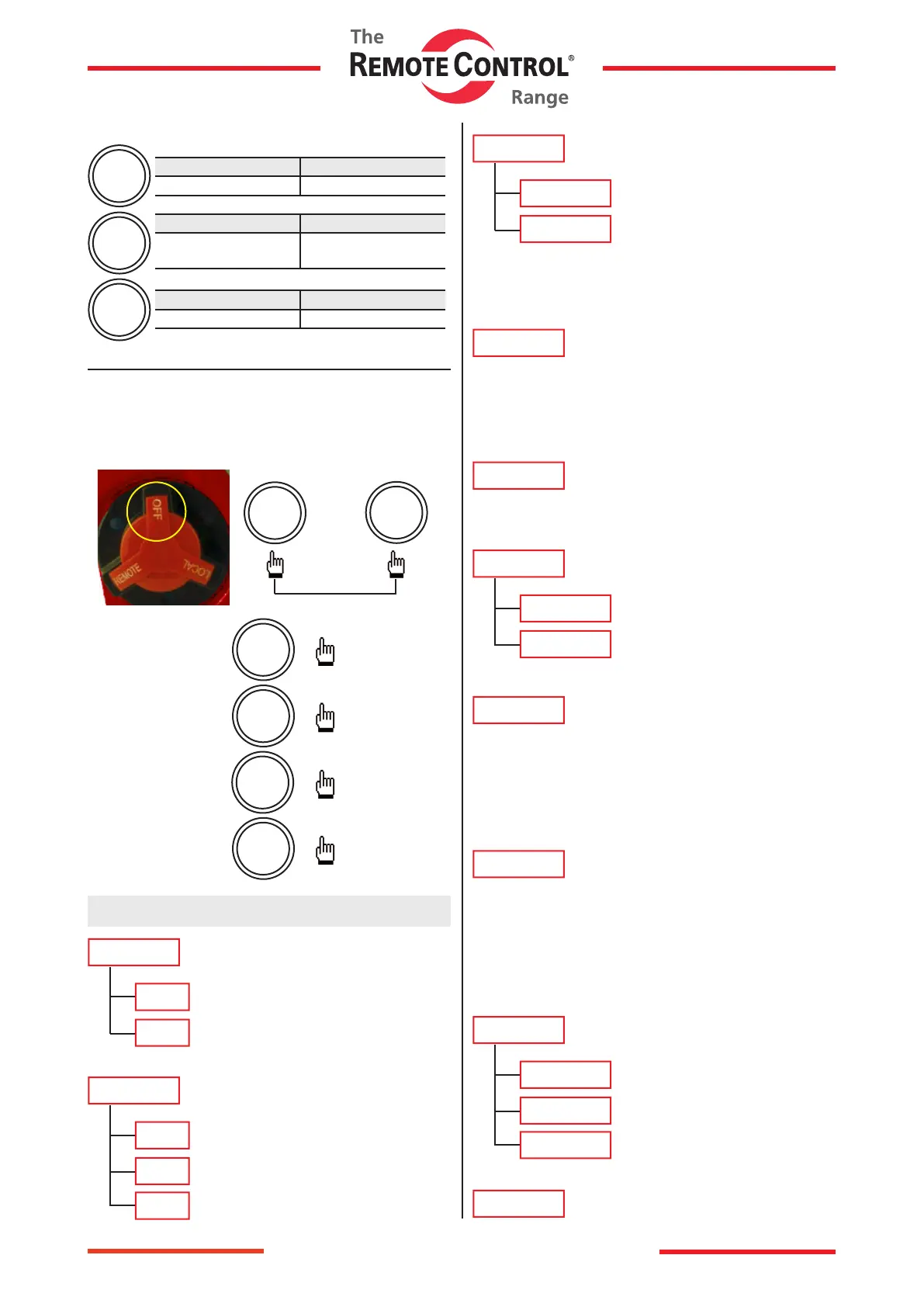Two operating modes of Inching / Hold
INCH / HOLD
Inching
Push to run
Holding
Mantained
Decision of behavior for
Emergency shut down signal
ESD DIR
Close
Actuator move to full close position
Stop
Actuator position: Stop
Open
Actuator move to full open position
Decision of the seating method in
Limit Position
TQ CHECK
TQ Check On
Open, Close, Over Torque
TQ Check Off
Full Open / Close Limit
You can choose seating method, Limit or Torque.•
The Original set condition would be “Limit” •
seating when shipped.
Check of the total cycle
CYCLE
You can check the total cycle which was •
operated so far.
Total memory capacity is 100,000 cycle.•
1 cycle: Full close & Full Open•
Check of Potentiometer (0 ~ 1000kΩ)
0 ~ 120Ω : Actuator Full Close
PIU CHECK
Actuator auto calibration
AUTO SCAN
Start Ascn
Auto Scan “Start”
Stop Ascn
Auto Scan “Stop”
Adjustment of Dead Band valve.
DEAD BAND
Dead Band in an area of a signal range or band •
where no action occure.
The valve is adjustement between 1% and 5% in •
0,5% increment.
The original set value is 2% when shipped.•
Adjustment of Time Delay valve.
TIME DELAY
Time Delay means that implementation of any •
signal is delayed when any input signal is above
dead band.
The valve is adjustment between 0,5sec and •
5sec in 0,5sec increment.
The original set value is 1,0sec when shipped.•
Decision of behavior for input fault signal.
FAULT DIR
Fail Dir Close
Actuator “Full Close”
Fail Dir Stop
Actuator “Stop”
Fail Dir Open
Actuator “Full Open”
Program Reset
ESD DIR
CLOSE
OPEN
● Open & Close Press ●
Place the selector switch in “OFF” position and press the
open and close button for over 2 seconds to enter the
setting mode
