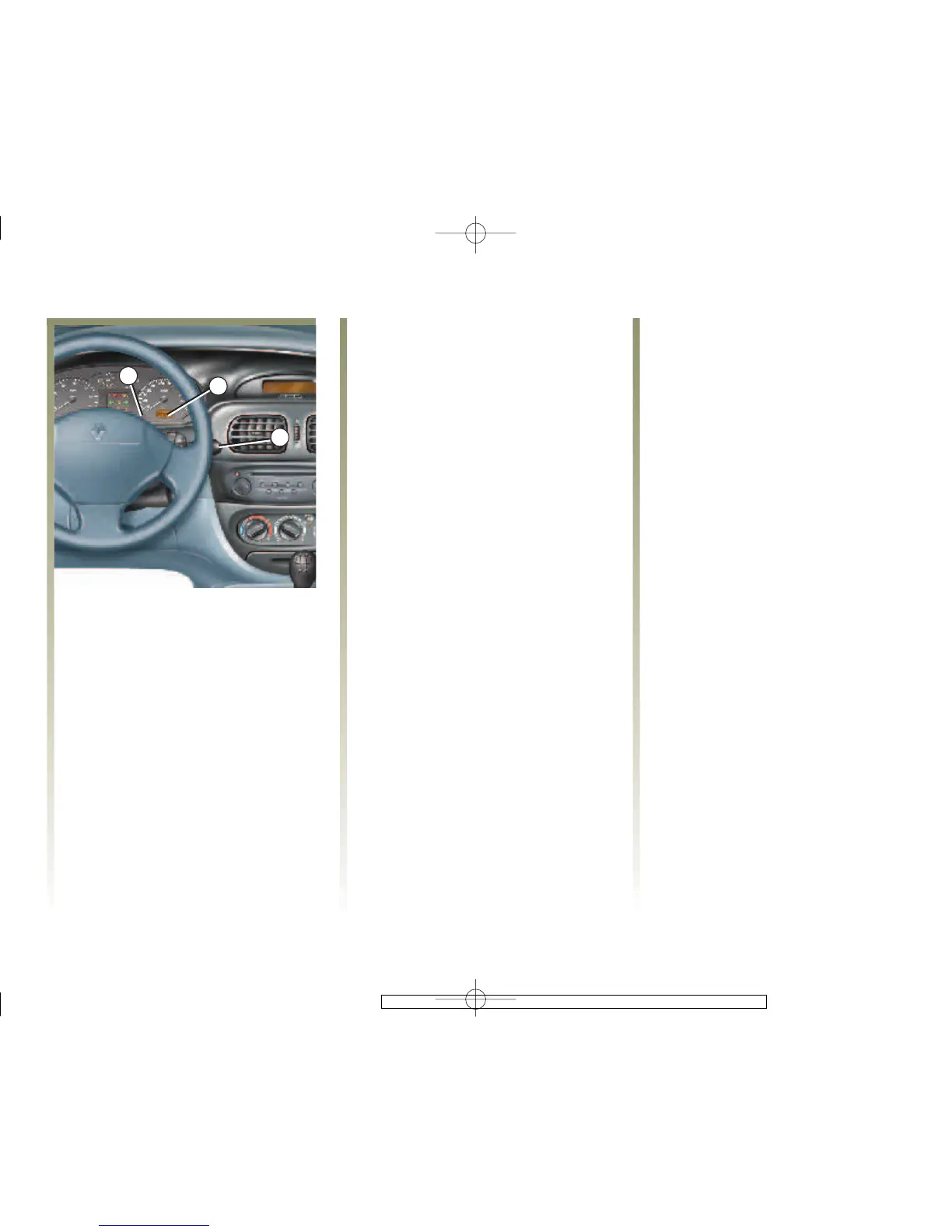QXBIUDB*T[G 3DJH
MEGANE SCENIC MONOSPACE NU 641-1
C:\Documentum\Checkout\nu641-1_eng_T1.WIN 21/2/2001 11:32
-page54
1.48
ON-BOARD COMPUTER
1 Display
2 General reset and trip mileage
recorder reset button
To reset the trip mileage recorder,
the display must show the trip
mileometer function.
Automatic zeroing
Zeroing will occur automatically
when the maximum capacity of
any of the memories is exceeded.
3 Display selection key
Press key 3 repeatedly to show
the following information in
sequence:
a) total mileage recorder,
b) trip mileage,
c) fuel used,
d) average consumption,
e) current consumption,
f) estimated range,
g) distance covered,
h) average speed.
Display flashing
Consult a Renault Dealer if the
display flashes.
Interpreting certain values
displayed after resetting
The values showing average fuel
consumption, range and average
speed will become more stable and
reliable the further you travel since
thelasttimetheresetkeywas
pressed.
For the first few miles after pressing
the reset button you will notice:
• that the range increases as you
travel. This is normal. Average
fuel consumption may decrease
when:
- The car stops accelerating.
- The engine reaches its operating
temperature (engine cold when
start button pressed).
- When you drive from a built up
area on to the open road.
Therefore, if the average fuel
consumption decreases, the
range will increase.
•Youmayalsonoticethatthe
average fuel consumption
increases when the vehicle is
stationary and the engine idling.
This is normal since the module
takes account of fuel used during
idling.