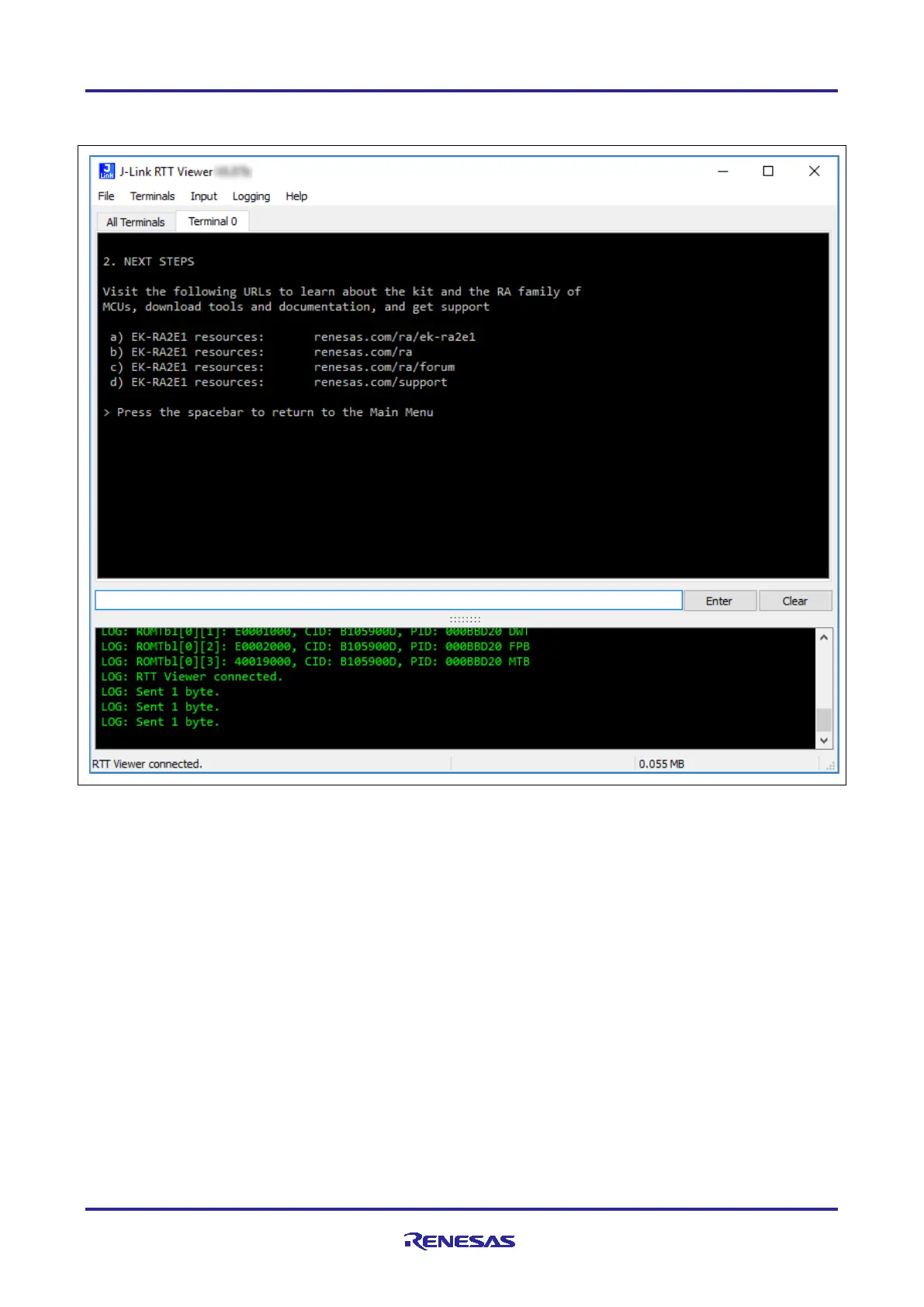Renesas RA Family EK-RA2E1 – Quick Start Guide
R11QS0035EG0100 Rev.1.00 Page 13 of 26
Jan.04.21
13. Press space to return to the ‘welcome and main menu’ screen.
14. Press 2 to display the Next Steps.
Figure 8. Next Steps
5. Customizing the Quick Start Example Project
This section lists the requirements and instructions for customizing the Quick Start example project.
Hardware Requirements
• EK-RA2E1 board
• Micro USB device cable
• A PC with at least 1 USB port
Software Requirements
• Windows
®
10 operating system
• e
2
studio IDE
• SEGGER J-Link
®
USB drivers
• FSP
• Quick Start example project
