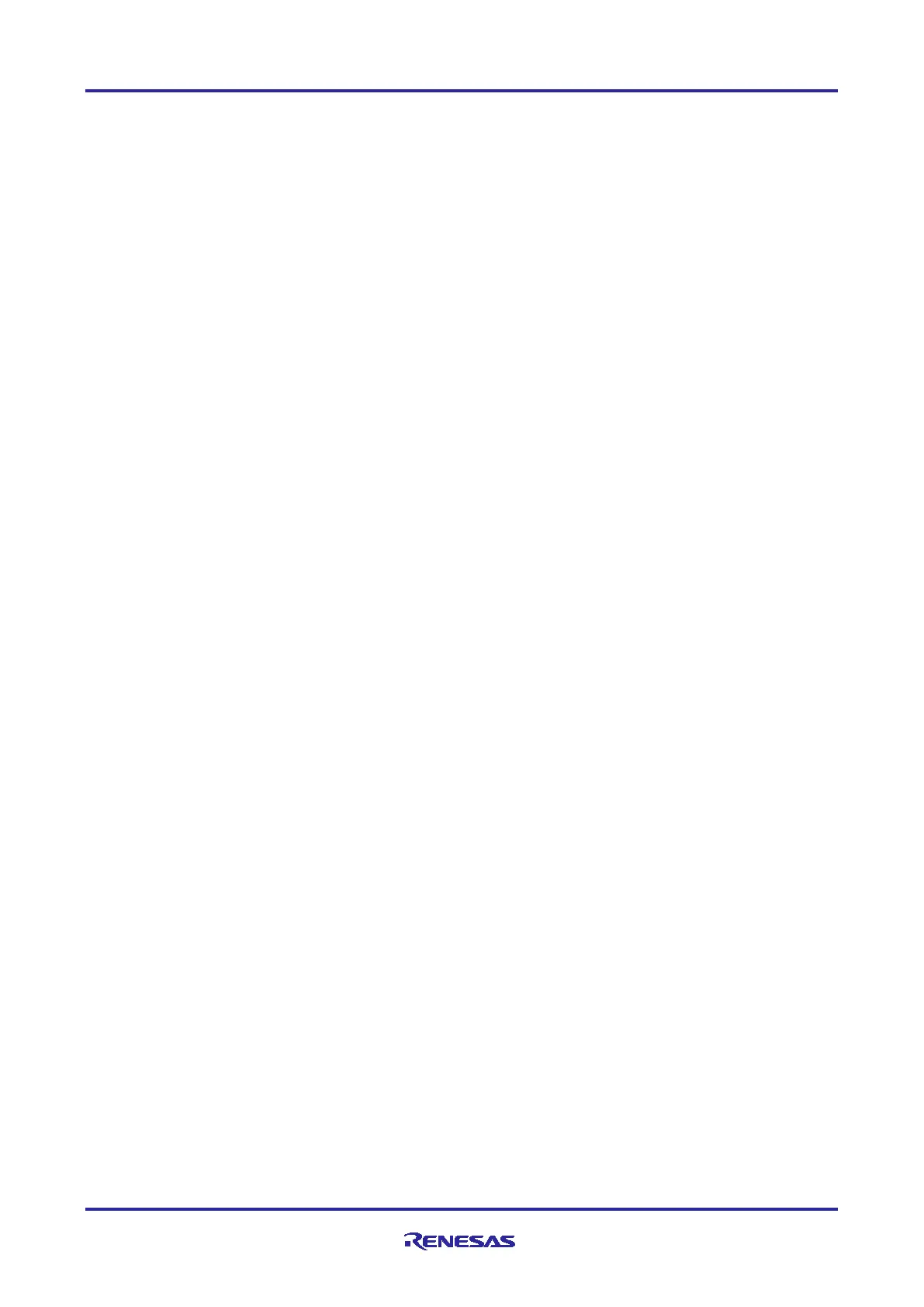Renesas RA Family EK-RA4M2 – Quick Start Guide
R20QS0018EG0100 Rev.1.00 Page 6 of 29
Jan.04.21
Figure 12. Creating a New Workspace .......................................................................................................... 17
Figure 13. Launching the Workspace ............................................................................................................ 17
Figure 14. Importing the Project .................................................................................................................... 18
Figure 15. Importing Existing Projects into the Workspace ........................................................................... 19
Figure 16. Selecting the Root Directory ......................................................................................................... 20
Figure 17. Finishing Importing the Quick Start Example Project ................................................................... 21
Figure 18. Opening the Configurator ............................................................................................................. 22
Figure 19. Modifying the Configuration Settings ........................................................................................... 23
Figure 20. Saving the Configuration Changes .............................................................................................. 24
Figure 21. Building the Project ...................................................................................................................... 24
Figure 22. Successful Build Output ............................................................................................................... 24
Figure 23. Connecting the EK-RA4M2 Board to the Host PC via USB Debug Port ..................................... 25
Figure 24. Selecting the Debug Option ......................................................................................................... 26
Figure 25. Selecting the Debug Image .......................................................................................................... 26
Figure 26. Opening the Debug Perspective .................................................................................................. 27
Figure 27. Executing the Project ................................................................................................................... 27
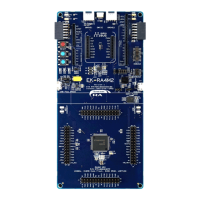