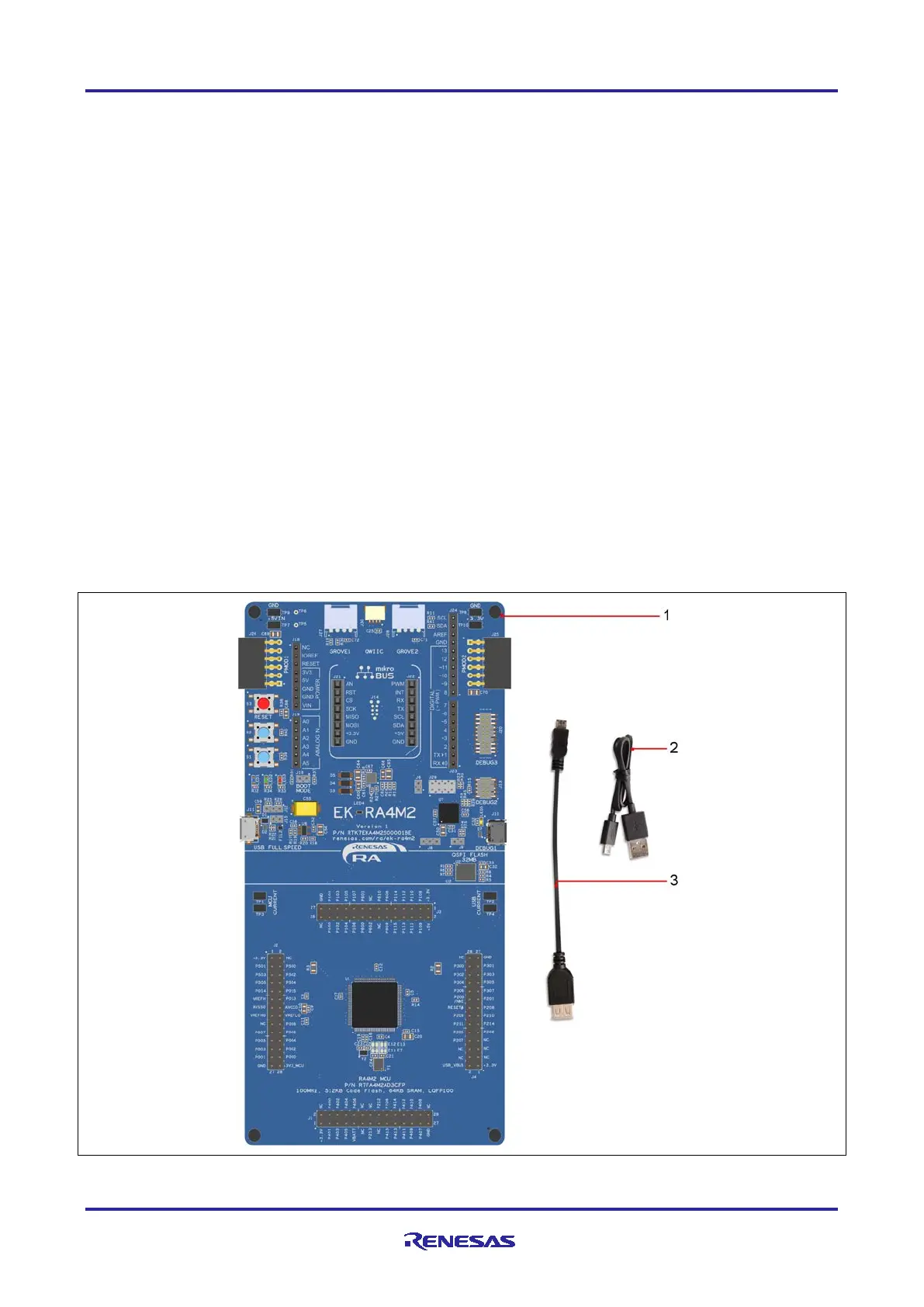Renesas RA Family EK-RA4M2 – Quick Start Guide
R20QS0018EG0100 Rev.1.00 Page 7 of 29
Jan.04.21
1. Introduction
This Quick Start Guide (QSG) provides:
•
An overview of the Quick Start example project that the EK-RA4M2 board comes pre-programmed with.
•
Instructions for running the Quick Start example project.
•
Instructions for importing, modifying, and building the Quick Start example project using Flexible
Software Package (FSP) and e
2
studio Integrated Development Environment (IDE).
1.1 Assumptions and Advisory Notes
1.
Tool experience: It is assumed that the user has prior experience working with IDEs such as
e
2
studio and terminal emulation programs such as TeraTerm.
2.
Subject knowledge: It is assumed that the user has basic knowledge about microcontrollers,
embedded systems, and FSP to modify the example project described in this document.
3.
Prior to running the Quick Start example project or programming the EK-RA4M2 board, default
jumper settings must be used. Refer to the EK-RA4M2 user’s manual for the default jumper settings.
4.
The screen shots provided throughout this document are for reference. The actual screen content
may differ depending on the version of software and development tools used.
2. Kit Contents
The following components are included in the kit:
1.
EK-RA4M2 board
2.
Micro USB device cable (type-A male to micro-B male)
3.
Micro USB host cable (type-A female to micro-B male)
Figure 1. EK-RA4M2 Kit Contents
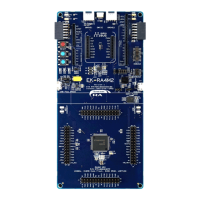