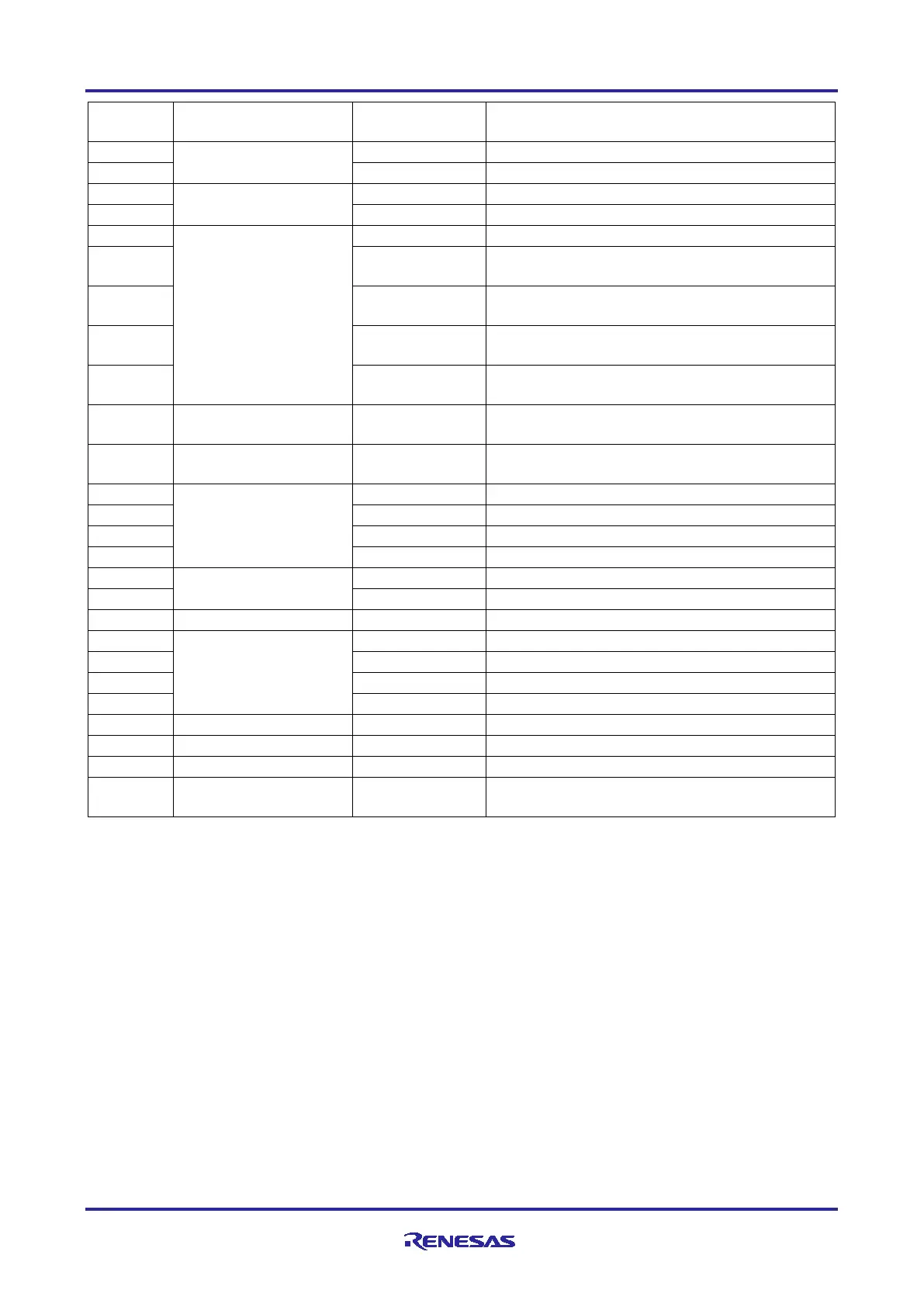Renesas RA Microcontrollers EK-RA4M1 v1 – User's Manual
R20UT4579EU0100 Rev.1.00 Page 8 of 32
Oct.02.19
Enable/Disable Capacitive Touch-Button
Connects signal P115J to Capacitive Touch-Button
Connects MCU pin 15 (VCL) to capacitor
Connects the S124 MCU to the J-Link signal JLED
Connects the S124 MCU to the J-Link signal
RESET#
Connects the S124 MCU to the J-Link signal
TDO(/SWO) P109
Connects the S124 MCU to the J-Link signal
P108/SWDIO
Connects the S124 MCU to the J-Link signal
P300/SWCLK
Connects the J-Link OB USB 5V input to the primary
5V->3.3V voltage regulator
JTAG Ground Detect. Connects the JTAG connector
pin 9 to Ground.
Connects VCC_USB_LDO to MCU pin 41
Connects VCC_USB_LDO to MCU pin 40
Connects +3V3MCU to MCU pin 41
Connects +3V3MCU to MCU pin 40
Connects MCU pin 43 to signal P205
Connects MCU pin 43 to capacitor
Connects the Device USB 5V input to the MCU
Connects MCU pin 38 to signal USB_N
Connects MCU pin 39 to signal USB_P
Connects MCU pin 39 to signal USBPH_P
Connects MCU pin 38 to signal USBPH_N
Enable/Disable User Potentiometer
Enable/Disable User Push-Button switch
Dual Jumper. Pins 1-3 connect +3V3 to +3V3MCU.
Pins 2-4 connect +3V3 to VBAT.
