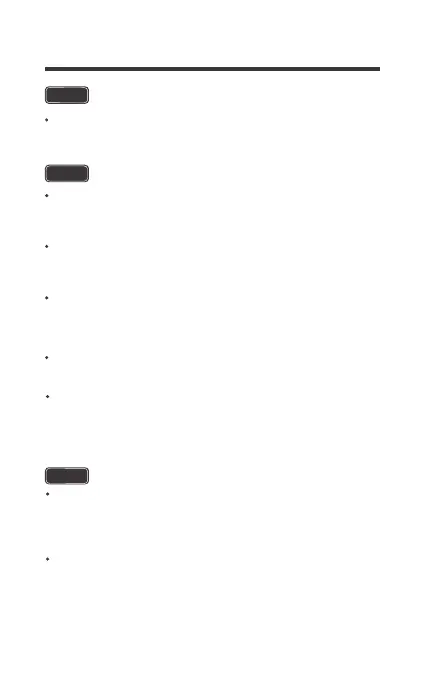14
DO NOT string the batteries in series. Doing so may cause
catastrophic failure.
DO NOT string different types of batteries, batteries with
different rated capacities, or batteries from different
manufacturers in parallel.
Please avoid too high a voltage difference between
paralleled batteries, despite the auto-balancing function, to
avoid triggering the over-current protection.
In parallel battery banks, the cables between each battery
should be of equal length to ensure that all the batteries in
the system can work together equally.
It is not recommended to connect more than 4 batteries in
parallel if taking advantages of the auto-balancing function.
Please leave the battery or battery bank in shelf mode during
installation. Take care to activate the battery or the battery
bank using the monitoring screen ONLY after making sure all
the connections are correct and secure.
Ethernet crossover cables are not compatible with Renogy
systems. Connecting batteries using Ethernet crossover
cables may result in damage to the battery management
system.
Please make sure that the battery or the battery bank has
been activated using the monitoring screen or the Activation
Switch that comes with the battery. Otherwise, no
information will be displayed.
WARNING
CAUTION
NOTE
