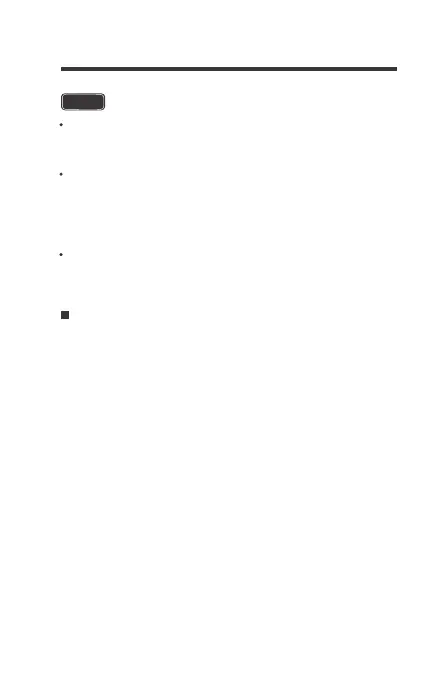19
Paralleled batteries MUST be connected properly using CAT5 (or
above) Ethernet cables before connecting to the monitoring
screen to reflect an accurate status of the battery bank.
If the number of paralleled batteries increases after the
monitoring screen has been connected to the battery or the
battery bank, please long press the Page Up Button and the
Page Down Button at the same time for 3 seconds to reset the
monitoring screen and update the battery bank information.
The monitoring screen is ONLY able to obtain the information
of battery banks with no more than 9 paralleled batteries.
After connecting the monitoring screen to the battery or battery
bank, please press the Power Button on the monitoring screen
first to activate the battery or battery bank. The backlight will
then be lit and the LCD Display will show the present voltage. If
no operations are made within 25 seconds, the backlight will go
out and the LCD Display will scroll through the present voltage,
present current, capacity, and state of charge.
To display a specific parameter, please press the Page Up
Button or the Page Down Button repeatedly until the desired
parameter shows up. The backlight will light up once the Page
Up Button or the Page Down Button are pressed. If no
operations are made in 15 seconds, the backlight will go out and
the LCD Display will continue scrolling through the present
voltage, present current, capacity and state of charge.
Prior to long periods of storage, please long press the Power
Button on the monitoring screen for 3 seconds to put the battery
or battery bank into shelf mode.
NOTE
Button Operation
