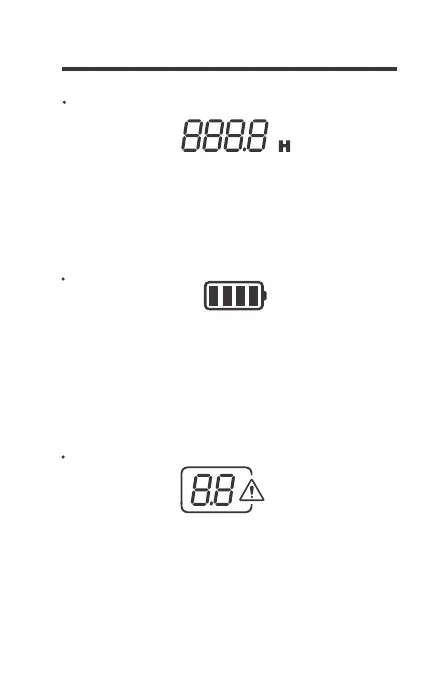17
The remaining time indicates the time remaining before the battery,
or the battery bank, will require a recharge based on current usage
rate. If the battery is being charged, the remaining time will not
display. If the low voltage warning is triggered during discharge, the
remaining time will be 0.0H.
The battery level indicates the charge level of the battery relative to
its capacity using five segments. If the present current is positive,
the battery segments will blink to indicate the current charge status.
Once the battery is fully charged, all battery segments will remain
solid. If the monitoring screen is connected to a battery bank, the
battery level will indicate the average battery level of the batteries
in the battery bank.
The error code indicates potentially abnormal conditions of the
battery or battery bank. If the battery or the battery bank operates
normally, the error code will not display. If the battery or the battery
bank is involved with multiple potential abnormal conditions, the
monitoring screen will scroll display multiple error codes.
Remaining Time (Hour)
Battery Level
Error Code
