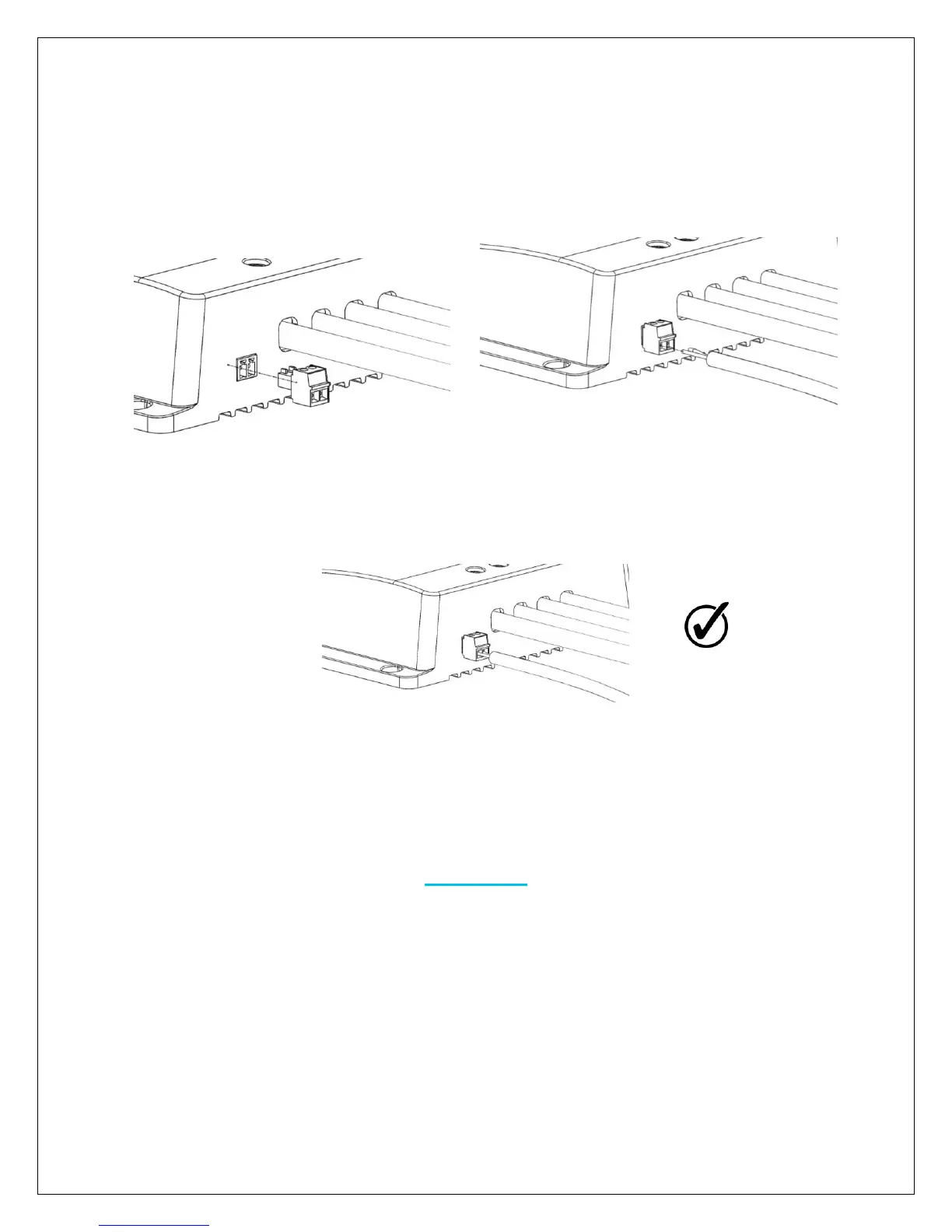Operation
After connecting the battery to the charge controller, the controller will turn on
automatically. Operation of this controller is very simply. Users set the battery type, and
leave the rest of the work to the charge controller.
Setting Battery Type
Simply hold the gray button for approximately 7 seconds until the LED flashes. Once
flashing, then press the gray button again to the desired battery type (they are color