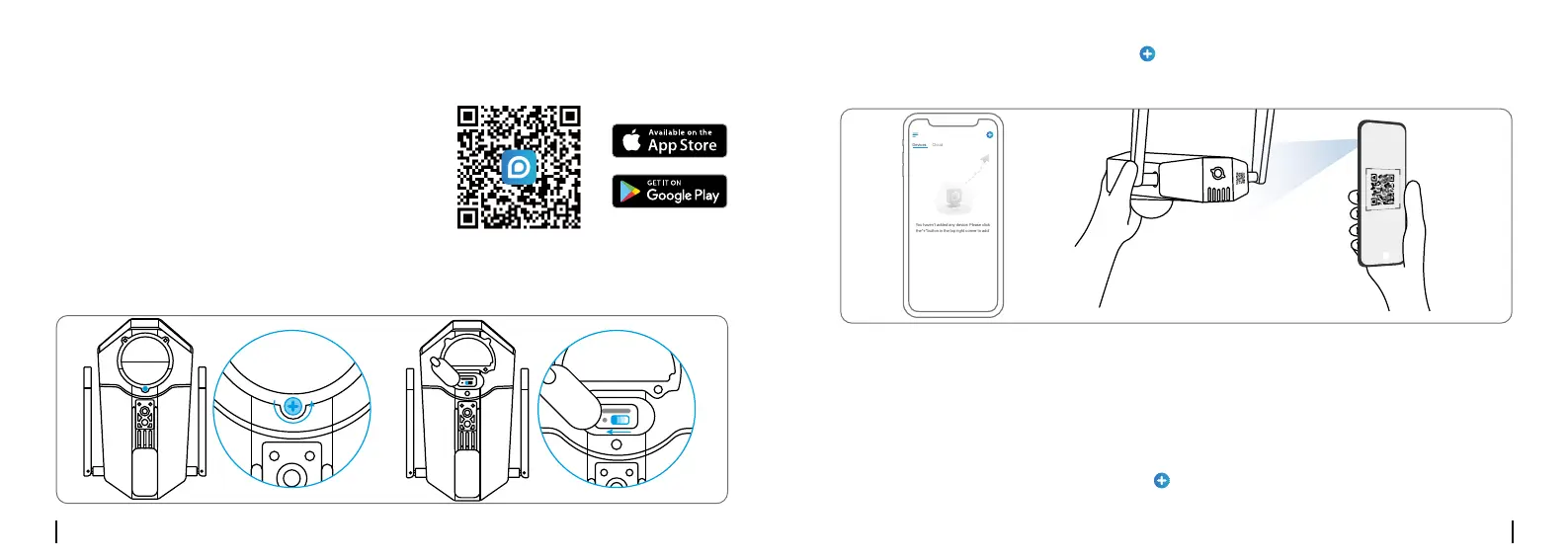English English5 6
Set up the Camera
Step 1 Scan to download the Reolink App from
the App Store or Google Play store.
Step 2 Loosen the screw and remove the cover, then turn on the power switch to power on
the camera.
Step 3 Launch the Reolink App, click the “ ” button in the top right corner to add the camera.
ScantheQRcodeonthedeviceandfollowtheonscreeninstructionstonishinitialsetup.
Step 1 Download and install the Reolink Client: Go to https://reolink.com > Support >
App&Client.
Step 2 Loosen the screw and remove the cover, then turn on the power switch to power on
the camera.
Step 2 Launch the Reolink Client, click the “ ” button, input the UID code of the camera to
additandfollowtheonscreeninstructionstonishinitialsetup.
Set up the Camera on PC (Optional)
You haven't added any device. Please click
the"+"button in the top right corner to add
You haven't added any device. Please click
the"+"button in the top right corner to add
