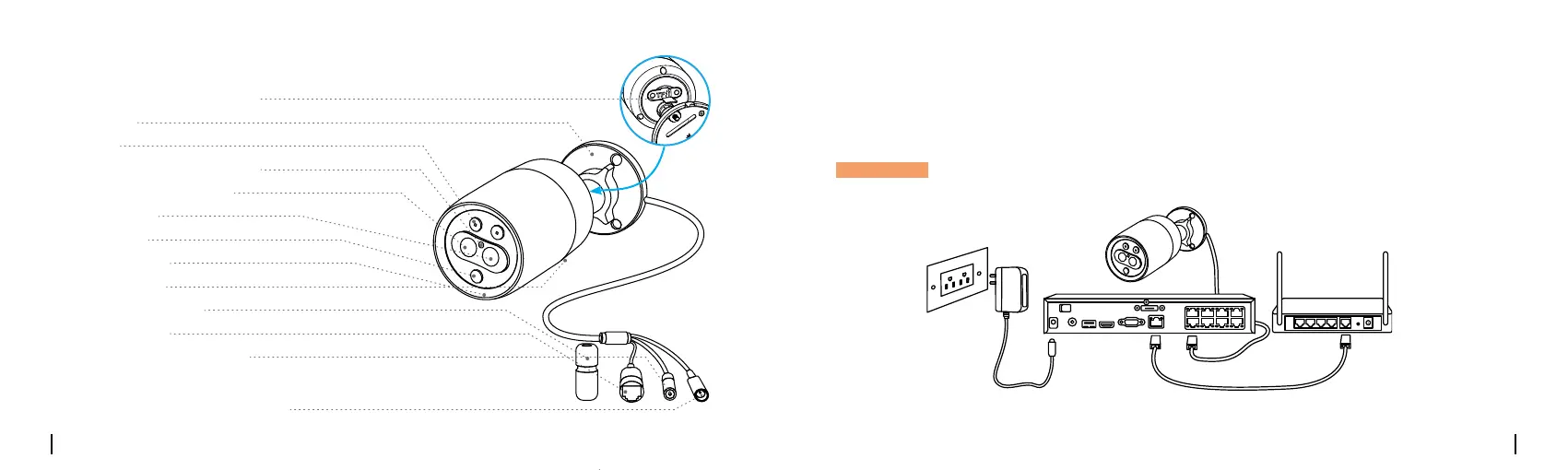Français33 Français 34
VGAHDMIUSB
AUDIO
OUT
DC 48V
ON
2 4 6 8
1 3 5 7
OFF
LAN
eSATA
Schéma de connexionIntroduction de la caméra
Avant d’utiliser la caméra, veuillez connecter votre caméra comme indiqué ci-dessous pour finaliser
la configuration initiale.
1. Connectez la caméra à un NVR Reolink (non inclus) avec un câble Ethernet.
2. Connectez le NVR à votre routeur, puis mettez le NVR sous tension.
* Vous pouvez également connecter la caméra à un commutateur PoE ou à un injecteur PoE.
REMARQUE : La caméra doit être alimentée par un adaptateur 12V DC ou un dispositif d’alimen-
tation PoE tel qu’un injecteur PoE, un commutateur PoE ou un NVR Reolink (non inclus dans l’em-
ballage).
Caméra IP PoE
Câble Ethernet
NVR Reolink
Routeur
Câble Ethernet
Adaptateur secteur
Sommier
Fente pour carte Micro SD
Projecteur
Téléobjectif
LED IR
Capteur de lumière du jour
Objectif à grand angle
Micro intégré
Haut-parleur
Couvercle étanche
Câble réseau
Port d’alimentation (optionnel)
Bouton de réinitialisation
* Appuyez pendant environ 10 secondes pour rétablir
l’appareil aux paramètres d’usine.
