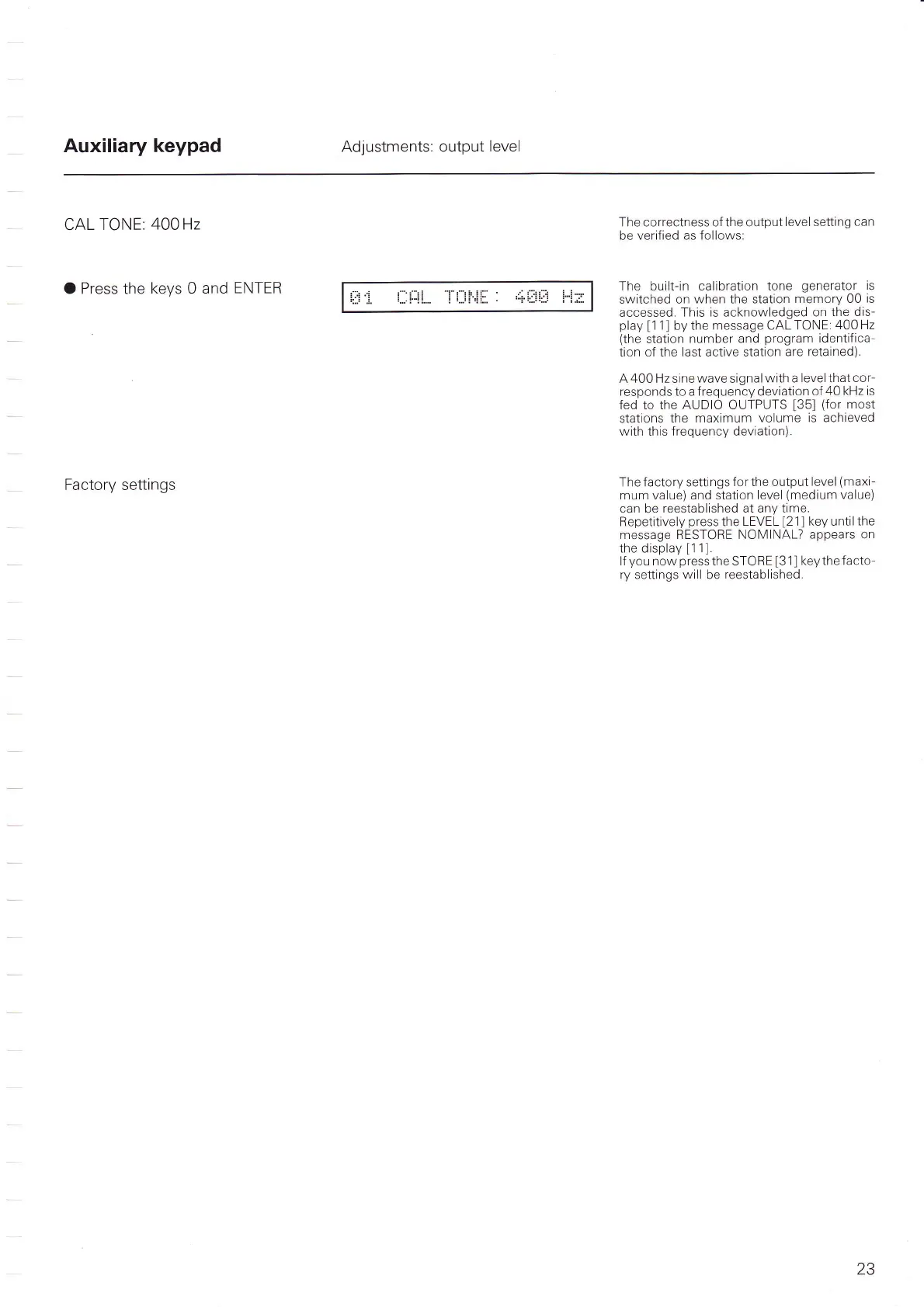Auxiliary
keypad
Adjustments: output
level
CALTONE:4O0Hz
O Press the
keys
O
and
ENTER
Factory sefiings
The correctness ofthe output
level setting can
be
verified as follows:
The built-in calibration tone
generator
is
switched on
when the station
memory 00
is
accessed. This
is
acknowledged
on the
dis-
play
[1
1] by the
message
CAL
TONE:
400 Hz
(the
station
number and
program
identifica-
tion of the last active station
are retained).
A 400 Hz sine wave signal
with a level that
cor-
responds
to
a f requency deviation
of 40 kHz
is
fed to the AUDIO OUTPUTS
[35]
(for
most
stations
the maximum
volume is achieved
with this frequency deviation).
The factory settings
for the output level
(maxi-
mum value) and station level
(medium
value)
can be
reestablished at any time.
Repetitively
press
the
LEVEL
[21]
key untilthe
message RESTORE NOMINAL?
appears on
the display
[1
'1].
lf
you
now
press
the STORE
[31]
key the facto-
ry settings will be
reestablished.
23