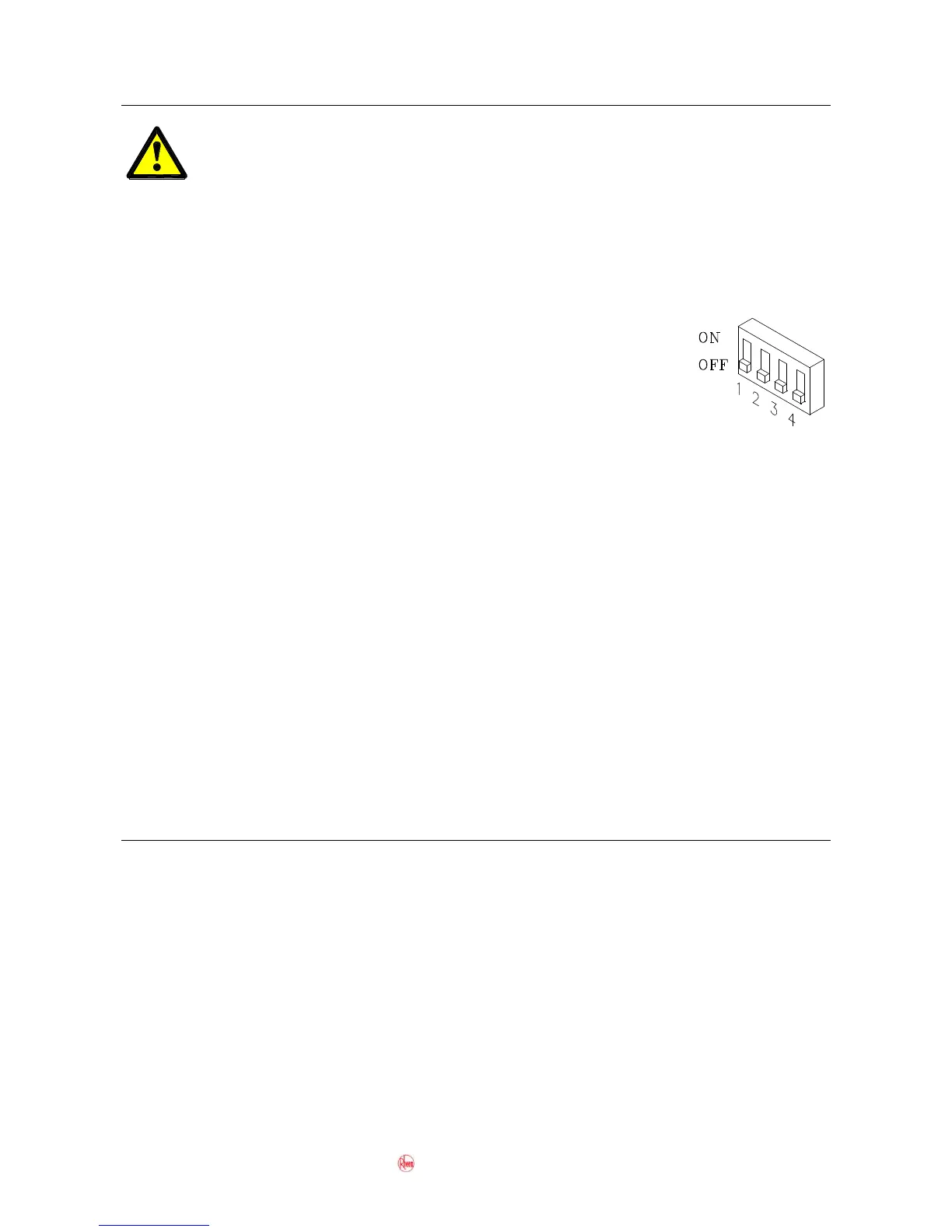TM031 Integrity 18, 20, 24, 26L Service Instructions REV: B
D.O.I: February 2008
This document is stored and maintained electronically by Service. All printed copies not bearing this statement in RED are deemed “uncontrolled”
Voltages up to 240 volts will be present within the water heater, take care
not to touch wiring terminals. Use an insulated tool when operating the
DIP switch or MIN and MAX buttons.
1. Remove the front panel from the water heater.
2. Using an insulated tool, turn DIP SWITCH 1 on (refer to figure 1).
3. Use the MIN button to change the left digit (0→1etc.) in the LED
display to the required maintenance code identified from the
maintenance table on page 30.
4. Use the MAX button to change the right digit (E→F etc.) in the LED
display to the required maintenance code identified from the
maintenance table on page 30.
5. The maintenance code and the value of that code will alternate on
the LED display.
6. Turn DIP SWITCH 1 off (down position) when diagnosis is
complete.
7. Refit the front panel to the water heater.
NOTE: Turning on DIP SWITCH 2 will lock the display if required.
From a Remote Controller
1. Ensure the Remote Controller is turned off.
2. Press the temperature increase and decrease buttons simultaneously for 3 seconds
3. Use Temperature decrease button to change the left digit (0→1etc.) in the LED display
to the required maintenance code identified from the maintenance table on page 30.
4. Use the Temperature increase button to change the right digit (E→F etc.) in the LED
display to the required maintenance code identified from the maintenance table on
page 30.
5. The maintenance code and the value of that code will alternate on the LED display of
the Remote Controller.
6. Press the on/off button twice on the Remote Controller to cancel maintenance
information.
Clearing Error Code History
After successfully repairing the water heater the existing Error Code history should be
cleared. This will allow fresh data to be stored and reduce the risk of confusion should it be
necessary to service the water heater in the future.
To clear the Error Code history:
1. Ensure all controllers (if fitted) are turned off and all hot taps are closed.
2. Remove the front panel of the water heater.
3. Turn DIP SWITCH 1 on (up position) and then off (down position) again.
4. Within 5 seconds of turning DIP SWITCH 1 off, press and hold either the MIN or MAX
button for more than 2 seconds. “CL” will flash in the LED display indicating the history
is cleared.
5. Refit the water heater front panel.
