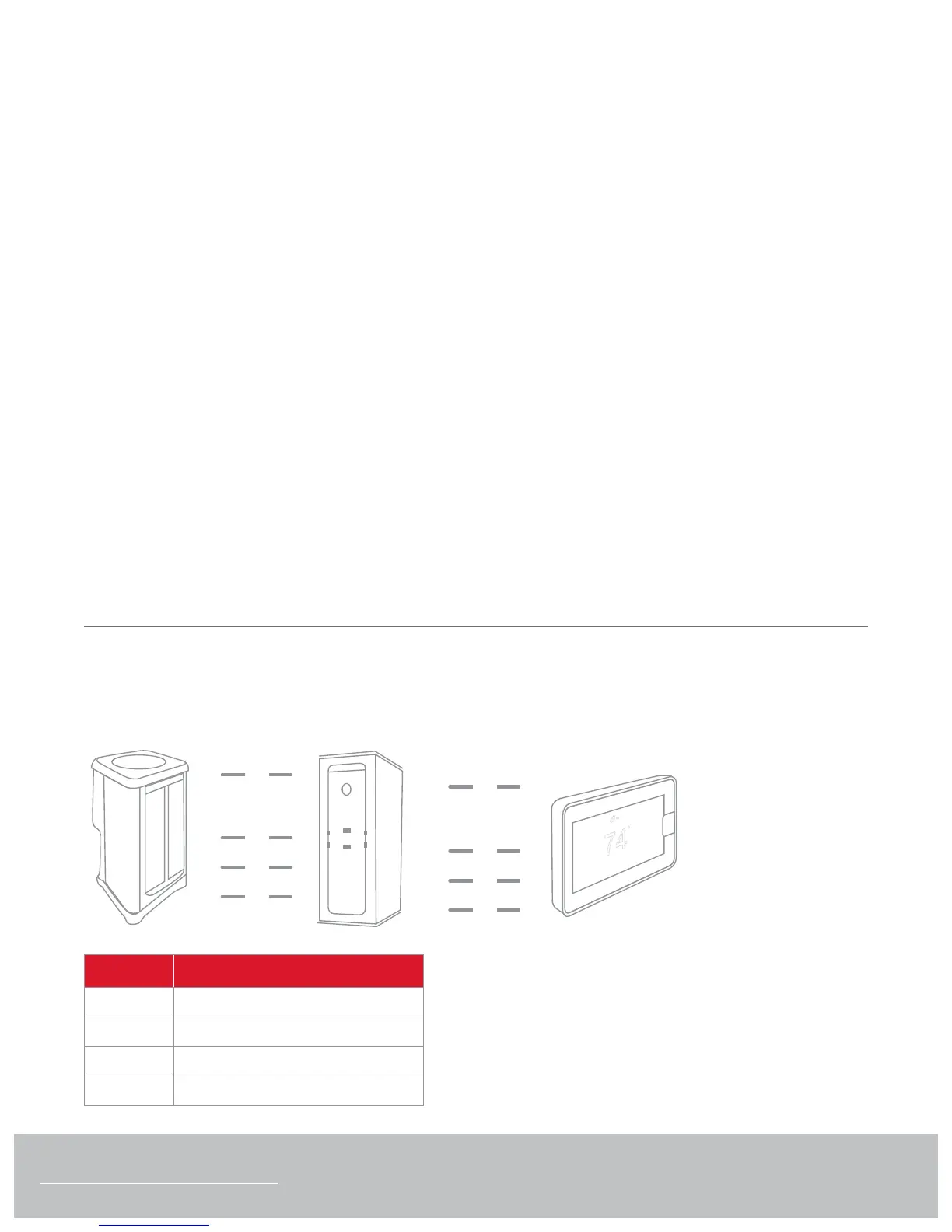EcoNet
®
Smart Thermostat Quick Start Guide 7> Return to Table of Contents
Before Installation Begins
Failure to read and follow all instructions carefully could cause personal injury and/or
property damage.
NOTE: All wiring must comply with national, local, and state codes.
Mounting Recommendations
• Install thermostat on an interior wall approximately 5 feet above the floor
• Place away from drafts or direct sunlight
• Do not install behind doors or other objects
Electrical Specification
• Input Voltage — 22 VAC to 26 VAC (24 VAC typical)
• AC Line Frequency — 50/60 Hz
• WiFi — 802.11 b/g/n 2.4 GHz
Wiring Diagram
Use 18 AWG or larger for normal wiring applications.
NOTE: Four wires are required.
Wire units in a “daisy chain” and not in a “star” configuration.
The order of the devices in the network is not specified except the EcoNet Smart Thermostat should
be at one end of the network.
Terminal Function
R Power - 24VAC
C Common / Ground - 24VAC
E1 EcoNet Communications Bus Wire 1
E2 EcoNet Communications Bus Wire 2
E1
E2
C
R
R
E1
E2
C
R
E1
E2
C
OUTDOOR UNIT INDOOR UNIT OPTIONAL REMOTE
TEMPERATURE SENSOR
ECONET
SMART THERMOSTAT
R C S1 S2 E1 E2
