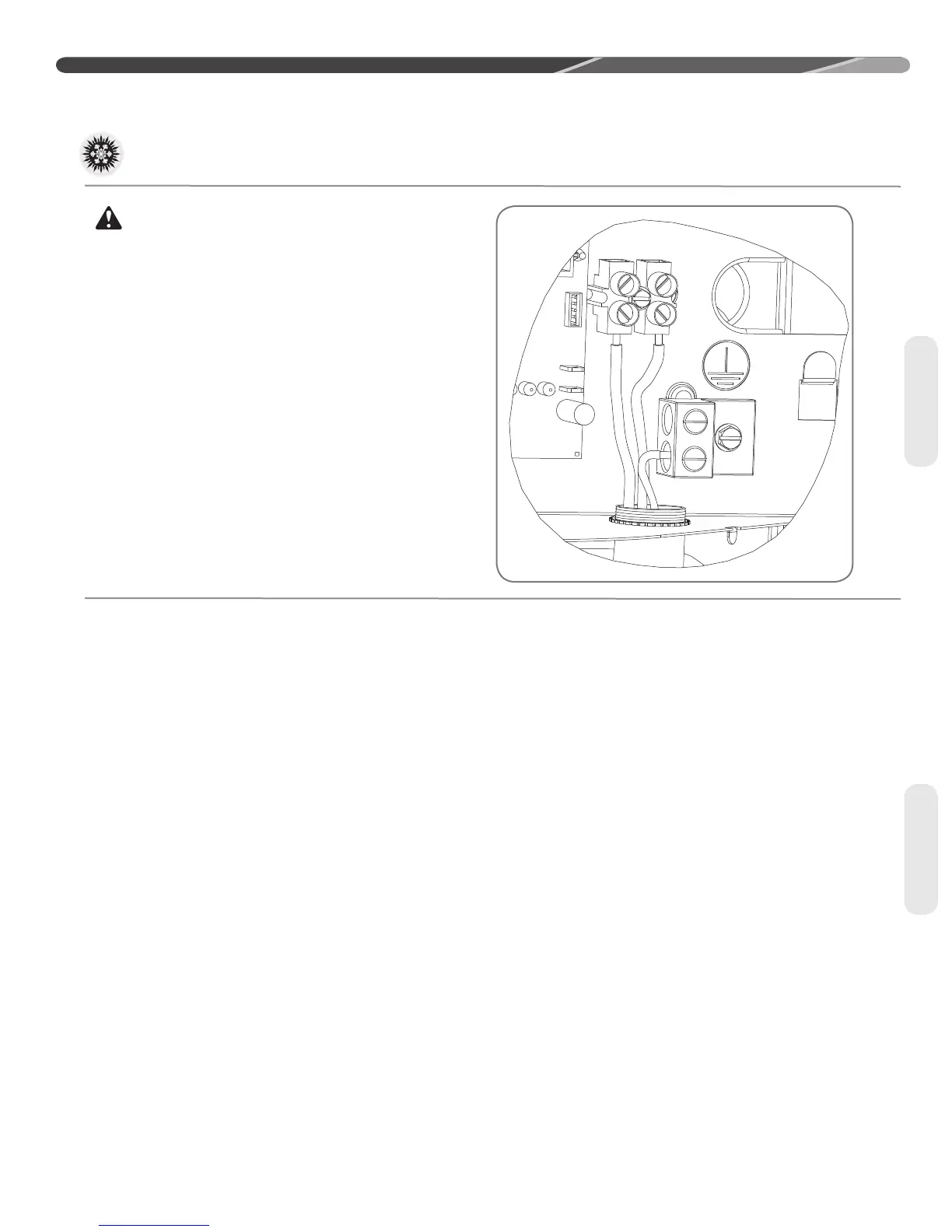25
4.0 INSTALLATION
4.11 Grounding
WARNING: The unit must be
permanently grounded. Failure to do so can cause
electrical shock resulting in severe personal injury or
death.
A grounding lug is provided near the line-voltage
power entrance for a ground wire.
Wiring
5.0 SYSTEM START-UP AND REFRIGERANT CHARGING
5.1 System Start-Up
Overview
Once the system hardware and wiring has been
properly installed, the next step is to start the
system up, verify indoor air-flow, and adjust the
refrigerant charge. To assure optimum comfort,
efficiency, and reliability, it is extremely important to
follow the procedures in this section to assure the
indoor air-flow and refrigerant charge are correct.
5.2 Initial Power-Up
and EcoNet
™
Communication
Verification
After all installation steps have been completed,
apply electrical power to the indoor and outdoor
units. The EcoNet
TM
Control Center or thermostat
should be switched to the off position initially.
Within 45 seconds of power being applied, the
EcoNet
TM
Control Center should detect the indoor
and outdoor units. A “0” for Standby Mode will be
displayed on the Variable Speed Outdoor Control
(VSODC).
5.3 EcoNet
™
Control
Center Set-Up
Follow the set-up instructions included with the
EcoNet
TM
Control Center prior to starting system.
Cooling dehumidification must be disabled for
indoor air-flow verification and refrigerant charging.
The indoor air-flow trim adjustment should be set
to 0% for indoor air-flow verification, but should
be adjusted prior to refrigerant charging should the
application require an adjustment to the indoor air-
flow.
5.4 Initial System
Start-Up
Using the EcoNet™ Control Center service menu
(See Section 5.5 below) or using the thermostat
and VSODC TEST & SW2 buttons (See Section
5.6 below), put the system into the charging mode
which will force it to operate at 100% capacity and
indoor air-ow which is necessary for accurate
indoor air-ow verication and refrigerant charging.
Check to make sure "On-Demand Dehumidication"
is turned off in the EcoNet™ Control Center (or on
the VSODC for conventional 24VAC control applica-
tions).
Start-Up
