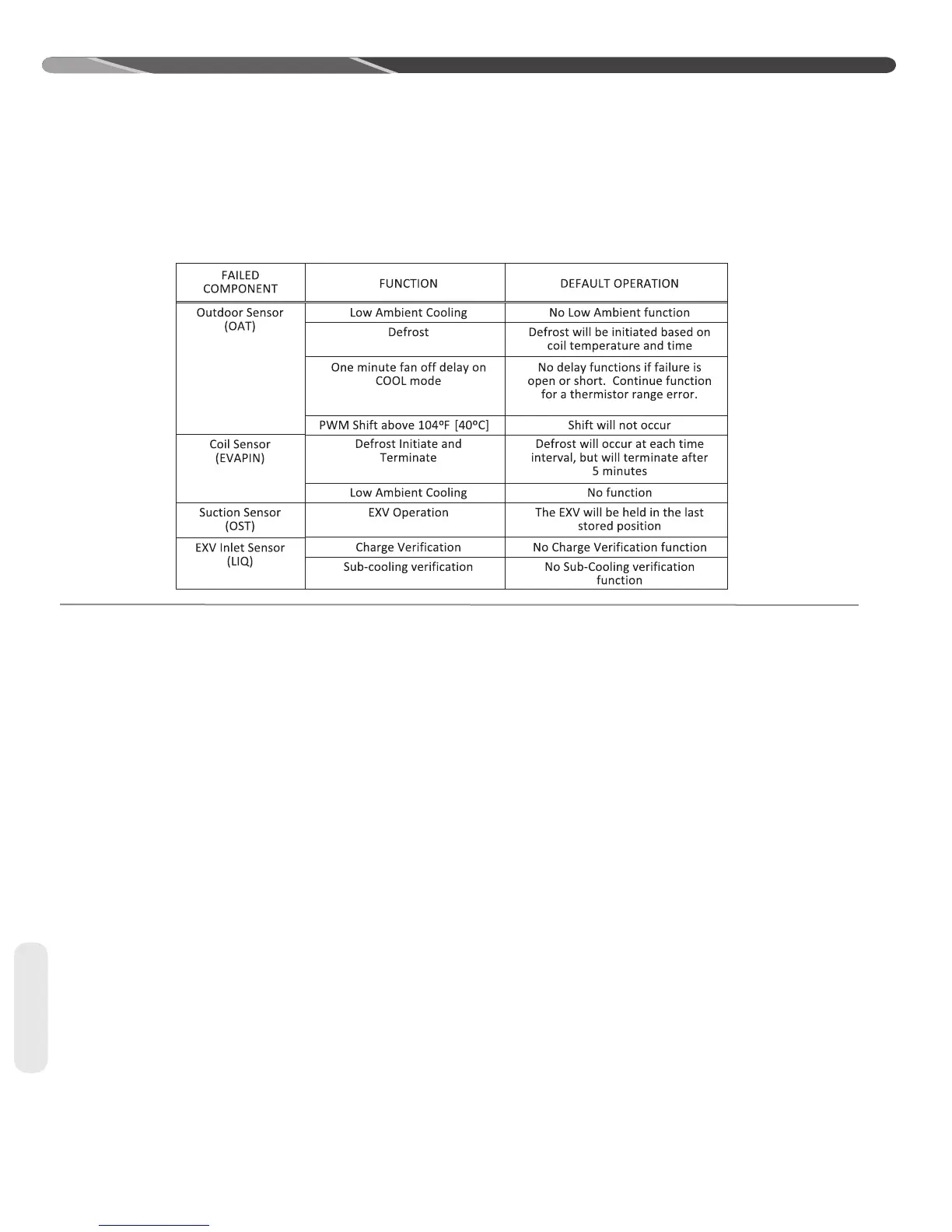42
8.13 Sensor Failure Default Operation
8.14 Exiting Active Protection Lock-Out Mode
If the controls sense an externally connected
sensor has failed, the system will enter a fail safe
operating mode and will continue to condition the
space until the sensor can be replaced. A fault
code will be displayed on the EcoNet
TM
Control
Center and Variable Speed Outdoor Control
identifying which sensor has failed. See the table
below for the default operation for a sensor failure.
Exiting an Active Protection Lock-Out mode can
be accomplished by disconnecting electrical power
to both the indoor and outdoor units for 1 minute
and then restoring power. Keep in mind there
was a reason for the lock-out, so the fault code on
the Variable Speed Outdoor Control (VSODC) or
EcoNet
TM
Control Center should be read to assist
with diagnosing the root cause of the lock-out and
corrective action should be taken to prevent the
system from repeating the lock-out.
System Protection
8.0 ACTIVE SYSTEM PROTECTION FEATURES
