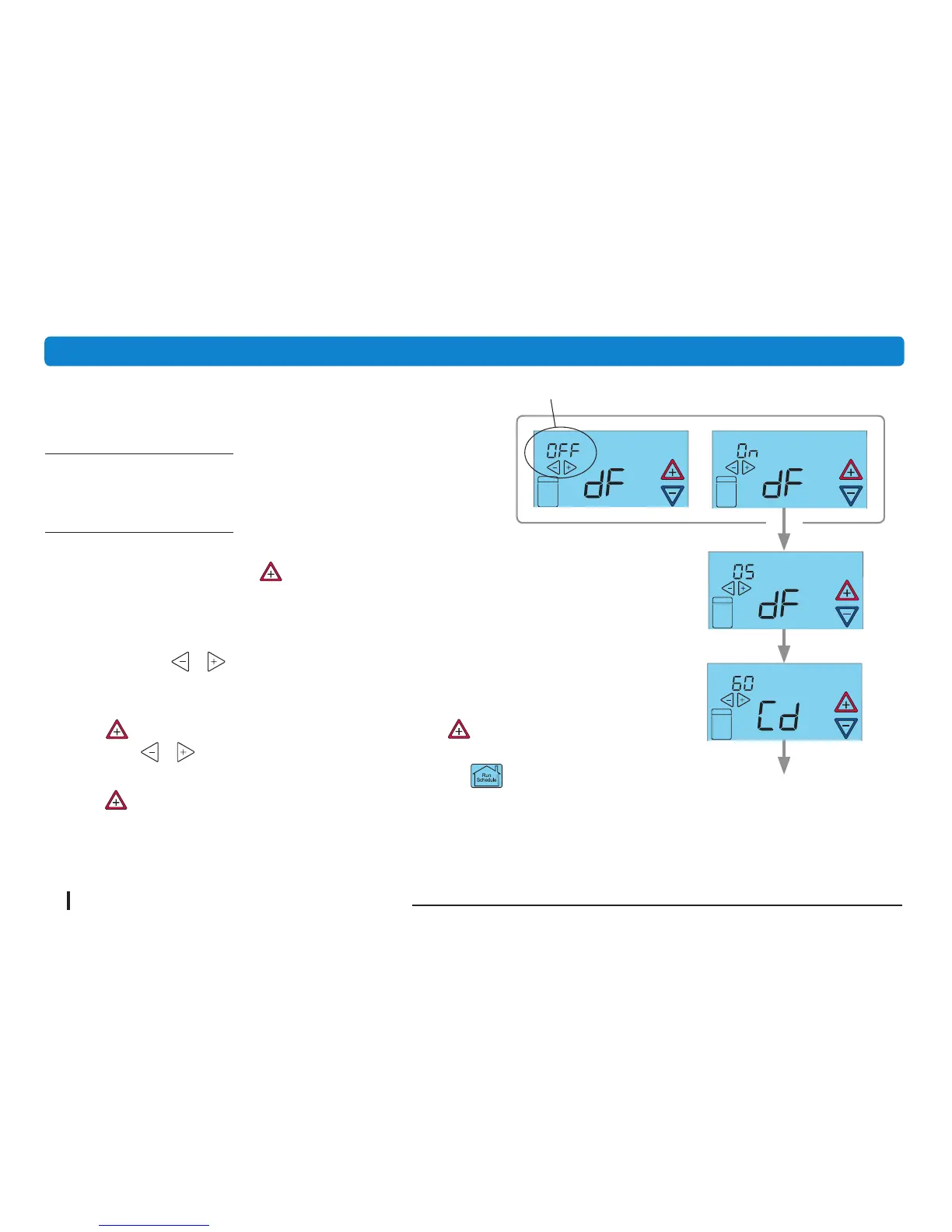Dual Fuel Using Software Logic
(No outdoor sensor)
or
Configuration Menu
Reference no. 26
1. With Remote sensor OFF, press to display
Menu Reference item dF (Dual Fuel feature
using software logic).
2. The default is dF OFF for Dual Fuel feature
disabled. Use the
or touch keys to
select dF On to enable the Dual Fuel feature
using the software logic.
3. Press once to move to sub-selection: dF
05. Use the
or touch keys to set the
dual fuel setpoint.
4. Press once to set Cd (Compressor delay).
After the Auxiliary heat is turned on, the
compressor shutdown is delayed for the time
selected (default is 60 seconds).
DUAL FUEL CONFIGURATION
or
default
dF is congured
5. Press once to move to the next menu
item, dF is congured.
6. Press the touch key to exit the Installer
Conguration Menu.
Menu Reference item no. 26 for:
*HC-TST314UNMS
*HC-TST412MDMS
*HC-TST422DFMS
Menu Reference item no. 28 for:
*HC-TST305UNMS
